Welcome to our updated Pendoo T95 Android 10.0 TV Box Review!
If you are looking to buy a new Android TV box that has all the latest specs but doesn’t cost the earth, then the Pendoo T95 Android 10.0 TV Box should definitely be on your list of options to consider.
Costing well under $100, Pendoo’s updated 2021 Android TV Box manages to squeeze in all the latest tech. There are a few “nice-to-have” bells and whistles that are missing, but this is how they manage to deliver so much for the price tag.
The Pendoo is a great option if you want to buy something today that you won’t need to update for a while, as its specs aren’t going out of date any time soon. But it is also a great choice if you always need to upgrade to the best and latest. Because it is so affordable, you won’t feel as tied down to it as if you had spent $200 on the latest premium box.
But let’s dig into the details. Here is everything you need to know about the Pendoo T95 Android 10.0 TV Box.
Pendoo T95 Android 10.0 TV Box

We are scoring it high because you are not going to get a higher spec machine for this price, and the tech under the hood does result in top-quality video output, which is really what you are looking for with any TV streaming device.
Our Rating
We are scoring the Pendoo T95 Android 10.0 TV Box four out of five stars.
We didn’t give it the full five stars because it is missing a few of the extra features we have come to expect from the better-quality TV boxes. Chief among these are voice control and integration with smart home systems such as Alexa and Google Assistant. While this is something we can take or leave, users who have become accustomed to these smart controls will really feel their absence here.
The other big downside of this box is that it will only allow you to stream Netflix and Prime Video in HD and not full 4K. This is a certification problem rather than a tech problem, but this will be another major disappointment for a lot of users. We don’t dock a lot of points from the Pendoo for this because this is a problem with the market rather than individual devices. This is hopefully something the market will sort out in the near future.
Pendoo T95 Android 10.0 TV Box Specifications
OK, we keep saying this box has pretty much everything under the hood. But what does that mean?
Main Features:
- Android 10.0 operating system – for the best compatibility with all the latest apps and programs.
- 4 GB of RAM and 128GB of ROM – which means lots of operating power and plentiful storage for all your own content. You can also add another 128 GB of storage via a MicroSD card. You can also get versions of this box with higher levels of storage if you are willing to pay a little more.
- HEVC H.265 and VP9 – this fast decoding saves 50% on bandwidth, which is what unlocks hi-resolution streaming.
- 4K/6K Resolution – it is compatible with the Widevine certification, so you should be able to stream Netflix and Prime Video in HD, but you aren’t authorized to get their content in full 4K.
| Other Features: | |
|---|---|
| Processor | Allwinner H616 Quad Core ARM Cortex A53 & Mali G31 GPU |
| Wi-Fi | 2.4 GHz/5.8 GHz WiFi & 100M Ethernet |
| Bluetooth | 4.2 |
| OTA Firmware updates | ✔ |
| USB | 2x USB 3.0 |
| Audio | 5.1 Audio Passthrough |
Pendoo T95 Android 10.0 TV Box Review
Looking over the specifications of this Android TV Box, there is a lot to be impressed with.
The H616 Quad Core compares favorably with most of the options on the market, so you know you are getting a powerful machine from the outset. This is matched up with 4 GB of RAM for rapid processing and HEVC H.265 and VP9 processing, which means the box can get the work done using half the bandwidth of older boxes.
The result is that the Pendoo can deliver up to 6K resolution, including 3D, assuming that the content is available. This includes letting you stream content from both Netflix and Prime Video in 1080p HD.
This is great, and you will enjoy this level of picture quality on your big screen. But it is not 4K. While the Pendoo has the tech under the hood to deliver 4K, it isn’t authorized by the streaming service to deliver it. This is a big problem unless you go with one of the big, name-brand streaming devices and one we are looking for the market to overcome in the near future.
The Android 10.0 operating system means the box is not only compatible with the latest versions of the most popular apps, such as Netflix, but you should have smooth and bug-free usage throughout. This is in stark contrast to anything lower than Android 8.0, which is fast becoming obsolete.
You get 2.4GHz/5.8 GHz WiFi and a 100M Ethernet connection to use, which means your viewing pleasure shouldn’t be held up by a poor connection to your home hub. We would have liked to see a GB ethernet connection, but that is because we love to have the maximum connection. It is not necessary for most streaming.
Aside from the 4K Netflix issue, which we don’t hold against Pendoo but think is a major problem with the market, our biggest complaints with this box come down to the remote control. It just is not good. It doesn’t even come with the batteries you need to operate it. While that is not a particularly big deal, it just reflects the lack of thought that has gone into this element of the machine.
It has a pretty standard remote, similar to what you would expect from a TV remote, and is not one of the slim remotes you will be used to seeing with most smart TV and TV boxes these days.
The big thing that this remote lacks is voice control. While I personally don’t use voice control often, anyone who has become accustomed to using this feature will probably feel the absence pretty acutely.
As an extension of this lack of voice control, this box does not integrate with popular smart home systems such as Amazon Alexa or Google Assistant. While there are definitely workarounds for this, the amount you would need to spend on other bits and pieces would render this no longer one of the affordable options.
For some people, this won’t matter; for others, this is a deal-breaker.
Comparison
So, is this the right TV box for you? Well, it depends on what you want, so let’s compare it to some of your other options.
 Pendoo T95 |  NVIDIA Shield TV Pro |  Transpeed Android 10.0 |  Amazon Fire Stick 4K Max | |
|---|---|---|---|---|
| CPU | Allwinner H616 Quad-Core Corte-A53 | Tegra X1+Tegra X1+ | Allwinner H616 | Quad Core Processor 1.8Ghz |
| GPU | Mali-G31 MP2 GPU | ✘ | ✘ | 750Mhz |
| Memory | 4GB RAM & 128GB ROM | 3GB RAM & 16GB ROM | 4GB RAM & 64GB ROM | 2 GB RAM & 8 GB ROM |
| Video Resolution | 4K/6K Ultra HD resolution with HDR 10+ | 4K HDR | 4K(75fps)/6K Ultra HD resolution and 3D movies | 4K Ultra HD |
| Operating System | Android 10.0 | Android 11.0 | Android 10.0 | Android 9.0 |
| Bluetooth | ✔ | ✔ | ✘ | 5.0 |
| USB port | 2.0 | 2x 3.0 | 2.0 | micro USB for power only |
| HDMI port | ✘ | ✔ | ✘ | ✔ |
| Internet Connection | 2.4G+5.8G WiFi/ Ethernet | WiFi/ Ethernet | 2.4G/5.8G Wi-Fi | Wi-Fi 6 |
| Keyboard | ✔ | ✘ | ✔ | ✘ |
| Voice Control | ✘ | ✔ | ✘ | ✔ |
| Built-in Chromecast | ✘ | ✔ | ✘ | ✘ |
Pendoo vs. the NVIDIA Shield
You might look at the NVIDIA Shield as another box with similarly great specs, but which will cost you at least $200. This is because it is the most powerful device on the market with a Tegra X1+ core.
It is also out in front of the Pendoo in terms of its Gigabit Ethernet connection and voice control remote. And it integrates flawlessly with both Google Assistant and Amazon Alexa.
But where it really stands out is that the NVIDIA Shield is one of the few devices that unlock Netflix, Amazon Prime, and other streaming services in full 4K.
Basically, you will be hard-pressed to find a better TV box than the NVIDIA Shield, but you do need to pay for it.
Pendoo Vs The Transpeed Android 10.0
If you are looking at more affordable devices, the Pendoo is comparable with the Transpeed both in terms of price point and specs.
Both run on Android 10.0 with a quad-core, 4 GB of RAM, lots of ROM, and the same Wi-Fi and Bluetooth options. The Transpeed has the edge in hardware in that it offers a Gigabit Ethernet connection and a superior remote control with a mini-keyboard.
However, the Transpeed is lacking in the same areas as the Pendoo: voice command, smart home integration, and unlocking 4K content from the major streaming services. So, there is not much to divide these two on the market.
Pendoo Vs The Amazon Fire Stick 4K
The Amazon Fire Stick is less powerful, but it delivers 4K, and unlike most of the other devices we have looked at, it unlocks Netflix, YouTube, HBO, Disney+, Apple T, Hulu, Sling TV, and much more in 4K.
It also comes with the Alexa voice remote included and integrates seamlessly with the Alexa smart home system.
The reason some people shy away from Fire TV options is that the Amazon TV operating system is a bit locked down. There are workarounds, but it is certainly not as simple to use as the standard Android operating system.
So, again, it is all down to personal preference and what is important to you.
Where To Buy
If you are considering the Pendoo T95 Android 10.0 TV Box, it is available via the Pendoo store on Amazon. Here you can choose exactly how much ROM memory you want and also check out the new X11 Pro Android 10.0 TV Box, which is Pendoo’s next upgrade set to take the market by storm.
The Verdict
The Pendoo T95 Android 10.0 TT Box is a great choice if you are looking for something that is both affordable and high-spec. You won’t find better tech on the market at a lower price point.
But you are making sacrifices if you choose the Pendoo over a premium box. In particular, the remote control that comes with the box is not great. It does not have voice control, and the box itself does not integrate with smart home systems.
Second, and most importantly to many users, the Pendoo can only deliver the likes of Prime Video and Netflix in HD and not in full 4K. This is not because the tech is not up to the job, but rather that the box is not authorized to deliver it. This is a problem many boxes that aren’t from the big-name name-brands face, and hopefully, one the market will sort out before too long.
Have you used the Pendoo X95 Android 10.0 TV Box? What do you think of it? Share your thoughts with the community in the comments section below or via our social media.

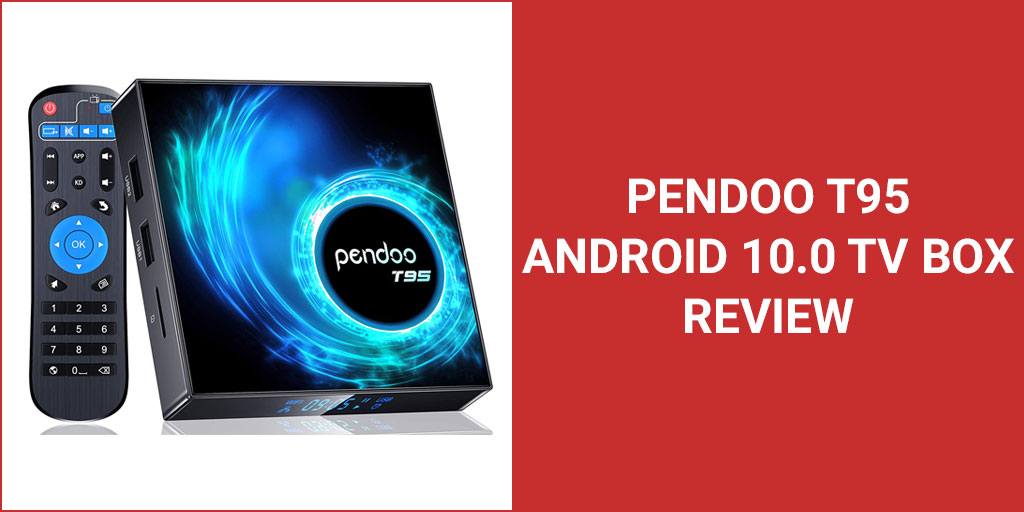



I am new to streaming….
So: what streaming service is recommended for pendoo box and how to subscribe ?
Welcome to the world of streaming! For your Pendoo T95 Android 10.0 TV Box, you have a plethora of streaming service options to choose from based on your preferences. Popular choices include:
Netflix: For a vast library of movies, TV shows, and original content.
Amazon Prime Video: Offering a mix of movies, series, and exclusive Amazon Originals.
Disney+: Ideal for family-friendly content, including Disney classics and Marvel movies.
Hulu: A diverse streaming platform with a range of TV shows, movies, and Hulu Originals.
YouTube: A go-to for user-generated content, tutorials, and entertainment.
To subscribe, follow these general steps:
Select a Streaming Service: Visit the website of your chosen streaming service.
Create an Account: Sign up with your email and create a password.
Choose a Plan: Most services offer different subscription plans. Select the one that suits your needs and budget.
Payment Information: Enter your payment details. Some services may offer a free trial.
Download the App: On your Pendoo T95 TV Box, go to the Google Play Store, search for the streaming app, and download it.
Login: Open the app, log in with the account details you created, and start streaming!
Enjoy your streaming experience, and feel free to explore different services to find the one that aligns with your entertainment preferences!