Without a doubt, the question I hear most often is whether Netflix HD Android TV boxes allow you to stream Netflix in full 4K.
If you have a 4K TV, and you buy a nice, new Android TV box that also has the ability to stream content in 4K, you would think the answer to this question would be a simple yes.
Unfortunately, it is not.
While you need a 4K TV and a 4K Android TV box to stream popular services such as Netflix and Prime Video in 4K, your device also has to be on an approved list of players. If it is not on the list, then you are going to be limited to 1080p HD. This is still a great resolution, but it’s not 4K.
When it comes to Android TV boxes, your brand-name devices are likely to be able to stream 4K but your more generic Android TV boxes, like the Pendoo T95 or the Transpeed, while fantastic boxes, probably can’t.
Let’s have a deeper look at what determines whether your Android TV box is going to make it onto Netflix’s list of approved devices. We will also provide some advice for getting the best Netflix resolution, regardless of what device you are watching on.
How Does Netflix Approve Media Streaming Devices?
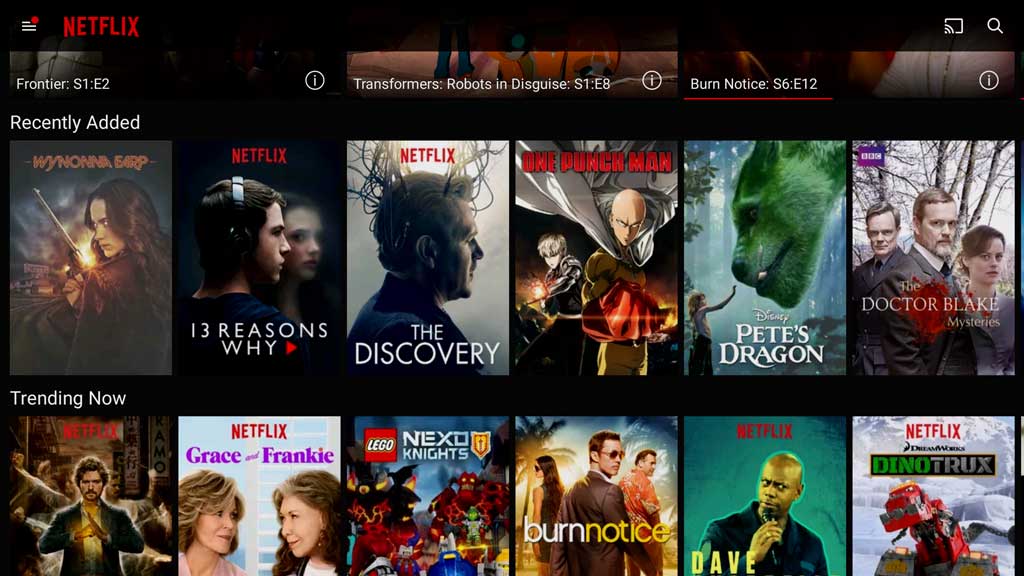
The first reason that Netflix 4K, and some other 4K streaming options, won’t work with just any device is that Netflix has defined a list of approved devices that it works with.
It includes a number of streaming media devices, several of which run the Android operating system.
- Apple TV
- Google Chromecast
- Roku
- Amazon Fire TV
- Google Nexus Player
- NVIDIA Shield TV
Amazon Fire TV products are on the list because they have an agreement with Netflix.
The NVIDIA Shield TV streaming device is on there because it runs the official Android TV operating system software.
You might be thinking to yourself, “Well, so does my Android TV Box”—but chances are good that it doesn’t. Most Android TV boxes, like the MINIX NEO U1 or Zidoo X1, actually run a tweaked version of Android OS.
This means that the Netflix app does not recognize them as official Android TV devices, but rather lumps them in together with devices such as tablets. Netflix does not recognize tablets as having the capability to stream 4K, so it only releases 1080p HD content to them.
For these individual Android TV boxes to get onto the approved list for 4K streaming, they need to meet some other criteria and also be tested by Netflix.
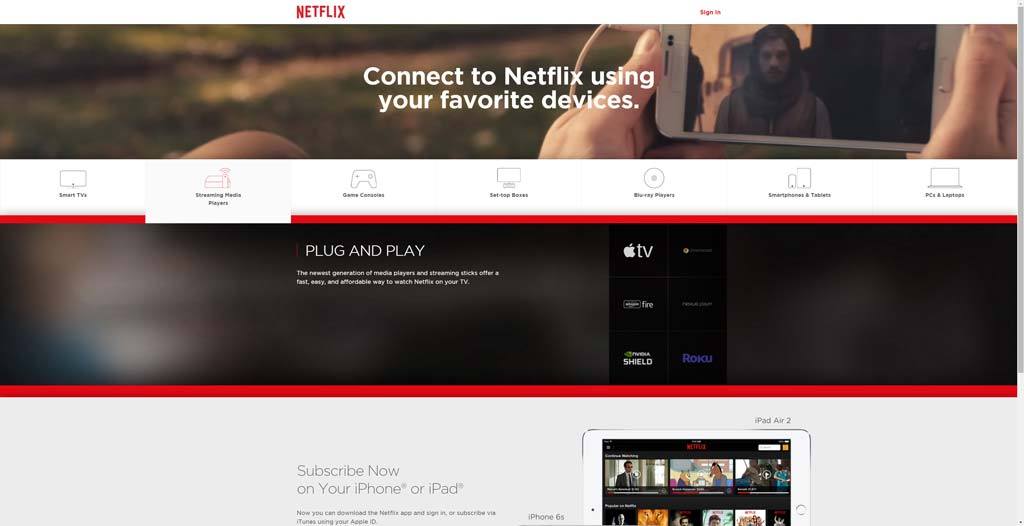
Criteria 1: Google Certification
Back in 2010, Google bought a small company called Widevine in order to beef up its on-demand video services and prevent video piracy. Widevine had existing agreements with several companies, including Netflix and VUDU, which are still in place today.
In order to support 4K resolution for video streaming apps like YouTube and the Netflix app, a manufacturer must be Google Certified in one of the Widevine DRM (Digital Rights Management) levels.
Obtaining this certification is largely based on the chipset level of the box, which ensures that it is capable of streaming in 4K. Chips like the Amlogic or Rockchip have the right specs, and then it comes down to the manufacturer enabling their box to meet this criterion.
Criteria 2: Netflix Certification
This one is more difficult to define because, like the Google algorithm, no one really knows how it works. There is speculation, though.
Devices probably need to meet certain hardware requirements, like resolution (obviously), color depth, and H.264\H.265 support, to even be considered.
Even if a certain device meets all of these requirements, Netflix still has to get around to actually testing the device, which can be where the bottleneck is.
At the moment, Netflix is very slow–and perhaps even reluctant–to test and authorize new devices.
This is in part because manufacturers need to sell a minimum number of devices in a particular region (i.e. the United States) in order to be certified by Netflix. Without that sales volume, Netflix has no reason to treat them as a priority.
It’s a classic “chicken and the egg” story. Without selling these units they won’t be able to get Netflix 4K, but without Netflix 4K it will be very difficult to sell that many units.
We’re hoping this is something they will find a solution to soon, as 4K is now considered standard and the market is flooded with devices that aren’t authorized to stream it.
Why Would Netflix Want To Restrict Access To 4K?
Netflix has the right to make sure its 4K content looks good. After all, who would you blame if the picture isn’t clear: your box or Netflix? Ensuring that their content looks amazing on your screen is central to their reputation and to their business strategy.
I also have another theory. Nobody will speak about it on record so it’s just speculation right now, but it makes sense from a business perspective.
By limiting all of the other devices out there, Netflix has the ability to “steer” you toward purchasing specific devices—devices that are paying Netflix the most in licensing and advertising fees.
Let’s be blunt: Even the bigger Android TV box manufacturers like MINIX or RKM aren’t big enough or don’t pay enough licensing fees to warrant the attention of the big guys—especially in markets that matter, like the U.S. or Europe.
As you can see from the picture below, Netflix is just “not interested in working” with some of these manufacturers.
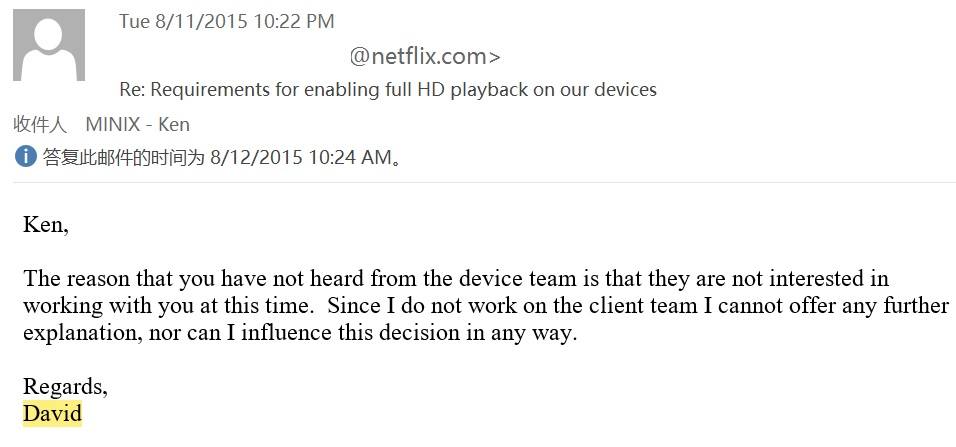
(source: Official MINIX forum)
Which Android TV Boxes Are Netflix Authorized
Having read all that, your response is probably “annoying, but OK.” So which Android TV box should you buy if you want to watch the Netflix app in full 4K, especially if you don’t want to spend hundreds on a big-name box? Don’t worry, we have a few recommendations for you.
Amazon Fire TV Stick 4K
The Amazon Firestick was the first device to offer access to Netflix in 4K at an affordable price. As one of the biggest players in the market, it was not challenging to get Netflix certified. Plus, you know you will also get access to all Amazon Prime content in full 4K as well.
The other thing that stands out about the Firestick is that for a relatively low price you also get voice command and smart home integrations with Alexa. This used to be very rare on boxes around the $50 mark. More boxes, like the ones below, are cracking the code, but the Firestick paved the way.
Read our
Dynalink Android TV Box
What Dynalink is offering is very similar to the Firestick, except it runs on the Google OS rather than the Fire OS. Like Amazon, Google has managed to get its OS Netflix certified.
As well as Netflix and other streaming services in 4K, you also get voice command and smart home integration powered by Google rather than Amazon. Many people prefer Dynalink’s box because the Fire operating system limits you to the Amazon app store and gives priority to Amazon products. With the Dynalink box, you get access to the full Google Play Store, and manipulative marketing designed to sell you specific products is less obvious.
Read our
EKO 4K Ultra HD Android TV Box
The EKO 4K player is very similar to the Dynalink option, but a little bit more expensive at the moment. It does run the Google OS, though, which means that you get access to Netflix and the Google Play Store, plus voice control and smart home integration powered by Google.
It is a little bit more powerful than the Amazon Firestick, but not by much. With 2GB of RAM and 8GB of ROM, this will appeal to anyone who considered the Firestick’s 1.5GB of ROM too restrictive.
Ematic 4K Ultra HD Android TV Box
The Ematic is another system that runs the Google OS, which means 4K access, Google Play access, voice command, smart home integration, and also built-in Chromecast, which will appeal to anyone who used the Chromecast in the past.
What stands out about this box is that it comes from an American brand, which will appeal to some users. Of course, it costs a bit more than the Asian brands.
NVIDIA Shield Pro 4K
If you want a more powerful and sophisticated box, the NVIDIA Shield is the best on the market; however, it has a price tag to match and could cost you in the neighborhood of four times as much as some of the other options on this list.
As well as unlocking the Netflix app in 4K, you get a voice remote and smart home integrations that work with both Alexa and Google. Plus, this system is built for gaming so you can bring your favorite games onto your biggest screen. If you want to install and work with Kodi, the NVIDIA Shield is also ideal for this.
Other Boxes
While the above are our top recommendations, there are various other boxes that will let you access Netflix in 4K.
The key is that they should be running the Fire OS, Google OS, or an unmodified Android OS.
This last is the hardest to detect as most boxes list their baseline Android OS and say that they are capable of delivering 4K. You often need to do a little research online before buying to ensure your box can do everything it claims.
How To Optimize Netflix On Your Streaming Device
Whatever you are watching, and whether you can get access to 4K or not, if you don’t set things up correctly, you might not be getting the resolution that you think you are. Here are a few simple things you can do to ensure you are getting the best picture available to you.
Check Your Browser
First of all, even on your PC, where many of us watch Netflix most often, you may not be getting the resolution you think you are.
Netflix’s support page lists the various major browsers and the maximum resolution they’ll support. I’ll list them below because it’s definitely going to come as a shock to many people.
Resolution: if your connection supports five megabits per second or more.
- Google Chrome up to 720p on Windows, Mac, and Linux
- Google Chrome up to 1080p on Chrome OS
- Microsoft Edge up to 4K
- Internet Explorer up to 1080p
- Mozilla Firefox up to 720p
- Opera up to 720p
- Safari up to 1080p on MacOS 10.01 to 10.15
- Safari up to 4K on MacOS 11.0 or later
Unless you’re using Microsoft Edge or Safari, you aren’t getting 4K and you might not even be getting 1080p HD.
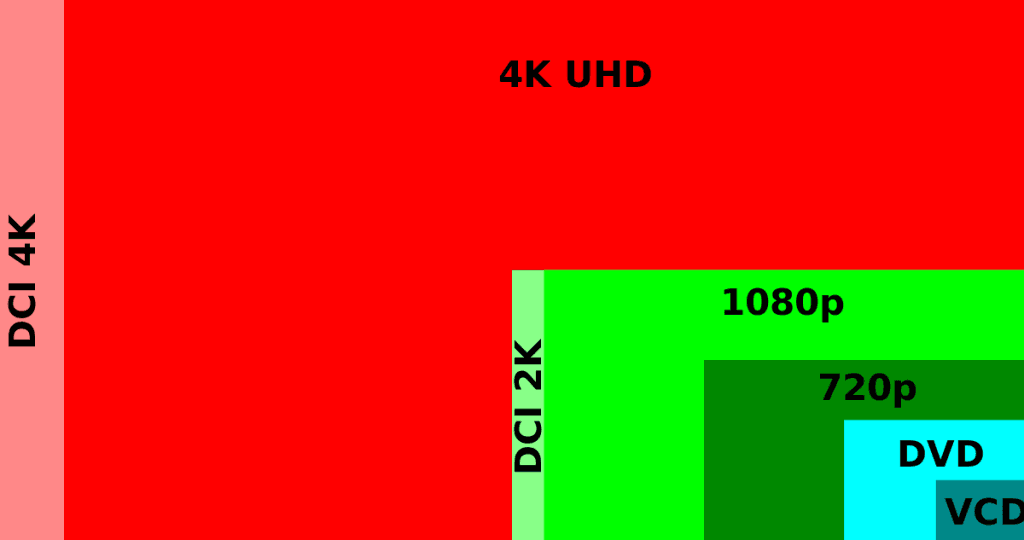
How Fast Is Your Internet Connection?
The next biggest thing to worry about is your connection to the device itself.
The details are in my article, Does streaming use data?, but Netflix recommends you have at least 5Mbps (Megabits per second) to stream in 1080p HD and 25Mbps for Ultra HD (UHD) or 4K.
- 0.5 Megabits per second – Required broadband connection speed
- 1.5 Megabits per second – Recommended broadband connection speed
- 3.0 Megabits per second – Recommended for SD quality
- 5.0 Megabits per second – Recommended for HD quality
- 25 Megabits per second – Recommended for Ultra HD quality
This doesn’t mean your overall Internet speed from your Internet service provider (ISP).
MORE DEVICES = MORE BANDWIDTH
My connection, for example, is Brighthouse’s Lightning at 35 Mbps – or 35 Megabits per second. That’s the speed to my home.
From there, it goes to my router, which then sends it out to a wired PC and wirelessly to a Chromebook, three smartphones, two tablets, two Android Wear watches, two wireless printers, a Western Digital MyCloud NAS, and a gaggle of streaming media devices.
All of these devices are accessing the network and talking to each other.
How much of that 35 Mbps do you think is getting to my TV screen when I’m trying to watch something in 4K?
I’ll admit, I’ve got more than my fair share of devices on my network, but I hope this shows you just how easy it is to slow down your network speeds.
Make sure you’ve got an internet connection that is fast enough to support all of your devices, and a router for streaming TV that won’t get bogged down directing all of that traffic.
Oh, And You Need A 4K Netflix Subscription
You didn’t think all that extra resolution would be free, did you?

Did you know that, on a basic plan, you can only access SD content? You need a standard plan for 1080p, and you need a premium plan if you want to be able to stream 4K.
So, while all that marketing is telling you that you can get Netflix for just $8.99 per month, Premium plans, which let you watch 4K and allow you to stream to four screens at once, will set you back $17.99 per month at the moment.
Also, remember that not all content is available in 4K, so there are some things that you will still need to watch at a lower resolution.
How Much Netflix 4K Content Is There Anyway?
Does the Netflix app have enough 4K content to make paying extra to access that content worth it? Netflix currently has the largest 4K library, so if you want 4K content, it is a good place to start.
If you just want 4K content, you can also filter your searches to just return 4K results.
Most new Netflix Original programming is available in 4K, and of content made elsewhere, if it is available in 4K, Netflix is doing its best to deliver it at this resolution.

FAQs
How Do I Get Netflix 4K On My Android TV Box?
If you have a 4K TV and an Android TV box that supports Netflix in 4K, you can get access to Netflix by simply downloading Netflix from the Google Play Store, or the Amazon Store if you are using a Fire TV device. Don’t forget that you also need to subscribe to the more expensive Premium Netflix package to access this content.
Is Netflix Free On Android TV Boxes?
While the Netflix app is free to download on an Android TV box, in order to access the content you need a subscription, which comes with a monthly payment. This currently costs $9.99 for a basic subscription and $19.99 for a premium subscription, which includes 4K content.
Should I Use A VPN With Netflix?
While we generally recommend using a VPN to protect your privacy and security whenever you go online, if you don’t need a VPN to appear for a specific reason it is best to avoid using a VPN with Netflix. The company has put significant resources into recognizing VPNs so that they can abide by their geofenced licensing conditions. If they identify that you are on a VPN, they can block access to your account.
The Verdict
It is disappointing that–basically as a result of bureaucracy and red tape– there is actually quite a limited number of Android TV boxes that authorize you to watch Netflix in 4K, despite many others having the technical capability to deliver it.
The problem is that, unless the box is running the original version of the Android TV OS, the individual box needs to be tested and approved by Netflix. A lot of manufacturers of great Android TV boxes don’t sell enough of each model to make it worthwhile for Netflix to go to the trouble of doing that.
This basically means they are locked out. As a result, if you want an Android TV box that can get you 4K, you need to invest in a major brand box.
This includes the NVIDIA Shield, which is a fantastic box but also one of the most expensive on the market, and anything in the Amazon Fire range, which runs its own variation of the Android operating system, that is locked down in other ways.
Also, don’t forget that you will need a more expensive Premium Netflix subscription to have access to 4K content.
Unfortunately, that is the state of play until Netflix changes its policy and decides to take active steps to make its 4K content more accessible.
If this is important to you, you can engage in the ongoing dialogue with Netflix to encourage them to embrace this change.
- Netflix LiveChat: https://help.netflix.com/help#startChat
- Netflix Facebook: https://www.facebook.com/netflix
- Netflix Twitter: https://twitter.com/netflix
How do you access Netflix in the highest possible definition? Share your thoughts and ideas in the comments section below.

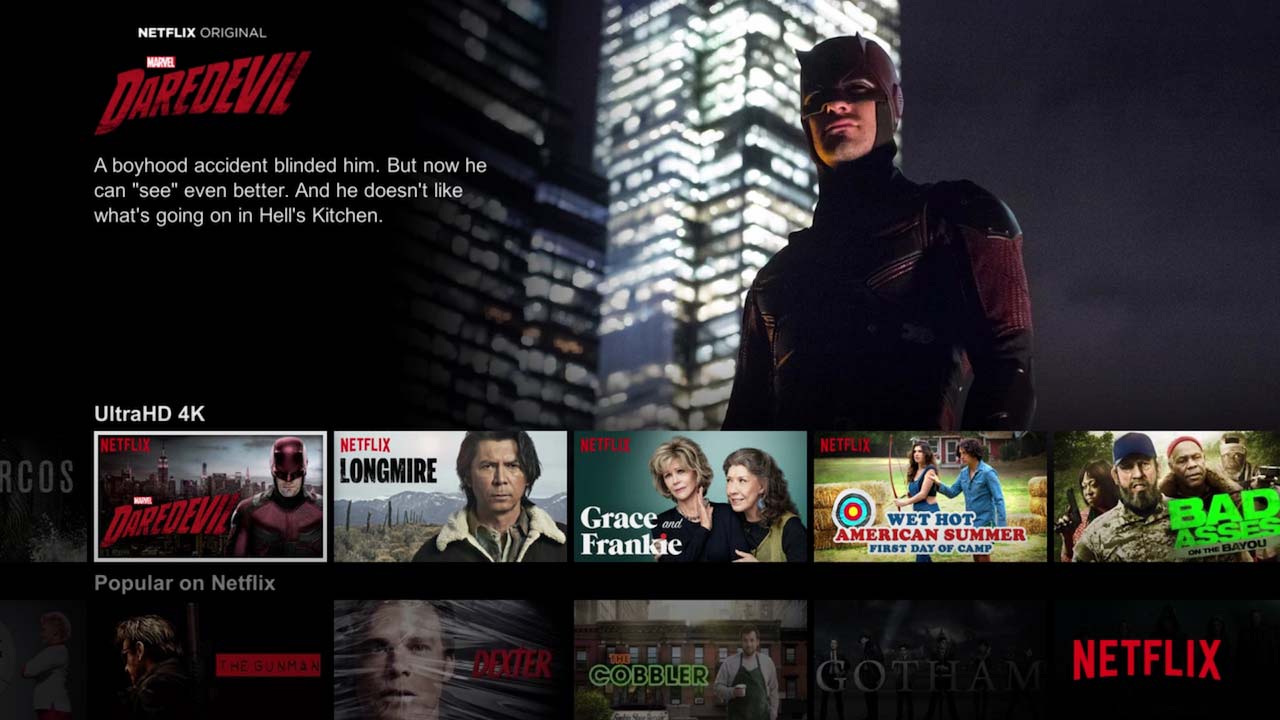

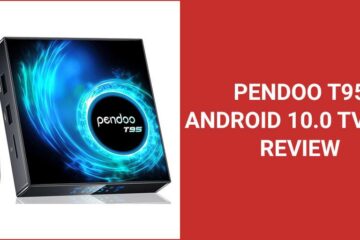

I have Beelink G1 (I think) and I have no problems getting Netflix at 1080p on it. My problem is that I can’t get it to play 5.1 Audio. I read the whole review and all the comments and no one mentioned 5.1 audio. I know ARC is working because when I power the TV ON or OFF, the receiver and the Beelink box turn ON or OFF as well.
Could someone please let me know if they managed to get surround sound out of their Android box?
Honestly, I don’t mind watching Netflix movies at 720p (I have a 50 inch Plasma TV) but surround is something that I really want to enjoy.
Thank you,
Just reading about this info regarding getting netflix 4k to run on a PC….dunno how much truth be told but I run AMD and can’t get netflix 4k maybe due to this quote from the internet having some part on the issue of course…….You will either need a Kaby Lake or newer processor capable of HEVC decoding. Alternatively, if you have an older CPU, an Nvidia graphics card will also do the trick. As long as you have a GTX 10-series GPU, starting from the GTX 1050 and up, you will be able to stream Netflix’s selection of 4K content.
I’m just going to get a Roku Ultra to plug into my 4k monitor to hopefully bypass the issue. My smart TV runs 4k netflix fine. Just a note, the Roku 4640 2016 Ultra model has the optical out (the 4660 2017 model doesn’t) for anyone wanting digital sound to their soundbar or sound card if using a PC monitor.
A List of players that play netflix at higher than 480p
Beelink A1 1080p
Beelink gs1 1080p
ZIDOO H6 Pro 1080p
sdmc dv8219 4k (not released yet)
xiaomi mi box 4k
mecool m8s pro+ 720p
Apple tv 4k 4K
Nvidia shield TV 4k
List from late in 2017 so there maybe more now.. This list is taken from Chigz Tech Reviews.