We brought you the scoop when MINIX announced an all-new Amlogic S905 based TV box two weeks ago. The MINIX NEO U1 is supposed to give similar performance as it’s flagship device the NEO X8-H Plus, while still being less expensive.
But does it succeed? Can the challenger unseat our reigning champion TV box?
Let’s find out with our MINIX NEO U1 review.
NEO U1 or NEO X8-H Plus?
So why should you get the brand new NEO U1 vs the tried-and-true NEO X8-H Plus?
Good question. To hear a MINIX spokesperson tell it: “We are confident the NEO u1 will surpass the NEO X8-H Plus as our flagship model – more features at a lower price.”
That’s a pretty bold statement.
The MINIX NEO U1 offers some features that the NEO X8-H Plus doesn’t have:
- 4K @ 60Hz
- HDMI 2.0
- Support for 10-bit video decoding
- Android Lollipop 5.1.1 out of the box, whereas the NEO X8-H Plus still runs Android 4.4.2.
One of the less obvious changes is the wireless antenna…or should I say antennas? The MINIX NEO U1 actually has two antennae – the obvious external antenna shared by the entire NEO lineup, and a new internal antenna as well.
Does the NEO X-H Plus do anything better than it’s newer, younger sibling?
Actually, yes.
The NEO X8-H Plus may run an older CPU, but it has an 8 (Octa) core GPU as compared to the 5 (Penta) core GPU of the NEO U1.
Also, audiophiles may be disappointed, since the NEO U1 supports a pass-through for Dolby TrueHD, but no DTS-HD support at this time.
So which is better?
It depends what you’re looking for. For most applications, the newer NEO U1 seems to win the specifcation-battle with the NEO X8-H Plus. But, if DTS audio is a deal-breaker for you, you may want to stick with the older (and more expensive) NEO X8-H Plus, for now.



Different layout
As you can see from the pictures above, there is a slightly different port layout between the NEO U1 (top device in the images), and the NEO X8-H Plus (bottom device).
The NEO U1 moves all of the USB 2.0 ports to the side of the device, whereas the X8 series had them split – one on the side and the other two on the rear of the device. To do this, the headphone and microphone jacks have been moved to the rear of the TV box. Finally, gone is the full size SD card slot. It’s replaced by a microSD card slot on the side, which supports cards up to 256GB.
| Specs: MINIX NEO U1 | |
|---|---|
| Processor | Quad Core Cortex A53 Processor (64-Bit) |
| GPU | Penta-Core Mali-450 GPU |
| Memory | 2GB DDR3 |
| Internal Storage | 16GB eMMC 5.0 Storage (MLC) |
| Wireless Connectivity | 802.11ac 2 x 2 MIMO Dual-Band Wi-Fi (2.4GHz/5.0GHz), Bluetooth 4.1 |
| Operating System | Android Lollipop 5.1.1 |
| Video Output | HDMI 2.0, up to 4K @ 60Hz, Supports HDMI-CEC |
| Audio Output | via HDMI 2.0, 3.5mm stereo jack, optical SPDIF |
| Peripheral Interface | RJ-45 Gigabit Ethernet – Supports hotspot sharing via Wi-Fi Micro SD card reader USB 2.0 port x 3, OTG port x 1, Kensington lock ready Microphone Jack, Headphone jack, IR receiver (remote included) |
| Power | DC 5V, 3A adapter included (CE, FCC certified) |
| Supported Video Format | DAT/MPEG/MPE/MPG/TS/TP/VOB/ISO/AVI/MP4/MOV/3GP FLV/MKV/M2TS/MTS/M4V/MWV/ASF |
| Supported Audio Format | MP2/MP3/WMA/WAV/OGG/OGA/FLAC/ALAC/APE/AAC |
 Unboxing and Setup
Unboxing and Setup
MINIX consistently gives you everything that you need to get started, right out of the box. Well, except for batteries, but I’m not going to hold that against them.
What MINIX includes with their TV boxes hasn’t changed for several generations. There’s an IR remote control, HDMI cable, OTG cable, micro-USB cable, dual-band external antennae and a 5V (3A) power adapter.
The documentation is still very good, and seems to keep getting more detailed with every new model.
 MINIX Metro Interface
MINIX Metro Interface
The MINIX Metro interface has gotten a minor refresh with the move to Android Lollipop 5.1.1.
You’ll see some minor changes in the overall look and feel of the interface – most noticeably the familiar XBMC logo has been replaced by the newer Kodi “K” logo – but more on that later.
Otherwise, a subtle change in the icons themselves is the only outward clue that anything is different.
Under the hood, the changes become more apparent.
The Settings screen has been completely revamped to make the Metro Launcher look more like Google’s Android TV or the NVIDIA Shield. Settings now scroll vertically and horizontally, similar to the main menu on a FireTV or Roku.
Most users won’t see a functional difference, but I did an unscientific study of a few non-technical friends. They all found the newer Settings screen to be much easier to navigate. Icons have been added to the menu system, which takes a lot of the guesswork out of looking for the section you want.
Making it easier for novice users is never a bad thing, right?
MINIX NEO U1 Review: Benchmarks
And now for the moment you’ve all been waiting for….
How does the MINIX NEO U1 fare in benchmark tests? Specifically, how does it compare to the NEO X8-H Plus?
Pretty good evidently. As you can see in the image on the left, the NEO U1 scored 38,738 on AnTuTu Benchmark 6.0.
In our last review, the NEO X8-H Plus scored a 32,275 on AnTuTu Benchmark 5.0, which was 13% faster than the original NEO X8-H we reviewed last year. I re-ran the tests using AnTuTu 6.0 and the NEO X8-H Plus scored 34,102.
The MINIX NEO U1 took an already great benchmark score and beat it by over 13%!
Not every test turned out so good, however.
I ran two other tests: PCMark for Android and 3DMark’s Ice Storm Extreme.
PCMark is designed to be a “real world” test. It tests things like web performance during browsing, looking at and modifying images and testing video playback performance.
The NEO U1 scored slightly higher than the NEO X8-H Plus, but the difference was really negligible: 3098 vs. 3004. The breakdown came in a noticeably higher Web Browsing and Writing Score, but a lower Video Playback score.
Keep in mind that firmware can have a lot to do with this. I’m testing firmware version 001 for the NEO U1 vs. Firmware 007 for the NEO X8-H Plus.


3DMark‘s Ice Storm Extreme has been a standard test here for over a year. It looks at raw video performance as well as putting the physics engine through it’s paces. Typically newer chipsets tend to under-perform in this benchmark because the firmware isn’t as mature as older models. Think of this benchmark as a baseline – it almost always improves as a device gets older.
Here the NEO X8-H Plus scored well above the NEO U1: 5657 to 4317.
Every test (except one) was a win for the NEO X8-H Plus. Overall graphics score and individual framerate results were higher on the NEO X8-H Plus. One curious result was that the physics engine score for the NEO U1 was almost double that of the NEO X8-H Plus. There’s definitely some power under the hood, but, like I said, it’ll take a few tweaks in the firmware to really bring it out.
Kodi 16: Jarvis
MINIX normally bundles a custom version of XBMC with their TV boxes. Since they’re a Diamond Sponsor of the XBMC Foundation, I’ve been wondering why MINIX stayed with XBMC Gotham rather than move to Kodi 14 Helix or 15 Isengard,
For the NEO U1, they’ve addressed this in a big way, skipping two versions of Kodi and going straight to an alpha version of Kodi 16 – Jarvis.
I had no issues with the functionality of the alpha build. In fact, the only problem I encountered at all was a buffering problem. But, one of my most popular articles ever is how to fix the “Kodi buffering” issue, so that was quickly fixed.
Jarvis is nearing completion at the time of this writing, and there have been several beta releases since the alpha build installed on the NEO U1. I was able to install Kodi 16 beta 3 without any issues, so I expect that upgrading to the final release of Kodi 16 will be similarly painless.
The Verdict
I’ve always been a huge fan of MINIX TV boxes, and the new MINIX NEO U1 is no exception. They’ve taken a great design that has been refined over several generations and improved it once again.
There’s support now for 4K video at 60Hz, HDMI 2.0, 10-bit video decoding and Android 5.1.1 – all at a price point that is $30 under the NEO X8-H Plus. The firmware is on it’s first release, so I’m expecting improvements in a few areas. Thankfully, MINIX has been great about keeping their firmware updated and their devices fresh.
With this TV box, it looks like MINIX hasn’t tried to stuff features in that users weren’t interested in. They went for improvements that have real applications for everyday users.
I think you’ll love it.




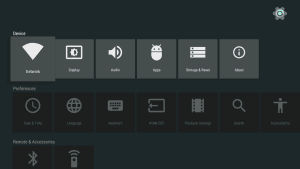





When you go into settings and then display settings on the MINIX NEO U1 will it display 4k resolution here if it is plugged into a 4k tv or only 1080p resolution? If only 1080p does it flick to 4k resolution when you begin to play a 4k movie?
I’m looking for a box for my Mother who is not tech savy to help her cut the cord. Seems I’ve narrowed my choices down to this and the Skystream One. Would you recommend one or the other as far as which has a simpler interface and requires less maintenance? She will be a very basic user I’m sure.
It would be helpful if you put the date on your columns. When evaluating the best changes over time; not sure when the best became the best. Great articles for newbes.
Maybe an article on the connection between the android and the pc if any.
thanks
Hello, I never heard of this android box Minix Neo. There is so much advertising for FormulerN10 or pro or max. Dreamlink as well or Nividea Shield. I went on YouTube and saw this box and have a higher price than Formuler or Mag Boxes. I have one IPTV box and two android boxes and don’t know if they are true android boxes. It is such a big business and exploded out since I bought one years ago. I’m looking for another one as one died. I don’t like IPTV boxes as I feel restricted. So much information out there and honestly are they true and now don’t know which one suits me best in Canada where I live. Very good information you out out there for readers.Thank you!
This is something that every house as well as service demands.