So, you know the importance of using a VPN to protect and enable your online activity, but you are worried about how it will affect the performance of your Kodi software?
Worry not; many VPN services have been developed with the needs of Kodi in mind, and we have come up with a list of the 10 best VPN services that will work seamlessly with Kodi.
We will go through what Kodi is and why it has some special needs when it comes to a VPN. We’ll then share with you our list of the 10 best VPN Kodi to work alongside Kodi.
Spoiler alert! CyberGhost VPN is our top choice.
Quick Product Overview

CyberGhost VPN

IPVanish

NordVPN

ExpressVPN

VyprVPN

PrivateInternetAccess

Speedify

TunnelBear

Hide.me

ProtonVPN Free
What Is Kodi?
Let’s start with the basics; do you know what Kodi is? And if you do, are you sure it’s for you? I’ll give you a quick break down.
Kodi is a free software option for keeping all of your favorite media libraries together and managed. From movies to music to eBooks to series and even your photos, you can keep track of it, share it, and sync it with all of your devices.
You might be thrown off by some reports and postings that Kodi is illegal.
Well, let me bust that myth for you by letting you know that Kodi is not only legal, but that many devices support Kodi. Kodi in itself is a way to play, watch, and listen to the media on your device. If you are looking for a simple, easy software program to house all of your media and make it easy to view and use your media, then Kodi is definitely right for you.
With Kodi, you can access and play pirated content, and the same rules regarding pirated content apply whether you are using Kodi or not. So, Kodi itself if not illegal, but what you choose to do with it may or may not be legal.
For more about Kodi, how to use it and if the way you are using it is legal, I’ve spelled it out for you in a simplistic way here.
If you are looking for the best Kodi boxes for your TV, check out my list of the five best Kodi boxes.
What Kind Of VPN Does Kodi Need?
The idea behind any VPN service is that it protects your privacy online and allows you to appear like you are accessing the internet from anywhere you want in the world. So, why can’t you just use any VPN service with Kodi?
Well, in theory, you can, but not always effectively.
If you are using Kodi, you are probably consuming a lot of media. This generally means:
- Streaming content of specific websites such as Netflix, Hulu, or BBC iPlayer, and
- Downloading packets of data – often when downloading large amounts of content, they come in hundreds of little data packets in order to make the download faster.
Not all VPN services are great for this activity. What you need is a VPN that provides fast speeds, unlocks streaming services, and has zero data leakage and a kill switch functionality.
Speeds
Pushing your data through a VPN will slow down your speeds as data is bounced around various servers. The best VPN services are optimized to maintain as much of your speed as possible – this means losing 20 to 30 percent of your speed, rather than upward of 60 percent.
Choosing a service that does not optimize speeds can leave you staring at the loading screen of death far too often.
Unlocks Streaming Services
Many streaming services, such as Netflix and BBC iPlayer, put a lot of time and effort into blocking access from VPN servers.
This is because many people use a VPN to access these services from outside the country in which the provider is licensed to provide the content. And therefore, the content provider is legally obliged to block their access.
But that does mean that people accessing the content legally, and simply using a VPN to protect their privacy, can also be prevented from streaming.
While no VPN can guarantee 100 percent uptime on streaming services as services block VPN servers as they are identified, the best VPN servers are constantly monitoring their servers and updating them in order to unlock them when they are blocked by streaming services.
Zero Data Leakage And Kill Switch
While the idea of a VPN is that it protects your identity online by encrypting your data and running it through their servers, data leakage happens, and your IP can be revealed momentarily.
This is more likely to happen with downloads that involve transferring lots of small data packages, as there are more transfers to potentially leak. So, if you are downloading this kind of content, you want a VPN with a good track record on data leakage.
Data leakage also often happens when the VPN drops out for some reason but your device continues with its online activity, unprotected by VPN without your knowledge. In order to prevent this, good VPN providers equip their services with a kill switch, which immediately cuts your internet connection in the event that the VPN service drops out.
If you are still unconvinced, read our full article on why you need VPN for Kodi.
10 Best VPN For Kodi
Based on this criteria, we have come up with a list of the 10 best VPN services for use with Kodi.

CyberGhost VPN is our top choice VPN service, both in general and for Kodi specifically. Why? In general, CyberGhost VPN is one of the most secure on the market and offers a great deal of flexibility in terms of what devices you can use it with and where you can appear in the world. But then it also comes with loads of additional features ideal for Kodi, including dedicated servers optimized for streaming and torrenting, and a kill switch as default.
Let’s take a look at CyberGhost VPN’s specs:
- Over 6,000 servers
- Servers located in 90 different countries
- Double encryption
- No-logs policy
- Based in a country with strong data privacy laws
- Affordable
- 45-day money-back guarantee policy
- 7 devices on a single subscription
- Dedicated servers for streaming and torrenting
- Kill switch
OK, so that is a lot of amazing features. So, where to start? CyberGhost has 6,000 servers in 90 different countries. That means lots of capacity, so speeds remain high, and lots of options for your location, so you can pick the best VPN server location for Kodi.
CyberGhost VPN has a no-logs policy and does not record IP address browsing history, length of session, or any information at all regarding your online activity. This means if they were hit with a demand to turn over information, they would not have anything to share. That is also highly unlikely, as CyberGhost VPN is based in Romania, within the European Union, where online privacy laws are tight, much more so than in the United States.
CyberGhost is one of the most affordable on the market. It is just $2.75 per month if you opt for a three-year package and less than $5 a month on a one-year package. Monthly plans are more expensive at $12.00 per month, but you can get a longer subscription risk-free as they have a no-questions-asked 45-day money-back guarantee.
Speeds on CyberGhost are good, with speeds of between 50 and 75 Mbps, which is more than enough even if you are streaming in 4K. They also have dedicated servers for both streaming and torrenting; these are clearly identified in their applications. These servers are constantly optimized by the company to offer the best speeds and the best protection for these activities. Though all data is protected by double encryption, a kill switch also comes enabled as standard.
CyberGhost is also incredibly easy to use. You can register up to seven devices on a single subscription, and there are native apps for pretty much every device you can imagine, from your computer to your smartphone, TV Box, and router.
CyberGhost also offers double tunneling, which means you can decide which of your applications run through the VPN and which access the internet faster without it. That means you can download on VPN while browsing social media on your normal internet connection.
You can read our full review of CyberGhost VPN here, but it is not hard to see why this is our top-rated VPN and our best pick for use with Kodi.

One of my all-time favorite VPNs for any and all devices and actually one that works well not just with Kodi but with other software systems is IPVanish.
IPVanish is a quality VPN service that is both secure and speedy. You’ll find exactly what you need to get your Kodi software up and running seamlessly. It’s also pretty cost-effective for those of you on a budget or feeling unsure about shelling out extra money for this service. Let’s take a glance at the specs.
IPVanish includes:
- Over 1,000 server choices
- Is available in 60 locations
- No-logs policy
- A 7-day money-back policy if you are unsatisfied
- An affordable price
Because IPVanish is offered on over 1,000 servers, you will find that your connection speed is very fast compared to other services that come with fewer servers. You will also notice you have the freedom to choose where the internet thinks you are. Thanks to the 60 different locations, you can trick the web into believing you are in a different location every time you surf.
The no-logs policy ensures your data is not being stored and no one is checking to see where you have been searching. That means your web search is not just anonymous but virtually nonexistent. You leave no virtual fingerprints behind.
Finally, though there is not a free version or a free trial for this VPN for Kodi, you can try it for seven days and ask for your money back if you are not completely satisfied. And while I encourage being overly picky when it comes to internet safety, security, and how much money is coming out of your wallet, I don’t think you’ll need a return on this one.
IPVanish stands at $58,49 for a one-year subscription, one of the cheapest prices yet.

If you are seeking the most secure connection you can find in today’s market, then you have come to the right selection.
NordVPN is known for its multiple security features. And while you are surfing in a safe environment, you do not have to compromise speed or price to do so.
NordVPN is also one of the VPN service providers with the highest numbers of servers. But we’ll get to all of that here in the list of features.
- Double VPN encryption
- Protection on public WiFi networks
- Cover six devices on one network
- Compatible with multiple devices and software programs
- No-logs policy
- Kill-switch enabled
- Leak protection
- Uncensored internet
- 24/7 customer services
NordVPN uses double encryption, which is the same as covering your connection twice over. This makes it harder for hackers to pry into your information and steal anything you would rather have kept private.
But NordVPN security goes further by including the active kill switch. As you have already read, this means even if your double-thick protected network drops for even a moment, there is a backup plan in place to stop your information in its tracks.
In addition, there is a no-logs policy and leak protection. All of these features come together to give you the feeling of safety regardless of where your searches lead you.
Speaking of where your search could lead you; you are free to roam the internet wherever and whenever you want.
This means you can get surfing without restrictions on your service regardless of where in the world you are searching. Forget ever running into censorship blocks again.
The internet world is your oyster with NordVPN. And with unlimited bandwidth, your speed and search will never lag and leave you waiting to stream and surf at your heart’s desire. Lastly, feel free to communicate with customer support all day, every day if you should encounter any issues.
This VPN typically doesn’t come too cheap, but as it is on sale, I urge you to jump on the deal of $99.00 for a three-year plan. This plan is marked down from $286.00. But, if three years is too much of a commitment for you, you can always bounce down to the one-year plan at $69.00 a year or else go monthly at $11.95 per month.

ExpressVPN is another one of those great, multipurpose VPNs that is geared to the general population at large. On the Express VPN page, they boast being the number one leader of the VPN world, but I’ll let you decide.
And while it does not offer you a free trial, it does offer you lots of other deals and features you are not only going to want but wonder later how you ever lived without them. Let’s give it a look:
- Easily compatible with all of your devices: Android, Kodi, Apple, and Windows
- Comes with over 2,000 servers across the globe
- Nearly 150 locations to choose from
- No activity logs
- No connection logs
- Offers split tunneling
- Kill switch enabled
- Three months free when you subscribe for a year
ExpressVPN comes fully equipped to meet your needs. Choose from a variety of locations to surf from to ensure you find the best deals on travel, hotels, and excursions. No longer fear if your internet is being tracked or watched by unwanted eyes.
The kill switch enabled means you will be stopped in your tracks while surfing in the event that your VPN connection is dropped. This keeps you from exposing yourself or your location even for a moment. You can also choose which programs you run through VPN with the split tunneling option.
This way you can stream Netflix in the US and search for cheap flights from “Mexico” or wherever else. And all of this will be brought to you at an extremely fast speed as your information is filtered through one of 2,000 servers. That means you won’t get clogged in a tunnel with hundreds of other users but each can be funneled into various search “tubes” on your way to the VPN server.
For the first year, with a three-month free period, this plan is offered to you at $99.95; for speedy security, that’s a steal!

Coming in fifth is VyprVPN. This VPN comes with fewer servers but not considerably so. It is a wonderful VPN if you are interested in streaming and that is what you will be spending a lot of time doing.
I am talking music, movies, videos, and TV. Pop that popcorn, and prepare for a cinematic movie night at your house. Invite all the friends over because this VPN is going to make you a hit. It will stream your media smoothly, speedily, and clearly, without the choppiness you see with some other providers.
You’re going to love starting up marathons of shows and binge-watching all of the episodes of your favorites. Here are the specs:
- Over 700 servers to access
- More than 70 different locations to choose from
- You can login on many different devices
- Often holds sales and deal for yearly plans
- Chameleon technology to get around VPN blocking
- Kill switch enabled
- Free 3-day trial
With slightly fewer servers available, this knocks VyprVPN down on our list but it makes a comeback with the wide variety of locations to choose from.
Another major plus is that you can share your VPN on more than three devices. This means you pay the price of one service and get to use it on your phone at work, at home on your laptop, and later on your tablet.
You also can trust the kill switch to stop your search before you blast your information into the world without being protected. VyprVPN is dedicated to protecting your security online.
VyprVPN has the reputation of being one of the fastest servers on the market. With this plan, you can also try it out for three days before deciding to buy into a plan.
This is a feature not offered on many other plans, so it’s pretty cool to have the option to test drive the VPN. And when you do buy-in, it comes at the low prices of $80.04.

PrivateInternetAccess is a trusted VPN service by many major names in the world. These names include: Forbes, Yahoo, AT&T, and MSN money. With major names trusting this site, it’s hard for me not to get behind it as well.
PrivateInternetAccess is used to run Kodi, but it can also be used for your Android. You can unlock your surfing possibilities instantly by hooking your devices up to this trusted VPN service provider.
This particular VPN is great for businesses running Kodi. The features of this particular plan include:
- Apps available across the board for Apple products, Android, Windows, and even Linux
- IP cloaking
- Firewall protection
- Identity protection
- P2P unlocked
- Locations in over 30 countries
- No traffic laws
- Five devices at one time
- Over 3,500 servers at your disposal
PrivateInternetAccess sure does pack a punch with all of the features added on to it.
Not only do you have over 3,500 servers to choose from, but you can also switch your location to one of 30 different countries at a given time.
That’s right; that means you can surf the web from “Japan” and no one will ever be able to trace you back to your actual desktop in the States.
You can share Person-to-Person (P2P), meaning all of your media can be shared from your PC to friends and family. Instantly send your favorite movies to your friend from anywhere.
Enjoy the freedom of no traffic laws, meaning no one can check up on you to see what you have been doing or where your internet has been taking you.
You also can hook up more than one device to browse the web. And not just two or three devices but as many as five.
This is great for small businesses, meaning you only have to pay for a few subscriptions to cover your entire company with an umbrella of safety.
Your IP will be cloaked and hidden and you will have a firewall against any unwanted intrusions into your web time.
This pretty package comes to you all at the low price of $69.95 for two years, which I highly recommend. But again, if commitment is not your thing, you can opt in to pay more at $6.95 monthly or a bundled yearly rate of $39.95.

For those needing a more speedy connection but at a lower price-namely free, this is the plan for you.
As in the name, Speedify is a company that prides itself on speedy internet connection. But we warn that it is not for the most high-tech devices but for those of lower technological capabilities.
With high-security encryption, you can feel the most secure surfing whatever it is you want. The specs included in this plan are:
- Unlimited bandwidth
- No monitoring policy
- Apple, Android, Windows, and Linux friendly
- Free version
- Six device connections
- Servers in 52 countries
- Torrenting
- P2P
If the unlimited bandwidth didn’t get you excited, don’t be worried; there’s lots listed there that will fit just about anyone’s needs.
Notice first that there is a free plan; that’s right, free. Something you do not usually see. You also can try the paid plan with a 30day money-back guarantee.
That’s a whole lot of free. That means you can test this service out without the guilt of being attached and committed to a plan to begin with. But if you do jump in, then you can bring along six devices to set up to this service. You can also run wild through the internet thanks to the no-monitoring policy and no holds on torrenting.
And with servers in 52 countries, you have quite a selection of where you want to visit the internet. Never reveal your direct location or information again but stay protected with this free plan.
Upgrade to the paid plans for access to more servers and locations. Speedify is a free VPN service for your use and convenience.

TunnelBear is marketed as a wonderful VPN for Kodi users. That means streaming, streaming, and more streaming.
Get all of your Kodi needs with speed and protection by choosing TunnelBear. TunnelBear is particularly easy to set-up and use, so even the most novice user will not have an issue here. Some of the cool offers and features included are:
- 1,000 servers ready to channel your info
- A very strict no logs policy
- Secure public WiFi usage
- Over 20 different countries offer their location to you
- One-click connection
- Free version (with data caps)
- Use 5 devices on one service provider
Not only is this a non-US based company (based in Canada) but it comes with a free version for those of you who cannot afford to pay for a VPN monthly or even yearly.
With the free plan, however, there is a pretty low data cap at 500 MB of use. If you upgrade to the paid plan, you have unlimited data usage.
And with that usage, you can connect to 1,000 servers in any of the 20 different countries. Though I strongly suggest choosing a country nearest to you as long-distance connections are weaker on this plan and, therefore, slower.
Use those connections on your device and four others! That means if you are a business, you can hook up your devices for free. However, if you do choose to pay, it will be costing you only $59.99 yearly; a very good price if you ask me.

For those of you unsure about a VPN and wanting to test the waters, or those who are new to the world of VPNs, Hide.me is a good place to start.
You can choose to start with the free plan that offers you quite a bit of data before it is capped.
And if you choose to upgrade, there is also that option. Or if you will be using your VPN lightly for Kodi, then you can stick with this plan and turn it on only when needed. Some of the specs are:
- Compatibility with most software systems
- 5 devices can be used on one service
- 2GB data at 0 the cost
- 45 server locations
- 35 countries to choose from
- Over 150 servers
- Zero-log policy
- No caps on connection speed with premium
While Hide.me only has 150 servers, it still provides a speedy connection for its users.
This one obviously ranks lower on the list because it only offers locations mainly in Europe with a sprinkle of options in North America and Asia.
But it does offer you quite a lot of data to test out the program with the free plan and to make up your mind about whether or not you want to pay for the premium benefits.
The premium plan is going at the current rate of $9.99 a month. A bit pricey, but for a good, secure connection, it is not the most expensive.

ProtonVPN Free is for those data gobblers out there. I mean the ones who pay plan overages or expensive bills to have as much data as possible.
Except in this case, you can get as much data usage as you want, all for free. And if you really need more of the features, you can opt into paying for the service. These features include
- 140 servers
- 16 country locations (3 with free)
- 2-10 devices with the paid plans (1 with free)
- No log policy
- Swiss-based
- High-speed internet (low for free)
So, you’re thinking the number of servers and countries are small, right?
Well, while it is fewer than others on our list, for a free plan, it comes with a lot of data and still keeps you protected.
You can upgrade to one of three paid plans for higher speed internet and more device capability.
But the moment you upgrade, you instantly get access to the other locations.
The upgraded pricing? I suggest the Plus package, which gives you the highest internet speed, access to more locations, and using the VPN on five devices at the price of $112.84 per year or you can access 10 devices on one connection for $338.53 a year…but let’s not get to carried away paying that much.
Kodi-VPN FAQs
Why Should You Use VPN With Kodi?
You should use VPN with Kodi for the same reasons you should use VPN for your online activity in general. It protects your privacy and can help you remove the digital roadblocks that sometimes inhibit your online activity, such as geographic restrictions. But with Kodi, presumably, you will be streaming and downloading a lot of media content. For this, you need a VPN that provides lightning-fast speeds, is proven to unlock the streaming services that you are interested in, and has security features in place to ensure zero chances of data leakage that can expose your identity online.
How Do You Install VPN For Kodi?
When it comes to installing VPN for Kodi, you have three options. You can install the VPN on your router, protecting all of your devices on your network. You can install VPN on your device, protecting all activity on your device. Or you can install VPN within Kodi, protecting just your Kodi activity. Most good VPNs will have specific apps for protecting your router or device, and it is just a matter of signing up to the VPN, downloading the app, and following their simple instructions. If you want to install a VPN in Kodi itself, it is done as a Kodi add-on, where you can find add-ons for some of the most popular VPNs or a generic VPN Manager for other VPNs. It is not really recommended to run your VPN through Kodi; it is better to install the VPN directly on your device or router.
Does Kodi Have VPN?
Kodi does not come with VPN as standard. VPN protection needs to be procured separately, and then either installed on your router or device or within Kodi itself to protect you online Kodi activities.
Can I Install VPN On FireStick?
Yes, you can install VPN on FireStick, and many good VPN providers have apps specifically optimized to work on FireStick. Simply go to the Amazon App Store and search for your VPN provider, and then use your registration details to set up the app on your FireStick. Be warned that, while Amazon FireStick is built off Android technology, it does not have access to the Google Store in order to download Android versions of VPN apps. Also, the first generation FireStick does not support a VPN at all. It is worth checking if the VPN provider has an app for FireStick before making your purchase.
Ready To Surf?
If you want to protect yourself online while using Kodi, you can’t go too wrong with pretty much any of the 10 VPN services on our list, though CyberGhost VPN is our top pick. You can try it risk-free with their 45-day no-questions-asked money-back guarantee.
After you’ve set up your VPN, you can start running Kodi software over it, hassle-free. Nothing extra is required.
If you haven’t gotten your Kodi installed yet, I’ll show you how to do that effectively and how to make the lengthy process of set-up done in a span. You’ll be downloading, using, and managing your whole tech world ASAP.
There are also great TV boxes that run extremely well with the VPN services provided here and the Kodi software program.
This way you’ll be able to stream your media not only to your phone, laptop, and tablet but to your big screen as well. Enjoy movies, games, sports, news, local streaming, and more.
I hope that you have been able to find answers to all of your Kodi and VPN needs. If you have any experience of using VPN with Kodi, please share in the comments section below to support the community.

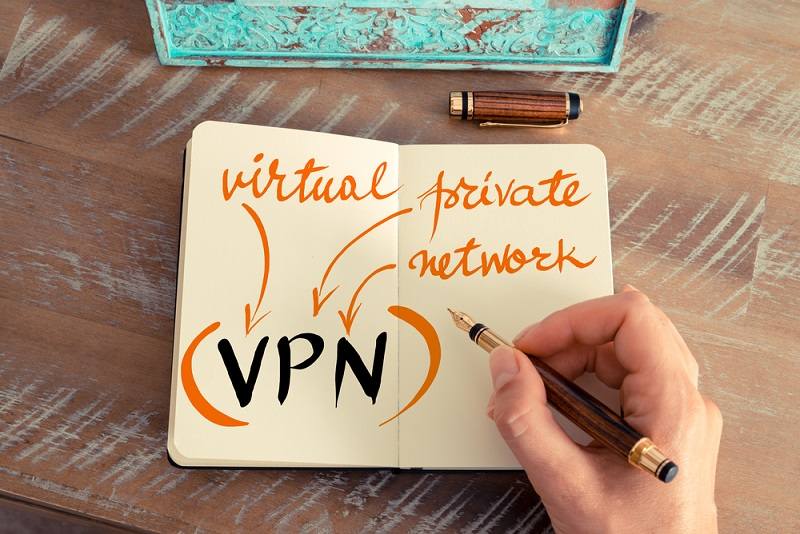



I tested NordVPN, ProtonVPN and HideMyAsss. Nord became my favorite for speed when I use Kodi, also, it provides a wide scope of servers all around the world. More, I feel secure with Nord when I use torrent because they work under the jurisdiction of Panama and seem to be most focused on protecting my browsing data. Others seem safe too but Nord lets me stream US Netflix without issues as well
For those that are experienced in creating fantastic content by themselves!
This product is the very best of a average.
Remarkable is the efficiency application that will certainly change your life.
Amazing is an all-in-one life management tool that will certainly help you get more done in less time.