Most serious streamers have heard of Plex, though they may be wondering if it is still one of the best media player options in 2024. But what is Plex Pass exactly?
For newbies, Plex is a freemium media server application that allows you to centralize all of your content and stream it on any of your devices.
While the (almost) free version of Plex is a fantastic application, a premium Plex Pass is highly affordable and offers amazing features that can supercharge your media center.
Let’s take a look at the benefits you get with Plex Pass so you can decide whether the premium upgrade makes sense for you in the current 2024 streaming environment.
What Is Plex?
Plex is a fantastic tool if you have lots of your own media content that you want to organize and stream to your devices, just like you would stream content from services such as Netflix.
At its core, Plex transcends the traditional boundaries of a streaming service. Initially conceived as a means to access your video content stored remotely, Plex has always been about empowering users to curate their own media collections without being tethered to the fluctuating offerings of major corporate libraries.
Over time, Plex has significantly expanded its capabilities, embracing a more dynamic approach by incorporating an ad-supported streaming service. This addition not only provides users with access to a wealth of free TV shows and movies but also integrates other complimentary streaming services, further enriching the viewing experience.

A particularly innovative feature Plex introduced in November 2022 is Discover Credits. Functioning akin to an IMDb within Plex itself, this tool enhances content discovery by allowing users to delve into the details of movie or show casts directly from the platform. By navigating to the cast section or utilizing the “People” search option, viewers are treated to comprehensive bios, social media links, and a detailed filmography of actors, including where their works can be streamed across available libraries and services.
Setting up a media server with Plex is a straightforward process that significantly enhances your viewing experience. By organizing your video content into a designated folder and directing Plex to this repository, you transform your computer into a server. This enables the streaming of content to various devices, from smartphones to smart TVs, through the Plex app, mirroring the essence of how services like Netflix, Hulu, and Amazon Video operate but with a more personalized touch.
However, what truly distinguishes Plex in the crowded field of media servers is its exceptional ability to organize media content. Unlike other servers where users might find themselves lost in a sea of ambiguously named files, Plex meticulously organizes shows into seasons, and episodes, and provides detailed descriptions and title cards. It extends this organizational prowess to movies, offering insights into cast members, and even curates lyrics for music tracks, presenting your personal library with the same visual appeal and ease of navigation as mainstream streaming platforms.
In summary, Plex stands out not just as a media server but as a comprehensive media experience platform that puts the power of curation and discovery in the user’s hands. Its evolution from a simple media server to a robust streaming service underscored by features like Discover Credits exemplifies how technology can enhance our interaction with digital content, making our personal libraries as engaging and accessible as any offering from the giants of streaming.
As well as being able to access your content, with the (almost) free version of Plex, you get an ad-supported streaming service with premium movies and TV series and you can also hook up an HD TV antenna and tuner to watch over-the-air channels.
I keep saying “almost free” because you have to make a one-time payment of $5 per device to activate the Plex app for streaming.
Plex TV Free Version
I’ve observed Plex’s strategic expansion into the free TV and movie space with keen interest. Plex’s innovative approach to offering free streaming content is a testament to its commitment to enhancing user experience while adapting to the evolving media consumption landscape. This approach is particularly evident in its two-tiered free streaming model, which ingeniously integrates advertisements to sustain the service without compromising on quality.
Plex’s free ad-supported streaming television (FAST) channels represent a curated selection of content, akin to traditional linear TV, but with a modern twist. These channels, featuring a diverse range of shows from “Baywatch” to “Doctor Who,” are organized into what can best be described as dynamic playlists, punctuated by ad breaks. This model not only resurrects the classic TV channel experience for the digital age but also incorporates contemporary news programming, including NBC News Now, thus offering a comprehensive viewing package that caters to a broad spectrum of interests.
In May 2023, Plex notably enhanced its FAST channel lineup with the addition of iconic and beloved series such as “Unsolved Mysteries,” “21 Jump Street,” “The Dick Van Dyke Show,” and “Forensic Files.” This expansion underscores Plex’s commitment to delivering a rich and varied content offering that resonates with audiences seeking nostalgia, intrigue, comedy, and true crime.
Complementing its FAST channels, Plex’s ad-supported video on-demand (AVOD) service presents an even more personalized viewing experience. This segment allows users to select from a wide array of TV shows and movies, catering to individual preferences. Recent highlights in Plex’s AVOD catalog include the critically acclaimed NBC series “Hannibal,” the insightful “RBG” documentary, the cult-favorite sci-fi series “Farscape,” and Jonah Hill’s “mid90s.” This diverse selection exemplifies Plex’s ability to curate a compelling content mix that appeals to various tastes and interests.
Plex’s dual approach to free streaming—encompassing both FAST channels and AVOD content—demonstrates a deep understanding of modern viewers’ desires for both structured and on-demand content. By offering a blend of nostalgic classics, news, and contemporary hits, all seamlessly integrated with ad-supported models, Plex is redefining the free streaming landscape. This strategic expansion not only broadens Plex’s appeal but also solidifies its position as a forward-thinking leader in the digital streaming domain, capable of delivering a premium viewing experience without the premium price tag.
What Is Plex Pass?
Plex Pass is the premium version of Plex and it comes with several additional features that streamers will value.
- It can also be a good value in comparison to the not-completely-free Plex, depending on how you use it. With “free” Plex, you pay $5 per device that you want to use the application on so if you install it on your TV box, tablet, and two smartphones, you have already spent $20.
- When you subscribe to Plex Pass, you can activate Plex on as many devices as you want, at no additional cost. Plans currently cost $5 per month, $40 per year, or $120 for a lifetime pass.
- In addition to covering all of your devices for a single fee, Plex Pass also unlocks additional features and benefits.
Plex Pass Features And Benefits
The Plex team is always updating existing features and releasing new ones, which are automatically made available for Plex Pass subscribers, so while you are looking at the current benefits, bear in mind that new features are frequently made available.

Ad-Free Plex Streaming
Plex Pass will remove the annoying advertising from Plex’s streaming service. It includes a pretty good selection of movies, including a lot of indie classics that haven’t made their way onto Netflix or Prime Video.
In terms of TV shows, you can watch the popular Christina Ricci show Pan Am; the short-lived Charlie’s Angels reboot; Snatch, the series based on the popular Guy Ritchie film; Mad About You; War of the Worlds; and much more.
Also with Plex Pass, you get the ability to automatically skip the intro when binge-watching a series. This may seem like a small thing, but when you have sat through the opening credits of your favorite show for the fifth time, you’ll remember why this is an important feature.
Live TV And DVR
Want to include live TV in the media player center that you set up with Plex? No problem! All you need is an HD antenna.
Not only can you browse live TV using Plex’s intuitive interface, but Plex also provides DVR functionality so you can record episodes of your favorite shows or games you don’t want to miss and watch the content later.
The channels you get will depend on where you live and how good your antenna is. If you’ve cut the cable cord but still miss live TV and DVR functionality, then this could be great news.
Mobile Sync
Mobile sync lets you download content and watch offline. You’re probably not going to use this very often, but this is still a cool feature.
Got a flight ahead of you and don’t want to watch the terrible movie selection on the plane or pay for Wi-Fi? Sync up your own content and watch offline while in the air.

Multiple Users And Parental Controls
Plex Pass is great if you want to connect everyone in the family to the same Plex server. You don’t have to pay individually for everyone’s mobile phone or computer.
Plex Pass also includes the ability to set up individual Plex users – each with their versions of your media library. Want to create a user that just has access to your G-rated content? Now, you can.
This feature isn’t just great for kids, you can also use it for users with different entertainment tastes. Are you a fan of romantic comedies, while your partner is into sci-fi and horror? You can categorize films and include or exclude library portions as you wish. No more scrolling through Colin Firth’s catalog to find your Alien collection.
Hardware-Accelerated Streaming
Of course, when you have multiple people watching, potentially at the same time, you worry about buffering.
To play videos on different devices, they need to be in different formats. Your Plex Media Server converts videos automatically while you are watching; this is called transcoding. If you are watching one thing, you won’t even notice, but if a few family members are pulling on the resource, you might.
Plex Pass avoids this potential issue by using hardware acceleration to stream multiple videos at the same time and experience less buffering and higher quality.
Camera Uploads & Photo Library
Now that Google is limiting storage space on Google Photos, this is an important Plex Pass feature.
Never lose media from your phone again as you set cameras and videos to automatically back up to Plex. You can use the Photo Library features to automatically tag your photos and make it easier to find what you are looking for later. If you have enabled location data on your photos, this data will also be pulled into your library so you can find your photos that way too.
You can then share your content easily with other applications for watching videos on your big screen setting up galleries for parties or just as a fun background on your TV.
Music Extras
While you are probably using music streaming services such as Pandora or Spotify, what about all the digital music that you have collected over the years? It probably has the same problem as your movie collection: too many unorganized file names to scroll through (only worse).
Plex can do the same for your music collection that it has for your film collections. Again, Plex scours the internet to enhance your collection with lyrics, album art, artist bios, and more.
If you like to create your own playlists, Plex can help with features like Plex Mix and mood mixes.
Just like with movies, you can also sync up your favorite tunes to play on your device when you are offline.
Cloud Media Sync
Cloud Sync lets you upload selected content to a cloud storage provider like Google Drive, Dropbox, or Box. You’ll need a subscription with the service you want to use since they’re not related programs, but online storage is so cheap nowadays that this is an easy way to have access to your media even if your home network is offline.
Trailers And Extras
If you’re like me, you love trailers. For example, when the new Star Wars trailer dropped, it became a big social event for me and my friends.
You can set up Plex to play trailers before you watch your movie just like you see at the theater. You’ll also get access to any extra features like interviews, behind-the-scenes videos, and deleted scenes that normally come on the DVD version of your movie.
Free Access To Plex Apps
Plex integrates with a variety of apps to make your media server even better, but these need to be downloaded separately. While you can download the apps without Plex Pass, you do need to pay for them.
While each app is initially a free download, without Plex Pass there are in-app purchases that you will need to make to get them working. Otherwise, video and music streaming is limited to one minute and photos will have watermarks.
With Plex Pass, you can get access to all the Plex apps for no additional cost. This may already cover the cost of your Plex Pass plan.
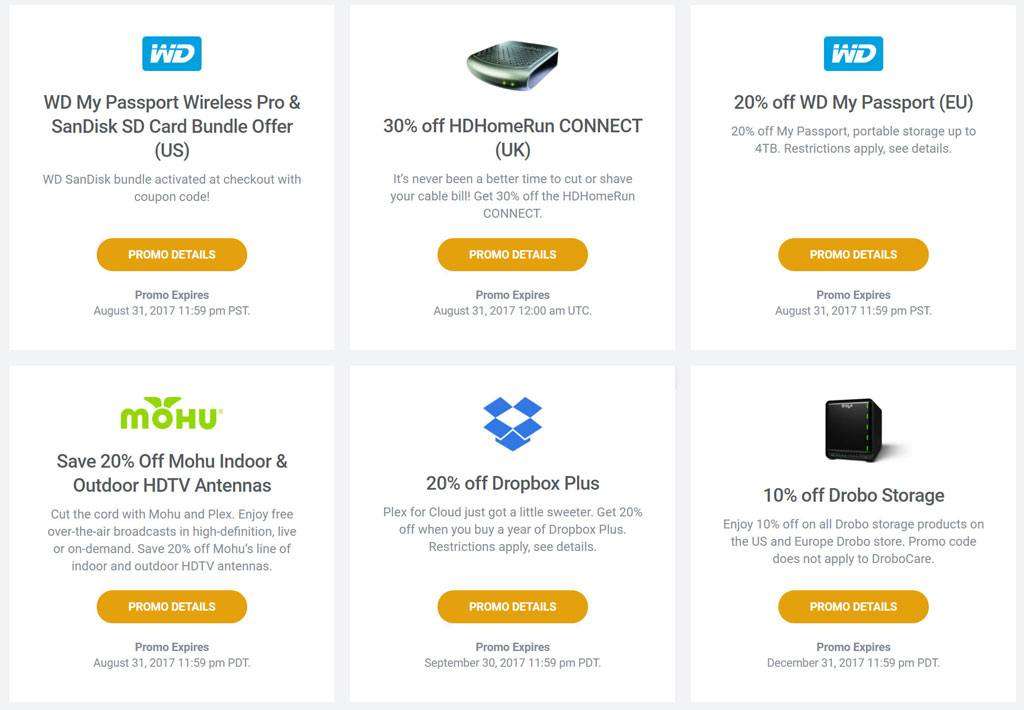
Early Access To New Features
Plex is constantly improving. New features like Live TV and DVR roll out to Plex Pass subscribers first. Think of it as getting early access to the next generation of the Plex Media Server.
Technical Control
It is usually only super users who want to be able to control their processor and network usage while streaming, but you can do exactly that with Plex Pass.
Control transcoder quality, background transcoding, and maximum simultaneous video transcode.
What Are The Alternatives To Plex?
Plex is not the only media server application on the market, and there are a number of other options out there that are completely free. We still think that Plex is top of the market in terms of usability and features, but if you want to consider an alternative, here are our top 5.
Mezzmo
This is another media server that functions on a freemium model, with a pro edition with lots of extra features available. It works in the same way as an Android app to retrieve content hosted on the Mezzmo media server; however, it is not as flexible as Plex, which works across a range of different devices.
Media Portal
This free alternative supports TV cards so that you can watch live TV through their media center, and also offers FM and internet radio solutions currently missing from Plex. Media Portal remains free because it is an open-source application supported by a large community, but you need a bit more technical know-how to get it working.
Stremio
Stremio stood out when it hit the market because it allows you to search for content available on various streaming services such as Netflix and Hulu in one place. If you have multiple options for content, it will even offer you a price comparison; however, it is not as user-friendly as Plex when it comes to organizing your own media content.
Universal Media Server
This open-source media server is entirely free, but it does not have the user-friendly interface of Plex and other options. You need to be comfortable poking around the back end of a server to use this, but if you are, there is plenty of flexibility to get things set up exactly the way you want.
Emby
Emby is another great media server application that works across various devices so that you can access your content wherever you are. It is particularly good for families thanks to excellent user account management; however, it does not have as many extensions, plug-ins, and options as Plex.

FAQs About Plex
How Much Is A Plex Pass?
Currently, Plex Pass costs $5 per month, $40 per year, and $120 for a lifetime Plex Pass subscription. This includes the activation of as many devices as you need; the per-device charge required for standard Plex is waived.
If you opt for standard Plex, you pay a one-time fee of almost $5 per device with no monthly or yearly subscription cost, but Plex Plus also comes with additional functionality that is unavailable with standard Plex.
Why Do I Need A Plex Pass?
If you are going to use Plex as your main media player center, there are a variety of reasons you need Plex Pass. Some of the best functionality you get with Plex Plus is that it allows you to stream live TV with an HD antenna and provides DVR functionality so you can record live TV to watch later.
You can also download and watch content offline later, which can be useful while you are traveling. It also introduces individual user accounts and parental controls, which are essential if you have multiple family members accessing the media library.
What Local Channels Come With Plex Pass?
Plex offers access to over 100 free-to-air channels when you sign up for Plex Pass. You can find a complete list here; however, if you are looking for channels from your local area you can set up an HD antenna and gain access to those channels using Plex Pass.
Is Plex Illegal?
Plex is entirely legal, as it is simply software that allows you to set up your own media server. Of course, that software can be used illegally; for example, it is not uncommon for users to set up servers that allow other users to access pirated content. This is still illegal, regardless of whether you are using a Plex Pass subscription or not.
Is Plex Better Than Netflix?
It is not possible to compare Netflix and Plex, because they just aren’t the same thing. Plex is a way to organize your own media library, while Netflix is a streaming service that offers you access to its content. While they are both used for watching, they offer entirely different services.
If you have a Netflix account, you can also get a Netflix plugin for Plex. Then you can search Netflix along with your other media sources in Plex when looking for something to watch.
How Do I Watch Free Movies On Plex?
At the end of 2019, Plex launched a streaming library of movies and television shows. It is completely free to all Plex users, but it is ad-supported, so expect your viewing pleasure to be disrupted occasionally.
You can also download a variety of other plugins that allow you to access movies and television shows, some of which are free and some of which you would pay for. For example, you can watch old films on the Internet Archive or subscribe to USTVNow for some of the major channels.
It is also possible for individuals to share content between their movie servers. Some users fill their servers with the latest movies and allow other users to access them (again, free or paid for), but this activity is often illegal.
Is There A Better Alternative To Plex?
There are many free alternatives to Plex, the most popular of which is Kodi. It similarly allows you to organize your media library and stream it to any of your devices. Other alternatives include Mezzmo, MediaPortal, Stremio, and Universal Media Server.
Do I Need A VPN For Plex?
You do not need a VPN to use Plex, and it is unnecessary if you are streaming your content to your device on your home network. If you are streaming from other sources, especially sources that are geofenced or contain copyrighted content, it is advisable to use a VPN.
Does Plex Share Your Data?
Plex does not collect or store personal data. It may anonymously send file names and other identifiers linked with your content to the Plex servers to customize your experience, improve search, and so forth, but you can disable this capability if you want.
What Do I Get With A Lifetime Plex Pass?
With a Lifetime Plex Pass, you get lifetime access to Plex! It’s a gamble since technology changes quickly and there is no guarantee that you will still want to be using Plex in a few years, but a lifetime Plex Pass is the equivalent of three annual Plex Pass subscriptions.
If you use Plex for more than three years, then, you are saving money. So far, Plex has been very good at keeping its service up to date and releasing new features, suggesting that they are in it for the long run.
Is Plex Pass Worth It?
Whether Plex Pass is worth it for you depends on what you want to use it for.
If you are just looking for a convenient way to stream your content to a handful of devices, for example, two smartphones and a TV Box, then the one-time $5 payment for each device may be all you need.
Are you looking to stream your content across multiple devices? Stopping halfway through a movie on your TV box and then want to pick up exactly where you left off on your smartphone?
Do you want to be able to watch and record live TV?
Do you want to get discounts on premium streaming content?
Do you want to set up accounts for every user in the household, some with parental controls?
To get all of this, you will need to purchase a Plex Pass.
Plex Pass will only cost you $40 a year, which is the equivalent cost of eight devices. It is not difficult for a household to have that number of devices when everyone has their smartphone, computer, tablet, and TV box.
Considering all the extras you get with Plex Pass, this additional expense certainly seems to come with a lot of value.
To get the greatest value out of Plex, you need Plex Pass. You can sign up for Plex Pass by heading over to Plex.tv.
What do you think? Do you have a Plex Pass? Let us know in the comments below!





i got it, lifetime plex pass. have only had for 3 days, but syncing music is very SLOW. and sometimes doesnt work! when listening to music outside of the house it plays one song then sometimes will not play the next song straight away! not sure if its my setup or just a plex issue!
I don’t think you are correct in the statement about apps and their cost. The cost only applies to “MOBILE” apps ..
Non-mobile apps, Roku, Apple TV, FireStick etc do not incur a charge .
https://support.plex.tv/articles/202526943-plex-free-vs-paid/
So unless you have a specific need for mobility.. Plex Pass is a “Meh… take it or leave it” …
The link shown above is as of July 30, 2018
I appreciate the important and noteworthy information about Plex Pass that you posted. Plex Pass is a great tool that holds a lot of multimedia content so that users can easily stream and play content. I highly recommend this tool.
I’m glad you found the article on Plex Pass informative and appreciate your endorsement of the service! Plex Pass indeed offers a wealth of features that enhance the media streaming experience for users who wish to take their Plex setup to the next level.