Pick a streaming device. Any one. Doesn’t matter if it’s a Roku, Apple TV, or any one of the Android TV boxes like a MINIX or a Matricom. They all have one thing in common.
They look more like a hockey puck than a video player.
Think about it: they’re a small, plastic box with rounded off corners. Try putting that next to your AV receiver and you’ll see what I mean. It just looks out of place.
We spend a lot of time on our couch in front of our TV’s, so I love it when companies design something that actually looks like it belongs next to your stereo. That’s what Zoomtak did with their T8 line of streaming media players. I took a look at the Zoomtak T8 Plus to see if it performs as well as it looks. Does it deserve a place next to your stereo? Read on to find out.
T8 Model line: T8, T8 Plus, T8 V…

There are a couple different versions of the Zoomtak T8 model line, and, at first glance, they don’t have much in common other than the exterior shell.
It’s not uncommon for a manufacturer to keep the same name for a device even though what’s inside goes through some massive design changes – look at Apple, for example. However, it does make it a little confusing when the devices are all being sold at the same time.
I’ll highlight some of the different models and their major specs here, just so we’re all on the same page:
- Zoomtak T8: AmLogic S802 CPU with 2GB of RAM and 8GB of flash storage. Android 4.4 (cannot update to 5.0)
- Zoomtak T8H and T8V: AmLogic S905 chipset. Either 1GB or 2GB of RAM and 16GB of flash storage. Android 5.1
- …and the Zoomtak T8 Plus that you’re reading about here. It has the AmLogic S812 chipset, 2GB of RAM and 16GB of flash storage. It runs Android 4.4 or 5.1, depending on when you’re reading this review.
First Impressions
There are people out there that want something to look as good as it performs.
I happen to be one of them. I think the people at Zoomtak fall into that category too.
That’s one of the nice things about the Zoomtak T8 Plus. It’s a larger device made of matte black aluminum which gives it a much higher end look. There’s no big, flashy bright blue LED light that makes your entire TV cabinet glow in the dark. On the front panel, there’s a simple red\blue power switch and a small LCD screen with, of all things…a clock.
The clock may seem like a small thing to add. But that LCD screen adds an extra level of sophistication which couldn’t have cost more than a dollar or two to make. It’s a little extra, certainly. But, every stereo component I’ve ever had has had a clock on the front.
That’s the look that Zoomtak is going for, and they’ve hit the nail on the head with this design.
One of the curious things about the design is that the Zoomtak T8 Plus has the ability to add a SATA hard drive for extra storage. However, there are two tricks to this, though. First is that Zoomtak doesn’t give you enough space in the aluminum shell to actually permanently mount the drive inside. Second, they don’t give a dedicated hard drive access port. There are pictures showing a second bay on the bottom of the box which can be used to access the drive bay. The T8 Plus that I received had no such port. I had to remove the entire case to get at the internals.
Specs: Zoomtak T8 Plus
| CPU | Amlogic S812 Quad core Cortex A9r4 2GHz |
| GPU | Octa-core Mali-450MP GPU @ 600MHz |
| FLASH | 16 GB eMMC |
| SDRAM | 2GB DDR3 |
| Main Features | |
| OS | Android 4.4 KitKat OS,Android 5.1 Coming soon |
| Support Decoder format | HD MPEG1/2/4,H.264,H.265, HD AVC/VC-1,RM/RMVB,Xvid/DivX3/4/5/6 ,RealVideo8/9/10 |
| Support Media format | Avi/Rm/Rmvb/Ts/Vob/Mkv/Mov/ISO/wmv/asf/flv/dat/mpg/mpeg |
| Support Music format | MP3/WMA/AAC/WAV/OGG/AC3/DDP/TrueHD/DTS/DTS/HD/FLAC/APE |
| Support Photo format | HD JPEG/BMP/GIF/PNG/TIFF |
| USB host | 3 High speed USB 2.0,support USB DISK and USB HDD |
| Card reader | SD/SDHC/MMC cards |
| HDD file system | FAT16/FAT32/NTFS |
| SATA HDD | Support internal 2.5 in. SATA HDD For Option |
| Support Subtitle | SRT/SMI/SUB/SSA/IDX+USB |
| High Difinition video output | SD/HD max 4096*2160. pixel |
| LAN | Ethernet:10/100/1000M Gigabit Ethernet, standard RJ-45 |
| Wireless | Built-in 2.4G/5.8G Dual Band WIFI Module AP6330 With External Antenna |
| Bluetooth | Bluetooth V4.0 |
| HDMI | HDMI 1.4a up to 4K 2K |
| DOLBY TrueHD and DTS HD | DOLBY TrueHD and DTS, AC3 located hardware decoded |
| Software Specifications | |
| Network Function | KODI,Miracast,Airplay,Skype chatting,Youtube,Netflix,Facebook,Online movies,etc. |
| User Interface | Zoomtak Unique User Interface |
| OTA | Support OTA Update Online |
| Kodi Update | Support Addon Installed Update Online |
| Other feature | Free Internet searching,thousands of android applications,many kinds of games,etc. |
| TV BOX Specification | |
| Color | Black/Gold |
| TV BOX Size | 180(L)x120(W)x25(H)mm |
| TV BOX Weight | 450g |
| Package Size | 215(L)x173(W)x85(H)mm |
| Package Weigh | 1050g |
| Package Including | 1 * Google TV Box,1 * Power Adapter,1 * IR remote control,1 * HDMI Cable,1 * User Manual |
Unboxing
Personally, I think unboxing videos have gotten a little stale over the last few years.
Nowadays, most manufacturers include everything you need to get up and running, so there aren’t too many surprises. The Zoomtak T8 Plus is no exception.
All of the usual cords, plugs and accessories are included. Again…no surprise. You’ve got the AC adapter and HDMI cable. There’s also an an IR remote, but I’ll get more into that later on.
What is actually surprising though is that Zoomtak includes an honest-to-goodness instruction manual complete with specs, basic setup, troubleshooting, screenshots or basic processes, and even a keymap for the remote control. I’ve seen less detailed instructions on much higher priced components, so this is a very welcome surprise.
Setup
Speaking of welcome surprises…
When you first boot up the Zoomtak T8 Plus, you’re greeted with a “Welcome” message which begins a guided setup process designed to get you up and running quickly. The process takes you through choosing a wired or wireless network connection, adjusting your screen aspect ration to fit the entire launcher, as well as some other basic settings. The only major thing that the process leaves out is adding your Google account information so you can get access to the Google Play Store. Presumably this is because you don’t really need to use the Google Play Store to get your apps. You could just use the Amazon App Store, or sideload the apps you want to install.
Still, if I had any feedback about an otherwise simple and well-thought-out process, it would be to include some app store setup.
BONUS: I’ve just posted my largest ever guide on How to set up Kodi the right way. Check it out here or using the image below!
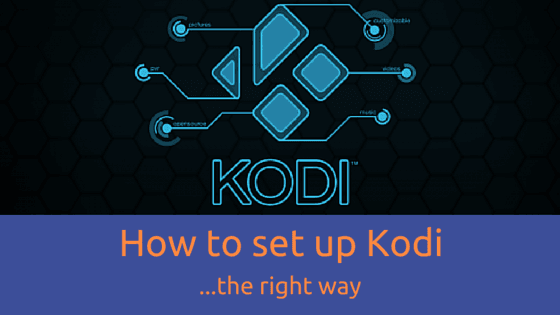
Zoomtak launcher
When you think about TV box launchers there are two main designs. You can go dark and sleek, or you can go bright an colorful like some technicolor rainbow. Zoomtak broke the tradition and went somewhere in between. There’s definitely a dark undertone to their theme, but it’s coupled with big, brightly colored icons that grab your attention.
Some launchers I’ve seen just have the basic, flat, material design icons which I don’t think gives any sort of “pop” to the interface. The Zoomtak launcher, on the other hand uses the modern material design as a basis for the User Interface (UI), but adds a bit more dimension to the icons. The background images use a kind of “sunburst” glow around the center of the image, drawing your eyes to the icon or image on top.
The main screen has a “Live Tiles” type layout, with the Kodi button in the prime location on the left hand side of the screen. The center section shows a “tip of the day” type box, which will cycle through different tips and tricks. Above that is the buttons to take you to your default web browser and the All Apps section, shown on the right. Finally, the right hand section will show a live snapshot of the local weather, as well as options for Settings, Videos, Music and the Clean Memory app. Videos and Music are folders which you can populate with whichever apps you choose.
The colors may be a bit gaudy. If you’re in a dark living room, you might feel some eye strain from the glare of the bright, almost neon buttons covering most of the screen. Still, it’s a very well done interface with a lot of care put into the design.
Remote Control
Zoomtak includes a full-featured infrared (IR) remote control, complete with a numberpad, so it’s a little larger than some of the remotes I’m used to seeing packaged with TV boxes.
The entire remote is surprisingly thin and light, except for the battery bubble on the bottom of the device. That “bubble” makes for a natural place to rest your fingers when you’re holding the device so it feels very comfortable when you’re holding it. From that position, it is a slight stretch to reach the D-pad, but nothing that is uncomfortable.
The top three rows of the remote have hot-button options that are labeled with both words and icons – another nice touch. I, for one, would have some issues trying to figure out what some of the icons mean, so having the labels as well is much appreciated.
The buttons give you a quick way to access Setup, Zoom options, Bookmarks, AV options, Subtitles, Audio options, Aspect Ration (16:9), as well as media controls like Play, Stop FWD, RWD and Repeat.
For not being an airmouse, the remote is surprisingly capable for navigating around most of the apps that you’ll want to use in your TV box, unless they are specifically designed to rely on a touch screen, like Netflix. If I had any criticism of the remote, it would be that the “battery bubble” doesn’t extend high enough up the back of the device. Other than that one point, the remote looks and feels the part of a stereo component remote control. Again, that is what Zoomtak is going for with this device.
Zoomtak T8 Plus Review: Benchmarks
As part of this Zoomtak review, I put the T8 Plus through the usual series of benchmarks, so I’ll share some of the highlights below. A good benchmark score doesn’t always mean that a device will perform well in the real world, but they’re a nice way to compare products with similar specs.
AnTuTu 6.0 is an overall performance benchmark that tests the various components of a device. I like the breakout scores that AnTuTu provides since it gives a little more detail than just one overall score. It also provides a 3D video score, but since I got my start in PC building and benchmarking, I prefer 3D Mark for anything graphics related. Call it a personal preference.
Here, the AnTuTu score was 32456, which is on par with other AmLogic S812 based devices like the MINIX NEO X8-H Plus, and not too far behind the S905 based boxes that are popular today. The main advantage to an S812 based device like the T8 Plus is that the firmware tends to be a little more mature and less prone to bugs and glitches.
As I mentioned, 3D Mark has been doing graphics performance testing for years and is my “go-to” benchmark test for anything related to gaming and 3D performance.
One of the reasons I like the the 3D Mark Ice Storm test is that it is a very graphics intense, computer generated movie that flat-out abuses a device’s GPU. It also records the framerates in live time on the bottom of the screen. This way you’re able to see exactly where a device slows down, and where it performs well.
The overall score for the Ice Storm test was 6026, which is very good for a device overall. Framerates were averaging between 24 and 29 frames per second, which is just under what the human eye sees as fluid motion. I did notice some stuttering in the demo, which confirmed those figures, but nothing that detracted too much from the video. Again, it’s important to stress that these tests were designed to abuse the device and find it’s limits. Real world use is nowhere near this demanding.
Kodi
A stock version of Kodi 16.0 Jarvis comes pre-loaded on the Zoomtak T8 Plus and you can tell from the massive orange button on the homescreen that this is where they expect you to be spending a lot of your time. It’s worth noting that, at the time of this writing, Kodi 16.1 has just been released, so it’s not surprising that my review box didn’t come with it. I was immediately notified that the update was available though. Still, for the purposes of this test, I stuck with 16.0.
Another nice surprise is that the Kodi interface just felt snappy on the T8 Plus – even more so than my Windows PC which has an Intel Core i7 CPU and 32GB of RAM. There was little to no delay in scrolling through the menu options and adding videos to my library took only about fifteen seconds from start to finish. I’ve done enough tests to know that this process can take upwards of a minute for small directories like the one I use for testing.
My videos are held on my Western Digital MyCloud NAS device, connected wirelessly through an ASUS RT-66U 802.11 a\b\g\n router. Video playback in both 720p and 1080p was flawless. The videos were quick to launch and there was no dropped frames or stuttering during video playback. 4K videos had some issues, however. Image quality was perfect, although there was noticeable stuttering in Big Buck Bunny at times. When I transferred the same file to a thumb drive and played it directly from the T8 Plus’ USB port, the stuttering was greatly reduced.
The Verdict
There’s a lot that I liked about the Zoomtak T8 Plus, and not much that I didn’t. Most of my critiques were small tweaks like remote control ergonomics and adding a section on choosing an app store to the guided setup process.
It’s clear Zoomtak took a lot of time to come up with a user-friendly TV box that’s not only a great performer, but also looks the part of a high-quality stereo component. They have an excellent Android launcher that’s comfortable to use from your couch, and makes it easy for new users and tweakers alike to get to where they want to go. Bundling the stock version of Kodi is a huge plus. You can freely upgrade to new versions as they come out without worrying about losing performance.
All in all, if you’re like me and want a device that looks as good as it performs, you should check out the Zoomtak T8 Plus.



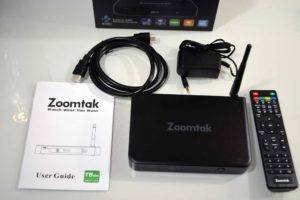









I need to know what tv channels are available on zoomtak.I am looking to purchasing one.I have Apple TV and I am not satisfied.I am looking for a device that streams cable channels free and without any hassles.
Zoomtak has not replied to any of my 3 attempts to contact them over the past 2 months. My remote buttons have been slowly dying and now remote won’t work at all, and now the on/off button on box only works sometimes. I emailed twice, then tried the chat window on their site, which popped up a message telling me to email them. Just a heads up to anyone who cares about working products or customer service.
I think it’s very important here to let ppl know which Zoomtak website they’re dealing with if any cuz the site I purchased my Uplus from is more towards buying multiple boxes and that’s it.So Zoomtak.net is the wholesale company and Zoomtak.ca is individual purchases…this is very important if you wanna get tech support in the future!