Anyone familiar with my site will know that I often say it’s easy to get apps set up on your Android TV box, as you can just download them from the Google Play Store. That is, except when you can’t. That is where the Aptoide TV Store comes in.
The Aptoide TV Store is an alternative Android TV store that allows you to download apps specifically for Android TV.
This is great because it means you always get the version of the app optimized for your TV rather than your smartphone, and you can download Android apps even when your access to the Google Play Store is restricted (I’m looking at you, Amazon Fire TV users.)
Read on as I explain exactly what the Aptoide TV Store is and when and why you should be using it. I will also explain exactly how to download and install the Aptoide TV APK to your TV box to get you started.
Your unrestricted access to Android TV streaming starts here.

What Is Aptoide TV?
Aptoide is one of the biggest 3rd party app stores there is. At last count, it has over 750,000 apps that you can download for your Android device. Remember, the Firestick and Fire TV are based on the Android OS, so many of those apps will work perfectly.
Think of Aptoide as a kind of open-source app store.
If you’ve heard the phrase “open source” before, you’re right. It’s something that Team Kodi promotes all the time. The idea is that regular people like you and me all over the world can each contribute something small to a bigger project and create something special.
Think of it as an app store “by the people and for the people.”
Why Do We Need Another Firestick App Store?
Because Google and Amazon really don’t like each other.
That’s why you won’t find any Google Chromecasts on Amazon.com or why you won’t find the Google Play Store on your Fire TV – even though it’s the biggest Android app store in the world. Similarly, you won’t find Amazon Prime Video on Google devices.
The Aptoide App Store gives you the option to easily install whatever apps you want on your device, no matter if the big boys are fighting or not.
You can find tons of apps – even the ones that Amazon really doesn’t want you to install, like a Fire TV web browser.
Sound good? Let’s see how to get you set up in just a few minutes.
How To Install The Aptoide APK: step by step guide
First, you’re going to need to have something that will let you install the Aptoide APK from their website.
If you haven’t already, check out my article on the Amazon Downloader app. Think of getting that app set up as “Step 0” in the process.
If you’ve already installed the Amazon Downloader, go ahead and open it now.
There are two options for what to type in the URL field in the Downloader app: the actual URL from Aptoide and a bit.ly shortened URL. They’ll both take you to the same place.
Type in either:
https://m.aptoide.com/installer-aptoide-tv
Or

That link will take you directly to the install page for Aptoide TV.
Two different versions of the Aptoide app store will work on your Fire TV, so it’s important to install the Aptoide TV app and not the regular Android version of the Aptoide app store.
The problem with the smartphone\tablet version of the app is that it really doesn’t work well with the Fire TV remote control, or anything else with just a directional pad.
The Aptoide TV version is designed with the “sitting on your couch” interface with bigger icons that are easy to read from across the room. Plus it works with the remote, which is essential if you don’t have an Amazon Fire TV keyboard.
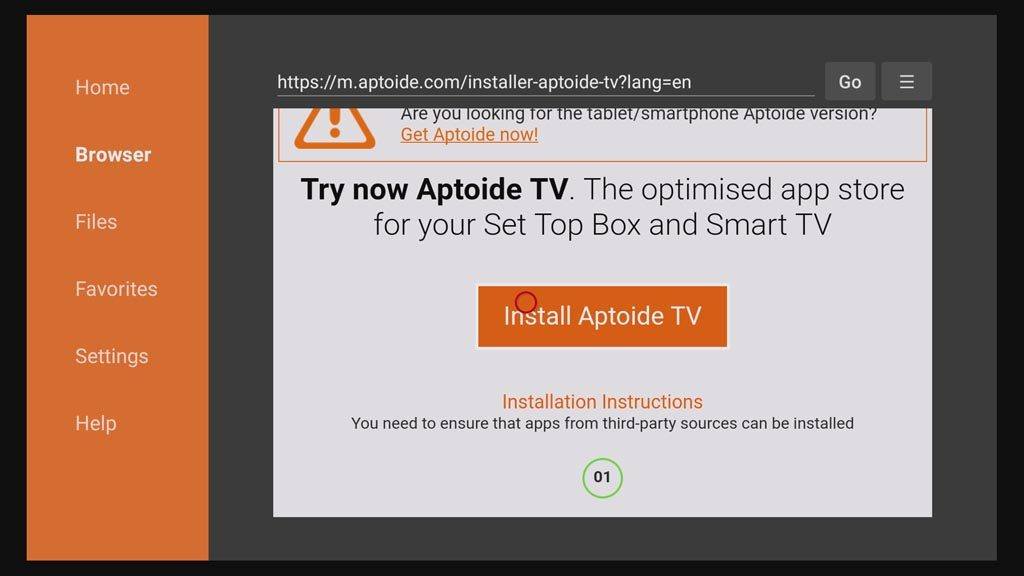
From here, just click on the “Install Aptoide TV” button to start the download process.

The APK file is only around 13MB in size, so the download should only take a few seconds, depending on your Internet speed. Click Install to continue.
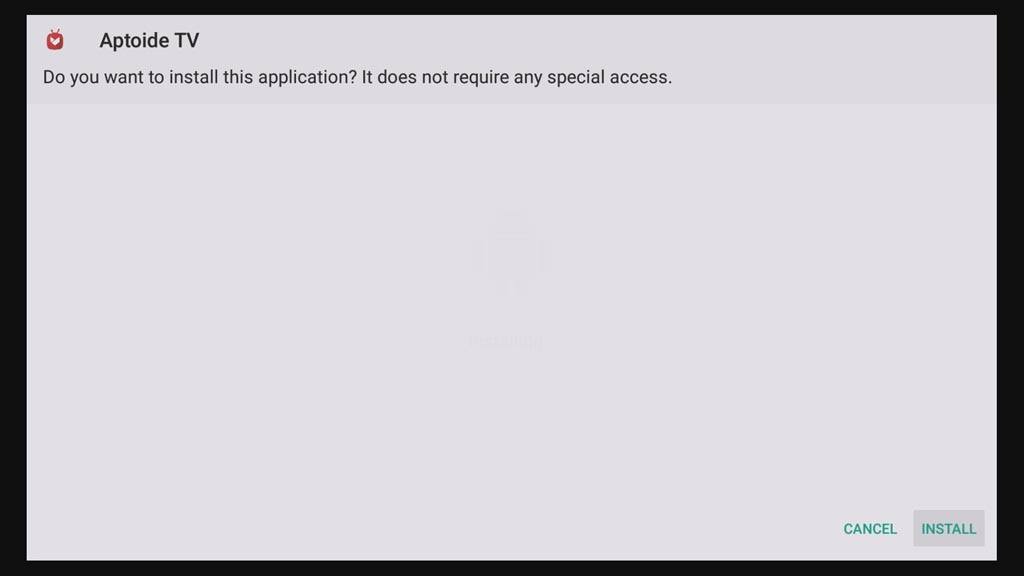
And that’s it. Remember to delete the APK file once it’s installed to save some space on your device.
Then head on back to the Your Apps & Games tab and scroll to the bottom. The Aptoide icon will appear right there at the bottom.

Once it opens, be sure it says Aptoide TV (remember there are two versions of the Aptoide app store). Then, start browsing through thousands of apps for your Fire TV and FireStick that you couldn’t find on the Amazon App Store.
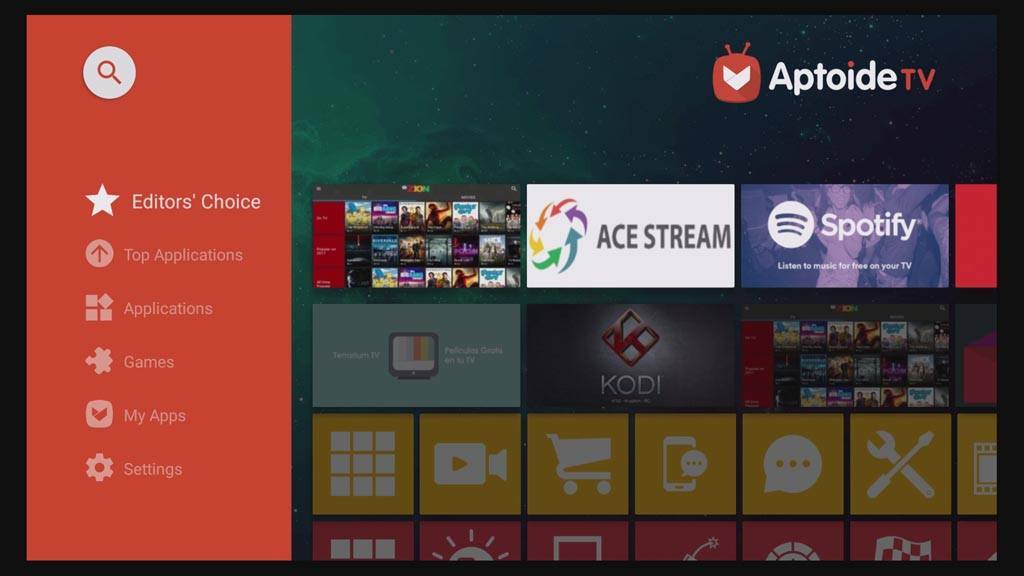
FAQs
Is Aptoide TV Free?
Yes, the Aptoide TV Store app is free to download to your Android TV device, and all the apps available within the store are also free to download. However, bear in mind that a lot of the apps available will require you to sign up for a paid subscription to access their content, such as Netflix and Spotify.
Is Aptoide TV Safe?
Aptoide TV is safe to use, as long as you use it intelligently. It is an open-source store, so anyone can upload apps there for others to download. Yes, some of those apps could have viruses or malware. But Aptoide checks as many of its apps as it can, prioritizing the most popular, and those that have been cleared as virus-free are marked with a green shield.
Is Aptoide TV Legal?
The Aptoide store is 100 percent legal to install and use, but it is a marketplace where you will find both legal and illegal apps to download. You can avoid issues by only downloading apps that have been verified as safe and legal by Aptoide, which are indicated with a green shield.
The Verdict
One of the things we love about Android TV is that it is unrestricted, so you can stream what you want your way. That is unless you have an Android TV box that has been restricted in some way. The most obvious example of this is Amazon Fire TV devices. Amazon has its own apps and content to push, so it restricts access to the Google Play Store to push users toward its content.
The Aptoide TV store removes this restriction by allowing you to download all the best Android TV apps from a third-party store. So, now you can have both the power of Fire TV and the flexibility of full Android.
Do you use any other third-party app stores? If so, tell me why you like it better than Aptoide TV in the comments below.





Hi, is this version is the latest version or there is a update pending?
Hi Tim,
I’ve just recently joined the ‘cut the cord’ community and bought a Nvidia Shield. I live in Canada so the first thing I did was set up Nord VPN to access US and other countries content. So far I am having no luck getting any non loaded apps. I just followed your step by step instructions for aptoide and inkeepngetting ‘ the page you are trying to access is restricted’. Innthe Google play store Hulu won’t even show up. I haven’t even tried or know how yet to get some more illicit apps. Any clue how I can get the most common ones to download on my Shield?