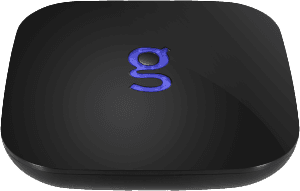
Matricom has released a successor to the popular G-Box Q for 2016, but they decided to keep the same name….sort of: The Matricom G-Box Q2.
The new Matricom G-Box Q2, or Q² depending on how it’s written, is a much-needed refresh of the original G-Box Q.
The spec sheet shows two huge improvements right off the bat.
The AmLogic S802 has been upgraded to the newer (but still not cutting edge) AmLogic S812. As the comparison chart from CNX-Software below shows, the AmLogic S812 improves upon the S802 in several ways but leaves some important features out.
The S812 handled 4K content much better due to the H.265 hardware decoder, but its internal memory is limited to 2GB. Sorry, there won’t be a 4GB version of the G-Box Q2.
The other big bonus is that Matricom has finally moved to Lollipop. As a bonus, existing G-Box Q owners will be receiving an OTA firmware update that will update their devices to Lollipop as well. We’ll have more details on that as the update is released.
Also included is a new HUD Launcher UI which appears to bring a more “Kodi-like” interface to the device, rather than the Android TV-like interface they’ve used previously.
| G-Box Q2 Specs | |
|---|---|
| CPU | Amlogic s812 Quad Core @ 2GHz |
| GPU | Mali-450 Octo Core 3D GPU |
| MEMORY | 2GB DDR3 |
| STORAGE | 16GB Flash Storage |
| ANDROID OS | Android Lollipop 5.x, Full Version |
| USB PORTS | Two (2) USB 2.0 |
| ETHERNET | 10/100 Full Duplex |
| WI-FI | Broadcom 5G 802.11 Dual Band |
| BLUETOOTH | V.4.0 Low Power, Full Speed |
| DIMENSIONS | Length: 12.5cm, Width: 12.5cm, Height: 2.5cm |
Initial Thoughts
In our review late in 2015, one of the main knocks against the original G-Box Q was the poor quality of 4K playback. It seems like Matricom heard that feedback and took some serious steps to improve it.
Not only that but moving both current and new G-Box Q owners to Android 5 is a big win. We’ll see how that rollout goes, but anytime a manufacturer provides a free-of-charge update to the core Android operating system, I have to give them huge credit for it. Good job Matricom!
The new G-Box Q2 is available exclusively through Amazon.com.


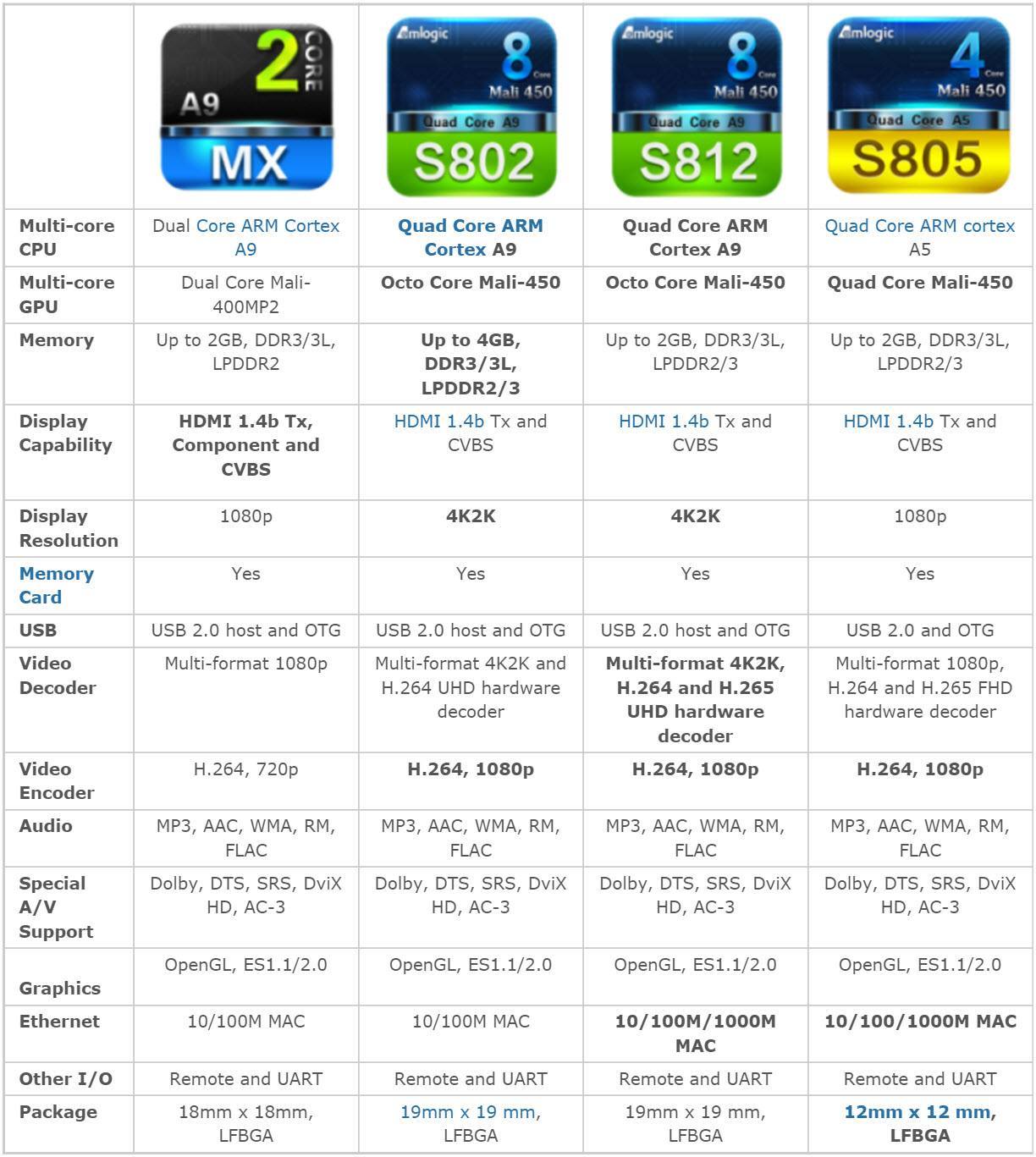




I’m looking at buying a g-box q2 but I’m wondering will it work in Australia if I’m looking to watch American tv
Hi Marzy. Android boxes will work in any country. All they need is an Internet connection to connect. You may need a VPN to get around geo filtering of the content you want to watch, however.
We just purchased/upgraded to the new gbox q2. It was trying and time consuming but we finally got it all updated. We are familiar with the system as we had the gbox q. Was excited to watch some movies but non of the streams work. Insight please? Fyi our tv shows play fine.
I have an issue with my g box q2 firmware, I get “Error 1003 Server Connection Refused” . I get no response from matricom support. I’ve uninstalled/reinstalled kodi but error message returns. Anyone have the same problem? Suggestions and help to fix appreciated.
Yes I have the same problem it’s the lack of answers that drive me crazy the company’s a joke
Can anyone help me in getting firmware 1.5 for the G-Box Q? Seems nobody has it at all and it’s not listed on the Matricom site. Or maybe someone has the link to where I can download it?
TiM; I have a huge problem with the Matricom G-Box Q. I plugged it into my LG Smart TV via the usual HDMI port using the HDMI cable and everything seemed fine up to the point where I want to switch back to TV viewing – PROBLEM. I go through the usual procedure of finding the correct HDMI source for the TV and then —– nothing. I have to unplug the box, and reboot my receiver, wait for some time (groan), to get TV reception. The net result is the box sits on the TV stand gathering dust. What a waste!!!!!!