When you cut the cord with cable and you are looking for alternative media sources, both free and paid Kodi addons and IPTV services, which offer virtually limitless entertainment, seem tempting.
But these services very often fail to live up to their promise, and so, they are not always worth the risk.
You will no doubt have seen marketing headlines like:
- “Experience unlimited entertainment …”
- “All the premium channels”
- “Hundreds of live sports channels”
- “Full HD every time!”
- “Access every single PPV event!”
The peddlers of these Kodi addons make it sound like it is simple to gain access to all the movies, shows, sports, and pay-per-view events you could want at a fraction of the cost you would pay on cable.
But, when something sounds too good to be true, it usually is.
Nothing about these Kodi addons is simple. And, if you choose the wrong addon, you can also put yourself at significant risk.
I’m going to tell you everything those Kodi peddlers don’t want you to know about the IPTV addons.
What Are Kodi IPTV Addons?
But, before we start, let’s be clear about what we are talking about.
Kodi addons are just like Android applications. They are applications you can install within Kodi. They can do almost anything, and they may be paid for or free.
Kodi IPTV addons allow you to stream live TV or films. IPTV simply means Internet Protocol Television and refers to any television that is delivered online rather than via traditional means.
BUT! In general, in the Kodi community, when people are talking about IPTV addons, they are talking about services that provide broad access to a variety of TV channels, movies, and PPV events you would normally expect to pay a fortune for but at a fraction of the cost.
There are both free IPTV options out there, powered by members of the Kodi community who believe access to entertainment should be free, and paid Kodi addons supplied by businesses that are providing access to make money.
Also Read
While this statement is not going to make me very popular with many people in the Kodi community or even the open-source community, I have no problem paying for a service as long as it is fair and provides value for money.
What I get fired up about is when the sellers misrepresent the value to the end user. Many will over-promise based on things they simply cannot control. Worse yet, if they are engaging in illegal activity, they may put the customer at risk.
Here are five things peddlers of Kodi IPTV addons don’t want you to know about their subscription services.
But I’m not just going to tell you what they don’t want you to know. I am also going to tell you why you should care.
1. Kodi Addons Are Not Easy To Set Up
Think for a second about how easy it is to use your television when you have cable TV.
- Turn on TV
- (Optional) Press the Guide button to find a real-time description of what is available to watch
- Enter the channel number or scroll through the available channels until you find what you want
For the past 80 years, television has been pretty easy to use. I mean, the worst we’ve had to put up with has been fixing the “rabbit ears” to get the right signal or running up to the TV to change the channel by hand.
Using these paid services isn’t easy, and they’re certainly not “set it and forget it.
Even setting up your cable TV isn’t difficult. Someone comes to your house to install it for you. They are famous for their crappy customer service, but once you have it installed, it generally works without an issue unless there’s an outage affecting your entire area.
Remember the three-step setup process above? Simple, right?
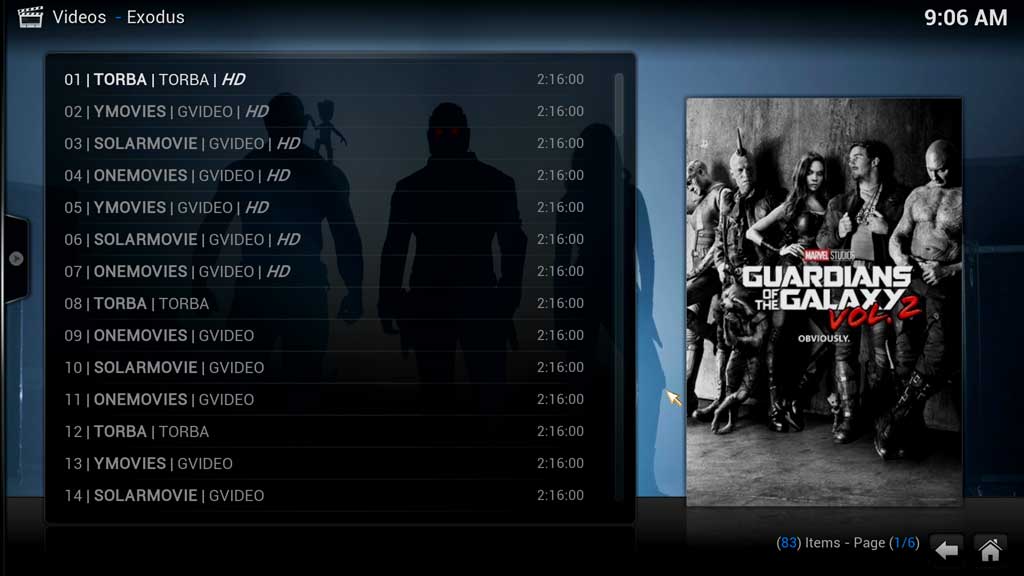
Now think about paid Kodi addons.
Because of their nature, many Kodi addons aren’t going to be in the official Kodi repository. What this means for you is that you’ll need to install them manually.
If you’re a techie, this isn’t a big deal. Admittedly, there are hundreds of YouTube videos telling you how to install the Kodi flavor-of-the-day addon. The paid addons are no exception.
But if you’re not a techie, this can be pretty daunting.
Let’s take a look at the installation process of one of the more popular Kodi addons: Exodus. This isn’t a paid addon, but it will illustrate just how complicated the installation can be if you’re not used to it.
- Turn on your TV and Android Box
- Launch Kodi
- Select System and then File Manager
- Select Add Source
- Select None
- Enter the following repository exactly: https://fusion.tvaddons.ag
- Click Done
- Enter a name for the media source
- Go back to the Kodi home screen
- Select System
- Select Addons
- Select Install from the zip file
- Select whatever you named your media source back in Step 8
- Select Kodi-repos
- Select your language
- Select repository.exodus-x.x.x.zip
- Wait for the system to enable the addon
- Select Install from the repository
- Select *Exodus Repository*
- Select Video Addons
- Select Exodus
- Select Install
- Wait for the system to enable the addon
Are you tired yet?
Is this hard? No. Not if you know what you’re doing.
Is it cumbersome? Absolutely!
2. Kodi Addons Are Not Easy To Use
Even if you have someone who will set it up for you, you’re not off the hook. You still have more work to do every time you want to watch TV.
They’re certainly not “set and forget.”
Channel surfing has become the norm. If you want to watch something, you just flip through the channels until you find what you are looking for. Or better yet, you went to your Channel Guide, which told you exactly what was on every single channel.
Not so in the Kodi world.
It’s funny to me that the same people who complain about having to open a different (official) app to watch different content are the same ones who swear by these complicated addons.
- Why do I say that?
- Think about this. When you turn on your TV, how many options do you have to watch the same show?
- One, right?
With a Kodi addon, you will find that you have several different options. You might have:
- ESPN1 SD
- ESPN1 HD
- ESPN1 FHD
- ESPN1 HD EST
- ESPN1 HD PST
And so on.
These are all streams of the same channel, but some will work better than others, and some may not work at all. This is because these Kodi addons are pulling their content from a variety of different sources.
Do you want to spend your TV time looking for something that works and looks good?
So Why Should You Care?
If you’re not a techie or just don’t want to put the effort into constantly tweaking your setup … and you just want it to be simple and easy, then you might want to look at other options.
The bottom line is that watching TV with a paid Kodi addon or a sketchy IPTV subscription service takes a lot of work.
3. They’re Almost Always Illegal
Stay With Me Here, Because This Isn’t Going Where You Think It Is.

This isn’t about me taking some “moral high ground.” This is about your privacy, security, and how much you’re willing to risk them.
The fact of the matter is that streaming content you don’t own is illegal or will become illegal very soon. Piracy will always be around, of course. It’s been around for hundreds of years in one form or another and will continue to be for hundreds more. More on this in my article that looks at whether is Kodi legal.
What’s different now is that it’s becoming easier and easier for the authorities to track who is participating in it.
The UK’s Digital Economy Act (see link above) doesn’t directly go after the people streaming the content; it goes after the people providing the content. Once the news of possible fines and imprisonment spread, multiple streaming sites voluntarily shut down. Even Navi X, one of the longest-running Kodi addons, closed its doors forever. See more shutdowns here, here, here, and here.
According to TorrentFreak.com, the Navi-X team “says that the main reason for discontinuing the addon and its underlying service is the current legal climate. Hosting Navi-X playlists is something that TV Addons no longer feel comfortable with due to the potential liability that comes with it.”
So what, you say? With this flurry of activity, what does this mean for you?
End-users of pirate streaming sites could be in legal trouble themselves. You may remember Popcorn Time. Several of their end-users were sued by filmmakers for damages up to $150,000. Recently, a British university student was caught torrenting a movie and faced retribution from her school.
Even if you personally take precautions to keep yourself safe, it may not matter. Several fully loaded Kodi box sellers have recently been jailed in the UK.
Tell me…what do you think happens to their customer records when they get arrested?
The names and addresses of all of those people who purchased those devices are now in the hands of the police. This means that those people can now be easily served for pirating content themselves.
Easiest. Investigation. Ever.
Why Should You Care?
Make no mistake: you are the one at risk if you use an illegal service. If you do so, use an anonymous form of payment, like Bitcoin, and I recommend using a VPN for Kodi. But just understand, if Big Brother wants to find you, they will. No defense is foolproof.
4. They Can Take Your Money And Run
But wait…there’s more!
Because most of these paid Kodi addons and IPTV subscription services are illegal (or legally gray), there’s even more risk.
Our friends over at KillTheCableBill.com have a huge list of IPTV Scams they’ve uncovered over the past few years. And the list is only growing.
You see, it’s easy for someone to set up a paid IPTV subscription service and charge for access to their servers.
But what happens when they get more attention than they bargained for and they decide to close up shop?
If you paid by credit card, which puts you at risk (see point #3 above), then you can try to charge back the purchase. If you paid by Bitcoin or some other secure method of payment, don’t hold your breath on getting a refund.
These services were on shaky legal ground to begin with, which means you have absolutely no recourse when things go wrong.
You see, there’s something called the Clean Hands Doctrine, which basically says that if you’re engaging in illegal activity, you can’t reasonably expect someone to act within the bounds of the law. Basically, if you tried to sue someone who stole the money you paid them to get illegal access to premium channels and PPV events, then your case would be thrown out of court.
Why Should You Care?
If you do decide to go with a paid Kodi addon or IPTV subscription, go with a month-to-month plan using a secure method of payment like Bitcoin. That way, it will limit your exposure if they decide to go belly-up.
5. All Those SD Streams Are Going To Look Like Crap

You bought a 4K TV, right? If not, you’ve at least got a 1080p HD TV.
So, why are you satisfied with Standard Definition (SD) streams?
Many of the streams you’ll see on these IPTV services are in SD, which is around 480p. (Side note: Technically, this is “enhanced definition,” not “standard definition,” but the term “enhanced definition” has gone away over the past few years).
Simply put: You’re not getting your money’s worth out of that TV if you’re using it to play crappy streams at low resolution.
Why Should You Care?
You bought your TV for a reason. You were impressed by those attention-grabbing video loops that were playing on it at the store.
So, why are you satisfied using only a fraction of its potential?
Case Study: Tanggula IPTV
Let’s take a genuine example of an IPTV service to see how it really works: Tanggula IPTV.
Tanggula IPTV is a bit different. While you can buy the Kodi addon, the company makes most of its money by selling TV boxes with the service already installed – overcoming that difficult installation issue.
But while that sounds like a good thing, a Tanggula IPTV TV box will set you back $300, which includes one year of access to their live streaming services, which has a value of $99. So, you are paying $200 for the box.
If you look at the specs of the box, it is about at the level of a standard Android TV box you can buy on Amazon for $70 to $100, and then install the Tanggula streaming service. So, the company has already made about $100 off you there.
Read
The service then claims to provide access to literally tens of thousands of channels, movies, and series. But, you don’t actually know what you are getting. If you go to their website and click on the menu item that says Channels List, you see the following:
- United States – 7145
- United Kingdom – 1069
- Canada – 979
- Adults – 1240
- Latino – 2224
- Movies – 20521
- Series – 3437
So, you don’t really have any way of knowing if you are actually getting the channels and movies you are interested in, because they aren’t listed anywhere.
Plus, don’t forget, that those 7,000 US channels include five different versions of most channels, with SD, HD, FHD, and many other options for the same channel.
This is still probably worth the investment, as a basic live TV subscription from one of the mainstream carriers, which will offer a much more limited range of channels, will generally cost an absolute minimum of $20 a month, and more like $50 a month if you are interested in premium sports or special channels like HBO.
But, unlike these other services, you don’t know what you are getting, you don’t have any control over what you are getting, and you can’t guarantee the quality of the stream.
So, Tanggula IPTV represents very good value for money in terms of live TV streaming, but it is not exactly the answer to all your streaming needs that it markets itself to be.
What To Use Instead?
This discussion may have left you wondering why you should use Kodi at all. Kodi is still an excellent piece of software for organizing and streaming media content, and there are hundreds of excellent addons for Kodi that can help you access the entertainment you are looking for.
I am simply suggesting you exercise caution before signing up for a Kodi IPTV service that promises you unlimited access to all the entertainment ever! They are unlikely to be able to deliver on that promise, and while you may not be paying in dollars, the payoffs may well not be worth it.
But there are plenty of Kodi addons out there that let you access fantastic content. In fact, we have even come up with a list of The 75 Best Kodi AddOns to get you started.
Use A VPN
I have already said it, but it is worth saying again. If you are going to use an IPTV service, you also need to be using a VPN.
If, for some reason, authorities, hackers, or anyone else decides they want to trace who is using a dubious IPTV service, a VPN can help protect your identity.
If you don’t already know, a VPN masks your IP and makes it look like you are accessing the internet from a generic IP address rather than your personal one. You can also choose where in the world you want to appear if you are accessing the internet, which can help you gain access to geo-fenced content. VPNs also encrypt all of your data, which helps protect it against hackers and others who might want to see your personal data.
Need more convincing?
There are lots of VPN services out there that offer apps specifically designed to work on Android TV and which have features such as kill switches and selective tunneling to help you balance maximum protection and maximum speeds while streaming.
You will find my recommendations for the best VPN services to use with Kodi here.
Spoiler alert! I recommend:
CyberGhost
- More than 6,000 servers
- Options in 90 different countries
- Double encryption
IPVanish
- Over 1,000 servers
- Choose from 60 country locations
- Strict no-logs policy
NordVPN
- Double encryption
- Can protect you on public Wi-Fi networks
- Covers up to 6 devices on a single subscription
FAQs
What Is IPTV?
IPTV stands for Internet Protocol Television, and it is a general term for any form of television that is broadcast over the Internet rather than by using traditional means.
Is IPTV Legal?
IPTV technology is legal, but using the technology to watch pirated content is illegal. For example, watching TV online via that channel’s app with a registered account is entirely legal. But, if you use IPTV to watch pirated content, such as pay-per-view events that you have not paid for, this activity is illegal.
It is often claimed that, in the United States, it is not illegal to stream copyrighted material; it is only illegal to download it. But this is false. If you watch something that requires buffering, you are technically downloading that content, and therefore, it is in a legal gray area.
While copyright owners are unlikely to go after individual streamers like you, it has been known to happen, so you put yourself at risk.
Can You Get IPTV On Kodi?
Yes, you can get IPTV on Kodi. Some IPTV services offer registered Kodi addons, while others don’t. In this case, you can still access the IPTV but you will need to sideload it onto your machine.
Can IPTV Be Traced?
Yes, you can be traced when using IPTV, as a link can be made between your IP address and the service.
The best way to protect yourself against this is to use a VPN. While the Kodi service may say they are encrypted and your data is safe, a VPN allows you to mask your IP address, so the Kodi service does not have it, and to encrypt your own data so there is nothing to connect you to the service.
You should also not provide your personal details when making a purchase; if the company is “rumbled,” your information can be passed on. You should create an alternative email address not linked to you for the account, and, if possible, pay with Bitcoin or another alternative method, rather than provide your payment details.
Paid Kodi Addons And IPTV Subscriptions: The Verdict
The bottom line is those marketing headlines that tell you you can have access to all the entertainment you want for next to nothing do not tell you the whole story.
These Kodi addons are complicated to set up and use, and they often don’t deliver everything they say they can do.
More than that, they can put you at risk. You are at relatively low risk of being picked up for illegal activity as you are a small fish, but the risk exists. But, if the company is forced to shut up shop, they are very likely to take your money and run.
The bottom line is that you can get something good, or you can get something for free. It all depends on what matters to you.
There are other options for streaming that can give you the quality and security you need while still cutting a huge chunk out of your cable bill.
Do you have experience with IPTV services and paid Kodi addons? Share your thoughts with the community in the comments section below.
Read more here: Best Streaming Services.

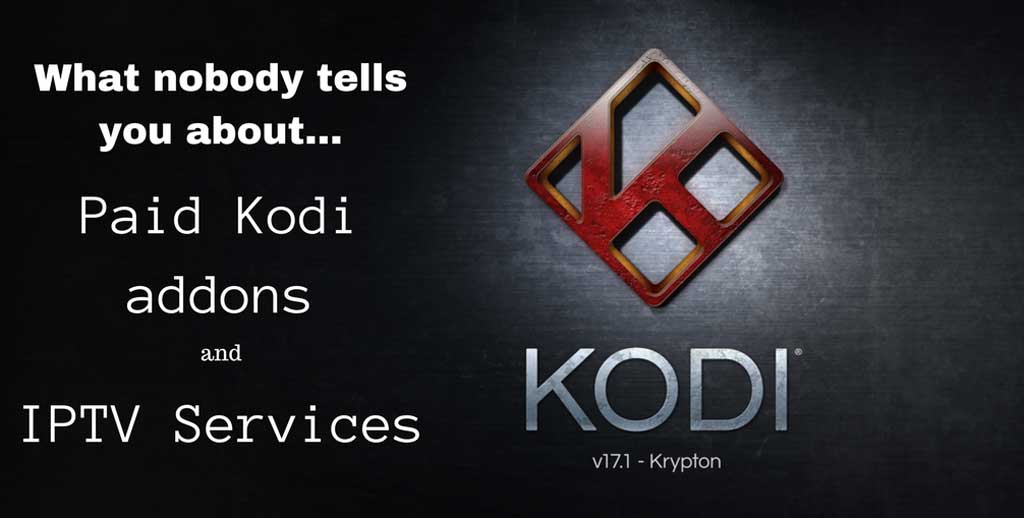



I am interested in understanding how do these guys get the stream for channels like HBO and how do they multicast HBO to their viewers via KODI plugins or any other medium ?
It’s actually easy to use. This is the biggest whine fest I’ve ever seen. You do is get kodi and install a kodi build, it even has a GUIDE (shocking) and can boot up right to a tv Channel if you want. It’s so simple I’d take a chill pill man after all it’s just tv and tv now days is mostly garbage