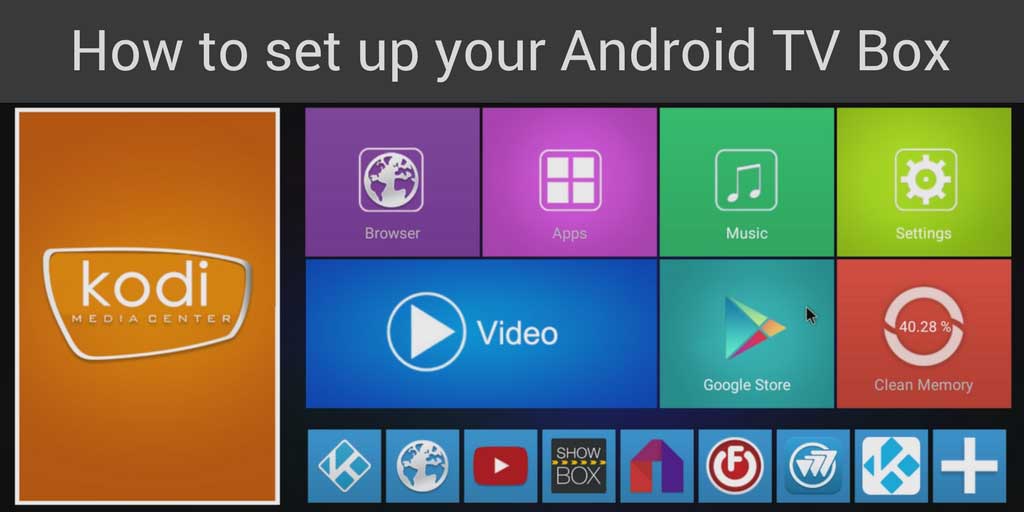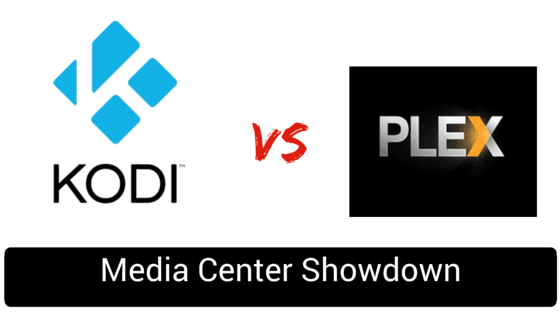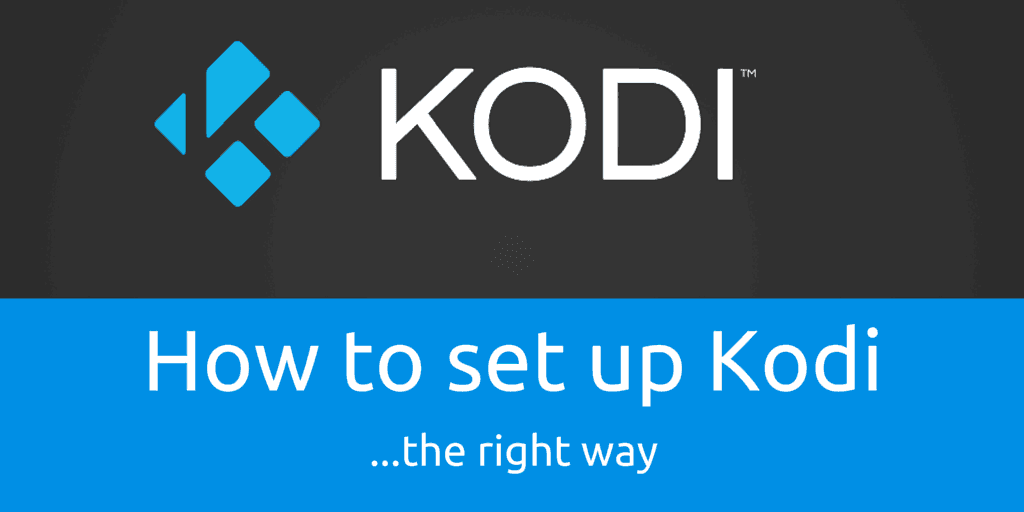Hi! There are a lot of reasons why you’ve found your way to this point: You could be just starting your journey, and exploring what a streaming media player is. Our TV Box User Guide will help you!
You could already know your way around Android TV boxes, or even one of the new official Android TV sets. You could just want to figure out how one of these little boxes can help you “cut the cable cord.”
No matter how you got here….welcome. If I can do anything to help you get a better streaming experience, let me know!
The Basics of TV Boxes
Let’s start with the basics.
I’d like to offer a definition of what an Android TV Box is: An Android TV Box is simply a streaming media device running the Android operating system.
It’s the same operating system that runs on your smartphone, tablet, and millions of other devices throughout the world. If you know how to use your tablet or smartphone, you can usually run most (if not all) of those apps on an Android TV Box.
Android TV Box vs Smart TV
Smart TV, which includes Google’s Android TV, is an attempt to integrate your media hub inside your TV. This may sound like a great idea, but it’s got one major drawback: Smart TVs can cost up to 10 times as much as a streaming media device box hooked up to the TV you already own.
The difference between an Android TV and an Android TV Box lies in the operating system itself. Android TV is a special version of the core Android OS. Android TV can’t run every app, at least not without some complicated workarounds. It requires special versions of apps, which are specifically designed to be run on your television rather than a touchscreen.
TV Box vs Streaming Media Player
Streaming media players like the Fire TV, Roku, and Apple TV are great. They’re extremely easy to use but rather limited in what they can do. An Android TV Box can run almost any app because it has access to the entire Google Play Store and Amazon App Store. See if your Roku can do that.
I go into these and other topics in more detail in this beginner’s article on what is an Android TV Box.
What A TV Box Is Not
It’s important to realize what a TV box is not: It’s not about you getting content for free that you would otherwise have to pay for.
I don’t care what side of the piracy debate you’re on. Some readers are morally opposed to it. Others don’t think it’s a big deal. I’ll leave it up to you to decide.
I’ll be here to guide you on how to use your TV box, no matter which of those two camps you fall into. Either way, I’ll show you how to get the most out of it.
What You Need To Get Started
You are going to need a couple of things to get started streaming. Some you may already have. Some are free. Others may cost a little bit of money, depending on which ones you choose.
I’ll be here to guide you every step of the way.
The Right TV…
Of course, you’ll need a TV to start streaming, but will your current TV work? Will you need to upgrade?
Your current TV will probably work just fine unless it is more than 10 years old. TVs started coming with HDMI ports way back in 2006. Since you can’t get 4K content without the right TV connections, you’re going to need at least one HDMI port on your TV.
If you don’t have an HDMI port but still want to cut the cable cord and start streaming, there are other options for you. Just know you won’t get the best picture quality using a different cable.
What if all of your HDMI ports are filled by other things, like your Blu-Ray player or game console? You can add what’s called an HDMI splitter or HDMI switch between your TV box and TV.
…With The Right TV Box…
I assume if you’ve gotten this far, you’ve already made your choice between a Smart TV, a mainstream streaming media player, and an Android TV Box. If you skipped the first part, first of all…why? Secondly, skip back to the first section and read over the differences. Android TV Boxes aren’t for everyone and you should be reasonably sure that’s what you want.
Still here? Great! Let’s move on.
When I say “the right TV box,” what I mean is the TV box that does what you need it to do and offers you a little room to grow, all without loading you down with extra bells and whistles you don’t need or will never use.
The right box lets you stream what you want when you want it. For example, if you’re an Amazon Prime Video subscriber, the right box for you probably isn’t an Apple TV. Likewise, if you’ve got your content in iTunes and you’re happy with it there, you probably don’t want to be looking at an Android TV Box. Does that make sense?
I test out a lot of TV boxes. In fact, at this very moment, my shelves are full of review samples and test units. Some of them are great. Some are worthless junk. If they’re junk, you’ll hear about it from me.
Many of the other review sites will try to spin everything to be an amazing “must-have” device, and that’s complete BS. You won’t get that from me because I think you’re smarter than that. I believe I’m here to be your guide and your trusted friend.
Which TV boxes do I recommend? I’m glad you asked. It’s one of the most popular questions I get from my readers. So, I’ve created an article that has my recommendations for which TV boxes you should be looking at right now. If you’re shopping for a new device, it’s a great place to start.
What features should you look for? I’ve created my list of “must-have” features to make your streaming player as future-proof as possible. The list isn’t meant to be a shopping list for you. No box is going to have all of these things without costing a fortune. But, the list is a perfect starting point for you to look at what’s important to you and then decide which TV box has the features that are your “must haves.”
If you’ve already picked out or even bought your first TV box, then you might be wondering what else you need to make it work. I’ve created two detailed guides to help with that: Android TV Box Accessories will give you a good overview of some of my favorite accessories I’ve used in the past few years.
I’ve also created a huge guide all about air-mouse remote controls. The Android OS was designed for touch screens, so there are some challenges adapting it to remote controls. Plus, it can be a pain in the neck to clean the fingerprints of your TV all the time.
If you want a bit more control, maybe you’re looking for the best HTPC keyboard for your living room setup.

…Set It Up The Right Way…
You’ve got the right TV box…now what?
It’s time to get it set up the right way. If you’ve just opened the box and are hooking up your brand new TV box now, I’ve created this short article to walk you through how to set up an Android TV Box. It’s a checklist of things you can skim over to make sure you didn’t miss anything important.
If your TV box is already set up, then that means thinking about how you’re going to play your media.
There are two articles I think are essential reading when setting up your media server:
The two most popular media centers are Kodi and Plex. Each is an amazing program with a ton of great features. Each has their own devoted followers that will say theirs is the best. But, one may be the better choice for you. Here, I’ve highlighted some of the main differences between Kodi and Plex, which will help you decide which one is right for you.
If you’ve set your heart on Kodi, then you’re in luck. The hardest part about Kodi is sifting through all of the junk information out there. You’ve already seen it. “How to install _____ addon for Kodi.”
It’s hard to find something that will take you on a detailed, step-by-step journey to install Kodi, set up your media libraries, change the skin, install official addons, and more. All of these are essential parts of getting it set up correctly. There was nothing out there like that for beginners, so I made my own Kodi tutorial.
I also highly recommend setting up a VPN for your streaming device. Personally, I use a VPN, not just to be more secure when I’m streaming content, but to get access to more content around the world than I could otherwise. How do I do that? Take a look at why I think you should use a VPN and also why you should use a VPN for Kodi.

…With The Right Streaming Service
Everyone needs at least one streaming service. Without one, you’re limited to playing your own content or streaming from sources that are unreliable, illegal, or both.
Personally, I have a couple of premium streaming services I use year-round. One that I get for a few months for a temporary binge-watch when a new season of a particular show drops and one other service whenever it’s hockey season. Your needs are probably different. What you’ll need to do is to pick the best streaming service for you, so you don’t miss out on the shows you want to watch.
These services cost money, yes. But you can still save money overall, even when paying for a streaming service, or three. The cost of my streaming services (described above) for an entire year is less than I used to pay the cable company for two months’ worth of their TV service. I’m saving hundreds of dollars a year, and getting everything I was watching before. Just think what you can do with that extra 10 months worth of money.
FAQs About Android TV Boxes
Which Is Better, a Smart TV Or an Android TV Box?
Whether a Smart TV or an Android TV Box is better is a matter of opinion and what you need. But as a general rule, those looking for a seamless user experience might prefer a Smart TV, while those who want full control, diversity, and adaptability, should look at an Android TV Box.
Smart TVs are designed to be fully integrated, which means they are easy to navigate and use with the remote in your hand. But, they are restricted in what they offer, as they only work with compatible applications that have been optimized for Smart TVs.
An Android TV Box, by contrast, basically runs the same operating system as an Android smartphone, and anything you can access on your smartphone, you will be able to access on your TV. Android is also open-source, which means anyone can make applications that will work on Android. So, as well as native apps for the likes of Netflix and Hulu, there are a plethora of other things you can stream to your TV.
To find out more, read
Do I Need A TV Box If I Have A Smart TV?
No, you do not need a TV box if you have a Smart TV. Both Smart TVs and TV boxes are designed to let you stream digital content directly to your television. While a TV box might have a bit more functionality than your average Smart TV, it will mostly duplicate the service you already have.
Can You Use An Android Box With A Smart TV?
Yes, it is entirely possible to use an Android TV Box with a Smart TV, just plug it in via the HDMI cable as you would normally. You can switch between your standard Smart TV and your Android TV Box by changing the input source with your remote.
Most Smart TV users will not need an Android TV Box, as it will mostly duplicate the services offered by a Smart TV, such as the ability to access your Netflix account or stream YouTube. But you may consider an Android TV Box if you want to access more bespoke services, such as games via Steam.
Does A TV Box Need Internet?
Yes, to get the most out of a TV box, you need the internet. While you can transfer some of your own films to your TV box via USB, if you want to access any streaming service, such as Netflix, Hulu, ESPN, YouTube, and so forth, you will need an internet connection.
To stream anything in standard definition, you will need connection speeds of at least 3 MB per second. For 4K streaming, you will want 25 MB per second. Both speeds are easily accommodated within standard household broadband speeds within the United States, which is 50 to 100 MB per second depending on your city.
To find out more, read
Can You Watch Normal TV On Android TV Box?
Yes, you can watch normal TV on an Android TV Box, via a TV streaming app, a variety of which are available for Android. Free channels tend to offer their programming free of charge, both via their own apps and as part of larger apps that offer a bundle of free channels. Popular paid-for channels come with a subscription fee.
To find out more, read
How Does An Android TV Box Work?
An Android Box works much like an Android Smartphone; it is a piece of hardware and an operating system that allows you to run certain applications. But, unlike your smartphone, which comes with an integrated screen, a TV BOX plugs into your television so you can do everything on your big screen.
Like your phone, your TV box may come with some apps preloaded, but you will need to sign into your YouTube and your Netflix accounts (and pay your subscription) to make them work. You can also log into the Google Play Store and download any other applications you may wish to use on your TV.
Is There A Monthly Fee For Android TV?
No, there is no monthly fee for Android TV; it is a one-off piece of hardware with the Android TV operating system. But while Android TV enables you to stream content directly to your TV, paid-for content still needs to be paid for and may come with regular subscription fees.
While there are free streaming channels you will be able to access via your Android TV Box if you want to access premium streaming services, you will need to pay for them.
What Channels Are On Android TV?
Android TV is not like a cable subscription; it does not come with a certain selection of TV channels included. Android TV is hardware and an operating system that enables you to stream entertainment services to your TV. You need to decide which streaming services you would like to access. There are both free and premium streaming services available in the Google Play Store that work on Android TV.
To find out more, read
Do you have more questions? Check out our Streaming Device Frequently Asked Questions page.
The Verdict
TV boxes are revolutionizing the way we watch TV, allowing us to cut the cable and get all of our favorite digital content on our big, high-definition screens. But knowing which TV box is right for you and setting it up to work just the way you want, can be challenging.
This basics guide aims to give you all the information you need to choose a TV box, get started, and understand the jargon when you are researching. We have tried to cover all the foundation information you need to get started and slowly work towards becoming a TV box expert.
If you think we have missed anything important, let us know. And if you have any comments or first-hand experiences with TV boxes, please post them below or share your pictures via our social media.