Welcome to my updated SkystreamX 4 Quad-Core Android TV Box Review!
When you look at the Android set-top boxes that are out there today, you’re going to see a lot that looks pretty much the same. Most manufacturers have a half-dozen previous devices to build and improve upon. New Android boxes have to find a way to highlight what they do better than everyone else.
That’s why SkyStreamX has its work cut out for it. How have they done so far?
As I see it, the SkyStreamX 4 Quad-Core Smart TV Box has two big advantages over everybody else. Read on, and I’ll tell you about them.
About SkyStreamX
It’s not often I get to actually visit a company as part of a review, but that’s exactly what I got to do this time. SkyStreamX is based just across town from me here in Orlando, Florida. The owners, Pete and Phil, were nice enough to give me a tour and a personal demo of the SkyStreamX 4 quad-core TV box.
 Being a local US company has its advantages. Shipping time is faster, and since the customer service department is also based here, there’s no huge time difference or other hassles that normally come with overseas call center customer service departments.
Being a local US company has its advantages. Shipping time is faster, and since the customer service department is also based here, there’s no huge time difference or other hassles that normally come with overseas call center customer service departments.
SkyStreamX is a new company, so the operation is understandably small. During the tour, Pete actually had to step away to personally help walk a customer through a technical problem. It’s refreshing to see a company take that much of an interest in customer service to have one of the owners get involved. It emphasizes just how much the customer means to the company, and gives it a more personal touch.
One of SkyStreamX’s big advantages is just how good their service is.
The SkyStreamX Lineup
There are two main products in the SkyStreamX lineup: a dual-core box and a quad-core box. Specs for the two devices are listed below:
SkyStreamX Dual-Core
- Dual Core Cortex A9
- Mali-400 GPU
- 1 GB RAM
- 8 GB Flash storage
- Supports Full HD (1920 x 1080)
SkyStreamX 4 Quad-Core
- Quad Core Cortex A9
- Mali-450 GPU
- 2 GB RAM
- 8 GB Flash storage
- Supports 4K resolution.
Both Smart TV boxes are designed with a single purpose in mind: to be an easy-to-use, plug-and-play Android TV box.
SkystreamX 4 Quad-Core Android TV Box: What’s in the box
Inside the box, you’ll find most of the standard TV box accessories. The SkyStreamX 4 quad-core comes with the device itself, a basic remote control, an HDMI cable (which always makes me happy), and the AC adapter.
The remote is basic, like most of their competition. As always, I’d recommend getting a motion-sensing remote or an HTPC keyboard. It helps with navigating around the screen and is a necessity if you’re using certain apps like Netflix, which don’t respond well to button navigation.
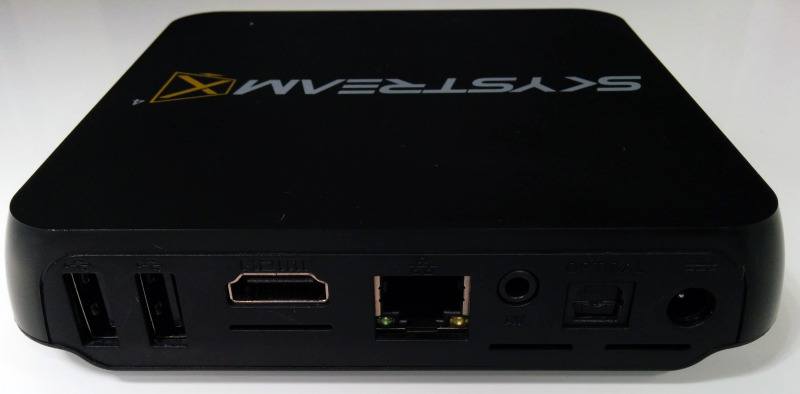 Overall the design is good, but not necessarily classy. The device feels a bit light like there’s not much underneath the hood. The finish on the USB, Ethernet, and HDMI ports is the basic aluminum commonly found on the back of your desktop PC. A nice touch would have been a chrome polish, or even a blue to match the power light on the front of the unit. Speaking of the power light – this is my biggest complaint about the design of the box itself. The light, which also doubles as the IR sensor for the remote control, is a triangle just under an inch long on each side. When it’s on, and the SkyStreamX is always on, this little light will light up an entire room. Seriously, I’m not even exaggerating about this.
Overall the design is good, but not necessarily classy. The device feels a bit light like there’s not much underneath the hood. The finish on the USB, Ethernet, and HDMI ports is the basic aluminum commonly found on the back of your desktop PC. A nice touch would have been a chrome polish, or even a blue to match the power light on the front of the unit. Speaking of the power light – this is my biggest complaint about the design of the box itself. The light, which also doubles as the IR sensor for the remote control, is a triangle just under an inch long on each side. When it’s on, and the SkyStreamX is always on, this little light will light up an entire room. Seriously, I’m not even exaggerating about this.
Other than the bright blue glow, the SkyStreamX boxes have all of the ports you’ve come to expect from an Android TV box. It has two USB 2.0 ports, HDMI, wired Ethernet, an AV port, and a digital optical port. An SD card slot is on the side of the unit for extra storage, should you need it.
Custom Interface
Most manufacturers will give you a “blank slate” – a Smart TV box that has just the basic Android OS, and, if you’re lucky, XBMC already loaded for you. Anything else you want to use, like Netflix or Hulu Plus, you have to install yourself.
SkyStreamX takes the opposite approach. Not only is the latest (and last) version of XBMC pre-installed for you, but there are over 50 of the most popular XBMC add-ons as well. XBMC is also set up and tweaked for the SkyStreamX, which minimizes your setup time. I have to note, that this is not a custom build of XBMC or a theme – just a tweaking of settings and cache. Still, it’s one less step you’ll need to do, and helps make the box perform better. As I mentioned before, Pete and Phil’s main goal when they started SkyStreamX was to create an easy-to-use, plug-and-play Android Smart TV box. To do that they wanted to have a custom user interface on top of the Android 4.4 KitKat operating system.
You may notice something familiar when you look at the SkyStreamX 4’s home screen. There’s a good reason for that. Central Florida is not known for being a mecca for Android developers, but there is one other company that’s local that has had some pretty good success: Matricom, designers of the G-Box Midnight.
The Matricom Connection
 Pete and Phil knew what they wanted consumers to see when they turned on their TV. They had already developed the MediaBox launcher specifically for Android boxes. Through some mutual contacts, they found out that one of the best amateur developers of custom Android firmware for the G-Box was looking to move on because of “creative differences.” The two went to work to persuade him to join their team. Matricom’s loss is SkyStreamX’s gain.
Pete and Phil knew what they wanted consumers to see when they turned on their TV. They had already developed the MediaBox launcher specifically for Android boxes. Through some mutual contacts, they found out that one of the best amateur developers of custom Android firmware for the G-Box was looking to move on because of “creative differences.” The two went to work to persuade him to join their team. Matricom’s loss is SkyStreamX’s gain.
The result, as you can see, is something very similar to the MediaBox interface. There are some improvements, of course, but overall, why mess with a good thing?
Price
When you think about price, there are some Android streaming boxes at the low end of the scale, around $80. They’re going to give you a “plain-Jane” dual-core CPU, Jelly-Bean (Android 4.2) installation with no frills. Will they do the job? Sure. Are they good players? Maybe. Chances are they’re older players who are still hanging on but really should have been updated or replaced by now. On the other end of the scale, you’ve got the newer quad-core set-top boxes that have KitKat (Android 4.4) or a custom ROM to help performance. Here, you’re going to get what you pay for.
The SkyStreamX Android boxes aren’t cheap. Let’s just get that out of the way. The dual-core device is $125 and the quad-core is $175, which puts them at the high end of the spectrum.
Does their performance justify the price? Keep reading to find out…
Setup and Benchmarks
Setting up either SkyStreamX box is incredibly easy. The entire setup process takes just over two minutes from the time you hit the power button until you’re in an app, watching a movie. This can get a little longer, obviously, depending on how fast you can enter your Netflix password, but it’s still much faster than one of those bare-bones mini PCs. As I mentioned earlier, XBMC 13.1 is already installed, complete with over 50+ add-ons ready to go. Sure, most of you already know which add-ons you want and how to install them. But not everyone does. This makes it easy for someone new to the Smart TV box world to sit down and start watching content right away.
One of the main differences between the SkyStreamX dual-core and the SkyStreamX 4 quad-core box is what resolutions they support. The dual-core box, with its Mali-400 GPU, will give you 1080p resolution – if the app supports it. Remember, some apps like Netflix, are currently limited to 720p on any Android device. The quad-core box will give you amazing-looking 4K content. If you’ve got a newer 4K TV, and you have a 4K streaming service, this is the one you want to go with.
I knew I wouldn’t be able to test a 4K stream, so I asked Pete if he could hook up the SkyStreamX 4 quad-core box to a 4K source before I left their offices. True to form, the device looked amazing. In my own tests, 1080p content was flawless, and video games like Asphalt 8 were smooth. There was no noticeable lag of jumps in the video at all.
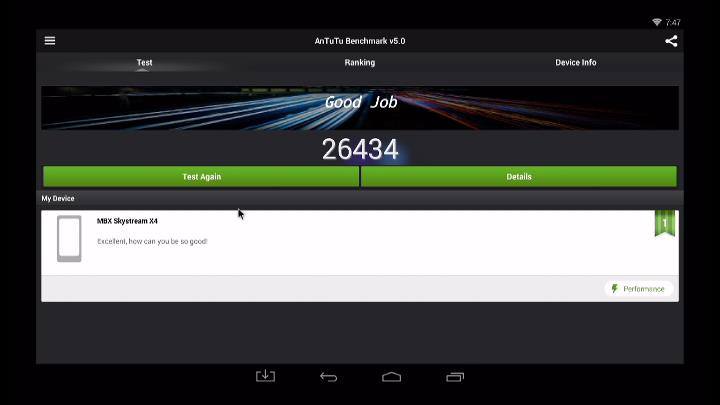 I was curious to see just how the quad-core box would perform in a real benchmark, so I fired up AnTuTu 5. This would really put the SkyStreamX 4 quad-core to work.
I was curious to see just how the quad-core box would perform in a real benchmark, so I fired up AnTuTu 5. This would really put the SkyStreamX 4 quad-core to work.
It did not disappoint. The 26,434 AnTuTu benchmark score was the highest score of any device we’ve tested. If you combine the already popular interface with this kind of number, then you’ve got SkyStreamX’s second big advantage.
SkyStreamX 4 Quad-Core: The Verdict
There are a lot of things to like about the SkyStreamX 4 Quad-Core Android TV Box. You’ve got a simple-to-set-up device, with an easy-to-use interface. The performance numbers are best-in-class at the moment. The company is US-based, which is always a good thing.
On the flip side, the price is higher than most other players out there. The blue glow from the power button is a serious distraction at night. Finally, while the performance figures are amazing right now, we don’t know what will happen when the next batch of RK3288-based Smart TV boxes comes out later this year.
For now, the team at SkyStreamX seems to have a winner on their hands. If you’re looking to find the fastest Android TV box available today, then look no further. I’m looking forward to where they go from here. You can find it at Amazon.com or through SkyStreamX.com directly.





I’ve used sky stream from Phil and Pete for at least four years or more and now will order the newest quad 4 but the price is worth the service as carol and Murray. That’s me have called them if we have a problem and they have helped solve it I will use nothing but there product