When you are looking for a mid-range TV streaming stick, which is best? In this article we look at the two market leaders: Roku Stick vs Fire Stick.
What you get with an Android TV box (or stick or dongle) is pretty varied. Premium boxes offer voice control, advanced gaming, and the ability to act as a sophisticated media center for all your own content. Cheap boxes will let you stream YouTube and Netflix to your big screen in HD (but not 4K).
While there are markets for options at these two extremes (if you don’t have a 4K TV, you don’t need a 4K streaming device), most people want something in the middle.
Most people want an affordable Android streaming device that is pretty much just plug and play. Simply search for what you want to watch and play it, preferably in 4K if it is available. Why else have a 4K TV? Voice control and smart home integrations are also welcome features since they are what appear in all the ads.
If you fall into this category, you may have narrowed your search down to Roku Stick vs Fire Stick, since they are the market leaders for this audience. Having gotten that far, which one should you choose?
That is exactly the question that we are going to answer today as we compare the two 4K versions of these streaming devices and discuss the major difference between the Fire TV Stick and Roku.
Roku vs Fire Stick – Comparison Table
 Fire Stick 4K Max | 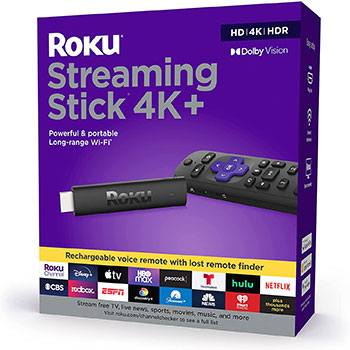 Roku Stick 4K+ | |
|---|---|---|
| Operating System | Fire OS | Roku OS |
| RAM | 2GB | 1GB |
| Storage Capacity | 8GB | 4GB |
| CPU | 1.8 GHz Quad-Core | ARM Cortex A55 |
| Price Point | $54.99 (deals often available) | $69.00 |
| Netflix/Prime in 4K | Yes | Yes |
| Media Resolution | 3840 x 2160p at 60 fps | 4K at 60 fps |
| Voice Command | Alexa Voice Remote | Yes |
| Smart Home Integration | Amazon Alexa | Siri, Alexa, or Google Assistant |
| Wi-Fi | Wi-Fi 6, Ethernet connection can be purchased separately | Wi-Fi 5 |
| Bluetooth | Bluetooth 5.0 | Bluetooth 5.0 |
| Dolby | Dolby Vision and Dolby Atmos Audio | Dolby Vision |
| App Store | Amazon App Store – approx. 460,000 | Roku Channel Store – 30,000 |
| Sideloading | Possible using Downloader app | Not possible, screen mirroring is possible |
| Menu and Search | Average | Excellent |
Our Winner

While Roku TV might be the market leader, our winner in the case of Fire Stick vs Roku is clearly the Amazon Fire Stick. Why? It is so much more flexible in terms of what you can do!
There is a greater selection of apps available for the Fire Stick than for the Roku, although it is fair to say that the Channel Store is curated for streamers.
More than that, you can jailbreak a Fire Stick and download applications from unknown sources. Principally this means that you can download an app like Kodi and use it to get access to premium content for free (if you so choose), and you can also download or torrent entertainment directly to your box. This is not possible on the Roku device; if you want to use anything that is not available in the Roku Channel Store, you will need to screen the mirror from another device.
In addition to this, for about the same price, the Fire Stick 4K Max has twice the RAM and twice the storage space of the Roku Stick 4K+, which means it is capable of delivering more in a smoother manner.
Fire Stick TV vs Roku Stick, In-Depth Comparison
Key Rating Criteria
- Hardware & Software
- Streaming Options
- Menu, Search, and User Experience
- Voice Control & Smart Home Features
Hardware & Software
Our first concern when looking at a streaming device is the hardware you are buying and whether it is worth the price-tag the company has put on it.
With the Fire Stick 4K Max, Amazon has significantly improved their Fire Stick hardware. The previous version of the Fire Stick had just 1.5GB of RAM and this has been updated to 4GB, which means that the stick just has a lot more room to move. Storage is still just 8GB of ROM, but that is because these devices are designed for streaming, not downloading, and so shouldn’t need more than that.
The Roku Stick 4K+, despite being the premier stick for Roku, only has 1GB of RAM and 8GB of ROM storage. You need to upgrade to a more expensive Roku box if you want something more powerful.
Roku’s carefully designed and streamlined interface means that 1GB is enough for basic streaming, but if you want to do anything more with the stick it probably isn’t up for the job. This is part of the reason why Roku blocks this kind of activity; more on that below.
While both sticks can deliver 4K at 60 frames per second, the Roku only has Dolby Vision while the extra capacity on the Fire Stick 4K Max means that it can easily deliver sound with Dolby Atmos as well. This is a prime example of why the output you get with the Fire Stick is just better.
Rating for Hardware & Software:
- Fire Stick 4 stars
- Roku 2 stars
Streaming Options
Many people mistakenly think that when they plug in their streaming device they will automatically have access to lots of free entertainment content, but this is not really true.
There are lots of services out there that do provide free entertainment content, such as YouTube, Crackle, and Vudu, just to name a few. Good streaming services, including both Roku and Fire, come with some of these pre-installed so there is plenty of content that you can access as soon as you get started.
What you won’t find are the latest Netflix shows that everyone is talking about or Coda, the Amazon Prime movie that was nominated for an Oscar. These are only (legally) available via premium streaming services such as Netflix, Prime Video, and Hulu, and all of these require a separate subscription that you will need to pay monthly.
Apps for these are all available in the respective app stores for Roku and Fire TV. You can download, install, subscribe, and get watching right away. You will also get access to 4K content from these services if you pay for the premium 4K subscription. This is not true of all affordable streaming devices.
It is important to note that the Amazon App Store has a significantly larger selection of apps than the Roku Channel Store. We are talking 30,000 vs 460,000, which is a huge gap; however, the Channel Store is carefully curated so most of the things that streamers want will be there, just without any extras like games.
More important than this, there are things you might want that aren’t available in either app store. Specifically, I am talking about Kodi. This is free media library software that you can use to manage your media library, but you can also use various Kodi add-ons to scour the internet and get free access to the latest content. This is legally questionable, but that is not the topic of this article.
If you want to download Kodi on Fire Stick, you can. You just need to jailbreak your device, which basically means turning on developer options and giving yourself permission to download applications from third parties. After that, you can install pretty much whatever you want on your device, at your own risk.
In contrast, you cannot jailbreak Roku devices, and apps from other sources cannot be sideloaded onto the device. If you want to watch something that is not available through Roku you can mirror the screen of another device, such as your computer or smartphone. So, yes, there is a workaround, but it’s not a particularly good one.
When it comes to what you can actually stream, Fire Stick gives you more options than Roku.
Rating for Streaming Option:
- Fire Stick 5 stars
- Roku 2 stars
Menu, Search, And User Experience
The biggest complaint that many people have about Fire TV devices is with the user experience, and criticisms are valid.
With Fire TV, you are inside the Amazon ecosystem, and that ecosystem is designed to sell you Amazon products. When you search for something, Amazon options will come up first even if you have to pay for the Amazon option and another is free. Sure, you only have to scroll a little to find the free option, but if you don’t know it is there you can easily miss it.
Also, when it comes to recommendations, Fire OS tends to push whatever is popular on Amazon or promoted by its advertisers. This means when you are browsing, instead of seeing smart recommendations based on your preferences, you get a lot of junk.
With Roku, you don’t have that problem. The search is sensible and gives you the best option regardless of the source. The browsing also puts your channels and what you have been watching in the focus, so it is generally quick and easy to find what you are looking for. If you don’t really want to feel like you are being sold to in the comfort of your own couch, Roku appeals.
Rating for Menu, Search, and User Experience:
- Roku 4 stars
- Fire Stick 2 stars
Voice Control & Smart Home Features
One of the other features that has always stood out about the Fire Stick is that it is one of the few affordable devices that has voice control. It is only recently that Android TV boxes at the $40-60 mark have been able to offer decent voice commands with Google.
As an extension of this voice command, you can also integrate your Fire Stick into your smart home setup if you use Amazon Alexa. You can ask your smart speaker to find programs for you or save things for later without actually having to use the remote. Again, this is a relatively new thing with other affordable devices, which can now offer this functionality with Google Smart Assistant.
Despite this being a great feature of the Fire Stick, the Roku beats it. This is because it offers good voice command and smart home integrations with Alexa, Google, or Siri. Because it will work with whatever setup you have, you are not limited to Alexa. This is a feature that will make the Roku very appealing to some users.
Rating for Menu, Search, and User Experience:
- Roku 5 stars
- Fire Stick 3 stars
FAQs
Is There A Monthly Fee For Streaming Devices?
No, there are no monthly fees for streaming devices, as these are pieces of hardware you buy, much like your TV itself. But most streaming devices don’t come with content ready loaded, and, instead, you need to get content by subscribing to streaming services. While some of these are free, the best services, such as Netflix, Hulu, and Sling TV, require a monthly subscription fee.
Is Roku Cheaper Than Fire Stick?
Roku and Amazon Fire TV devices tend to be on par when it comes to cost. For example, a TV stick, which enables 4K streaming, will cost around $50 whether you choose Roku or Fire. More basic sticks that only offer 1080p are about $10 cheaper.
What Are The Disadvantages Of Smart TV?
The main drawback with a smart TV is that it requires a very good internet connection, which can set you back a bit, and also privacy. When you sign up for a streaming service subscription package, you tend to give away quite a bit of your personal data. They also don’t tend to be as easy to use as Cable services where everything is in one place. You need to hunt down the content that interests you through individual apps.
The Verdict
I understand why people like the Roku Streaming Stick 4K+. It is a plug-and-play device with a smooth user interface, great voice command, that can even integrate with your smart home. If you are only interested in streaming from the most popular entertainment streaming services, the Roku stick does a very good job indeed.
Even so, I still prefer the Fire Stick, despite its Amazon-biased user interface that is constantly trying to sell us Amazon products.
This is because you can do more with the Fire Stick. There are more apps available, and more importantly, you can jailbreak the device and sideload apps as desired, like Kodi, a pretty desirable sideload app for most streamers. Plus, the device is noticeably more powerful than the Roku stick, so it can handle Kodi and limited gaming options.
If you were to ask me today whether you should opt for a Roku or Fire Stick, I would suggest that you get the new Amazon Fire Stick 4K Max. It is not without its faults, but it is an excellent streaming stick for the price.
What is your preference? Roku or Fire TV? Share your thoughts with the community in the comments section below.




