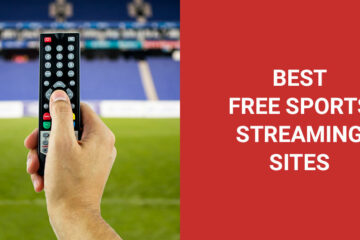If you are looking for a quality VPN service from a trusted name in the market, you may well find yourself choosing between NordVPN and ExpressVPN, the two most prominent services in the market.
Choosing a reliable name matters when it comes to VPN since you are trusting them with your personal data. You want a service that is tried and tested, like both of these.
These are both fantastic VPNs and you will probably be happy with either of them, but when it comes to making a decision, which is the best VPN service for you?
While your ultimate decision will depend on your priorities, we are choosing ExpressVPN. While NordVPN is a bit more affordable, ExpressVPN offers a better service. It is more user-friendly, offers access to more locations around the world, and delivers all this at faster speeds.
Read on for our more detailed comparison.
NordVPN vs ExpressVPN Comparison Table
 NordVPN |  ExpressVPN | |
|---|---|---|
| Cost | $84 per year | $99.95 per year |
| Free Trial Period | 30 days | 30 days |
| Number of devices | 6 | 5 |
| Trust Pilot Rating | 4.4 (18,028 reviews) | 4.6 (9,410 reviews) |
| Encryption | AES-256 with OpenVPN and Nord Lynx | AES-256 with OpenVPN, Lightway, L2TP, and IKEv2 |
| Security | No logs Based in the British Virgin Islands | No logs Based in Panama |
| Number of Servers | 5500 | 3000 |
| Countries Covered | 60 | 90 |
| Speeds | The average connection speed in the USA is 460Mbps | The average connection speed in the USA is 472Mbps |
| Compatibility | Android, iOS, Mac, Windows, Linux, Amazon Fire, Router | Android, iOS, Mac, Windows, Linux, Amazon Fire, Router, Android TV |
| Customer Service | 24/7 | 24/7 |
| Dedicated IP | For a monthly fee | Not available |
| Additional Features | Split tunneling Kill switch Ad-blocking Malware-scanning Automatic Wi-Fi protection | Split tunneling Kill switch |
| Unblocks Streaming Services | Yes, only detected problems with ABC | Yes, only detected problems with BBC iPlayer |
Our Winner in a complete VPNs comparison
We have chosen the slightly more expensive ExpressVPN as our overall winner, though it is a very close call and NordVPN is still an excellent service that we would highly recommend.
ExpressVPN comes out on top for usability, speed, and coverage.
While both services offer great features, it is easier to access and utilize those features with ExpressVPN’s more user-friendly interface. They even have a dedicated app for routers if you want to protect all the devices on your network via a single connection.
While both services offer great speeds, especially in the US, ExpressVPN’s speeds are faster. This is especially true for clients outside of the United States, where the speeds you get with the VPN can be 25-30% faster.
Again, looking at the wider world, while ExpressVPN has fewer servers, they are present in more countries. They cover Africa, the Middle East, and South and Central America, areas that are largely ignored by NordVPN. There are many reasons why you might want to appear online in these regions, so NordVPN needs to catch up.
Detailed Criteria
Our criteria for judging between the two VPNs were:
- Cost
- Security
- Connection options
- Speed
- Usability
- Streaming
Cost

ExpressVPN is a little more expensive than NordVPN, but the difference works out to be around 50 cents a month so this probably won’t be a deciding factor for most users. Both services also offer a 30-day free trial so that you can ensure that the service works the way you want before you start paying.
For your dollar, both services offer unlimited data but they do cap the number of simultaneous devices that can be connected. For ExpressVPN it is 5 devices and for NordVPN 6. To be clear, you can download the application and have it installed on a hundred devices, but only a limited number can be connected at once.
These caps are designed to ensure that those who sign up for a personal account are indeed using it personally, or as a family, and not using a personal account for a small business. The number is designed to cover most of an individual’s personal devices.
Imagine a computer, laptop, two phones, and a media streaming device, and you have hit five devices. This may seem like a problem, but with both services you can also activate the VPN on your router, protecting all of the devices on your home network while using only one of your quota.
We would like to see these companies increase their quota to 10 devices to be a bit more comfortable, but in the meantime, the difference between 5 and 6 will probably not be a major deciding factor for most.
The winner: While we are tempted to call this one a draw, NordVPN is a little bit cheaper and does offer that extra device, so NordVPN has it.
Security
You choose to use a VPN to secure and protect your data, so security matters! Both services use the AES-256 encryption that has become standard in the market and which would need more computers than exist and millions of years to decrypt. They do use different protocols, with ExpressVPN using Light Way and NordVPN using Nord Lynx, but these variations in features will only make a difference to superusers with very specific needs.
Both services have a no-logs policy, so if they are subpoenaed to provide data on their users, there is just no information to provide. In both cases, this is very unlikely, since ExpressVPN is based in the British Virgin Islands and NordVPN is based in Panama. These are both countries where personal data protection is strong.
While you do need to provide an email address to sign up, you don’t need to provide any further personal data. Of course, payment details are also personal data, but both companies accept digital currencies, which can aid in anonymity. NordVPN accepts a greater range of digital currencies than ExpressVPN, including Bitcoin, Ethereum, and Ripple.
Both services also do their best to ensure that your data isn’t accidentally leaking when something does wrong on the servers which, of course, does happen. Both provide a Kill Switch that cuts off your internet connection if your VPN drops out for any reason. They also have security protocols to protect against any DNS leakage from their servers.

As an extra security measure, NordVPN includes ad-blocking as well as malware and ransomware protection as part of their service. This means that you don’t need to purchase and manage this separately.
The winner: While both services offer excellent protection, we are giving this one to NordVPN again because they offer ad-blocking and malware protection as standard features. It’s just so convenient.
Connection Options
The network of servers made available by a VPN service matters. Why? In theory, more servers mean more bandwidth and faster speeds, but these things don’t always marry up and we will look at speed separately.
The other factor is that you might want it to appear that you are online in a different part of the world for various reasons. If you are in Asia, you might want to appear as though you are in the USA to access the best Netflix options. If you are in the USA and you are doing business in Africa, you might want your connection to look like it is coming from there.
Most people are only going to use the servers in the most popular countries, such as the USA and Europe, but there are people out there who need more options.
ExpressVPN has a respectable network of 3,000 servers, but it covers more than 90 countries. NordVPN has more servers, 5,500, but they cover only 60 countries. Of course, all the most desirable countries are covered, so what’s missing? Mainly countries in Africa, the Middle East, and Central and South America, including some that may be important to users such as:
- Colombia,
- Egypt,
- Myanmar,
- The Philippines.
The other thing to consider is how the service lets you connect. Usually, when you connect via VPN, you are assigned an IP address based on your chosen location and that’s it. Your IP address could be the same or different next time you connect, even if you connect to the same server.
Most will also offer IP hopping, which means that you don’t have the same IP address for a whole session, but rather your IP address is constantly changing for additional anonymity.
Both ExpressVPN and NordVPN offer this service, but NordVPN also gives you the option to have a dedicated IP for an additional monthly fee. This means that every time you go online, you will have the same IP address that is not connected to your name or location. This can be important for certain types of businesses where a constantly changing IP will be a red flag. While the need for this might be niche, we’d like to see ExpressVPN offering this as well.
The winner: Despite the dedicated IP, we are still going to give this one to ExpressVPN because of the wider range of locations covered. In a quickly globalizing world, and one in which it is important to understand how local media influences opinion, it is just not reasonable to ignore such big and important geographical regions.
Speed
Using a VPN will always eat your internet speed a little bit, but while good VPNs like Nord and Express will just shave 10-15% of your speed, there are some services, in particular free services, that can eat 90% of your speed. This isn’t just a poor setup; sometimes these services sell the bandwidth of their free users to paying users!
Both NordVPN and ExpressVPN offer excellent speeds. In the United States, the average speed while using these VPNs is 460Mbps for NordVPN and 472Mpbs for ExpressVPN. There isn’t much difference in that, but ExpressVPN does noticeably better for users in other parts of the world.
The average NordVPN speed for Europe was 349Mbps and for Hong Kong 299Mbps. ExpressVPN did better with 499Mbps for Europe and 453Mbps for Hong Kong.
The winner: Speed matters, and while US users won’t notice much of a difference, ExpressVPN wins for providing great speeds for all of its users.
Usability
If you are going to effectively use a VPN, it needs to be easy to use. Once you set it up properly the first time by yourself, it should be one click to connect and protect. Both NordVPN and ExpressVPN offer this, with native apps for most devices that are intuitive to use and even novices can set up.
It is more complicated to set up on a router, though ExpressVPN now has a custom router app that is making that a lot easier, while with NordVPN you still need a bit of expertise to do this on your router’s configuration pane.
Want to change your location? Choose a new one from the list, or in the case of NordVPN, choose between a map and a list.
VPN services will have other features, too. One of the most common and important is split tunneling. This is when you decide what data goes through your VPN and what doesn’t. This matters since some organizations, such as banks, block VPNs so without split tunneling you can’t do online banking while your VPN is activated.
Imagine this scenario. You are on your phone doing P2P file transfers to watch the latest episode of your favorite international show when you receive a call informing you that you need to make a bank transfer pretty much right away. You switch off your VPN to access your banking app to do that. Your P2P transfer is still running in the background, but now your activity is exposed.
Split tunneling means you don’t have to switch off your VPN to access your bank; you can just set it up as something that doesn’t run through your VPN. This way, you can do your bank transfer while your P2P continues to go over your VPN.
While both ExpressVPN and NordVPN have features like this, the question is how easy are they to actually use.
According to customer feedback, while both companies offer great user-friendly apps, ExpressVPN is just a bit more usable.
The winner: According to customers, ExpressVPN is a bit more usable than NordVPN, so they are our winners. Plus, ExpressVPN has the convenience of an application specifically for routers.
Read our guide to installing NordVPN on your Android TV box.
Streaming
A lot of our readers want a VPN to unblock geofenced streaming content. While all VPNs should do this in theory, in practice they don’t. Streaming services work hard to detect and block VPNs in order to meet their contractual obligations.
Free or cheap VPNs are often blocked from streaming services, and all VPNs can lose access for a while as they work to keep in front of the streaming services.
Both NordVPN and ExpressVPN offer good, consistent access to streaming services including Netflix in various countries, including the USA and France, BBC iPlayer, Hulu, and more. They also have dedicated servers that promise the best connections to these services.
In line with its more user-friendly interface, ExpressVPN does a better job of pushing users toward the best servers with smart recommendations. With NordVPN, you have to look for them.
At the time of testing, both VPNs unlocked all the streaming services that we tested except for BBC iPlayer for Express and ABC for Nord, but, as we have said, these don’t remain consistent.
The winner: We are going to give this one to ExpressVPN because it is easier to find the right streaming servers, and they also offer faster speeds, which is important to streamers.
Read why you should be using a VPN with your media streaming device.
The Verdict
When it comes to finding a good VPN, a respected name that is trusted by the community matters. This is why many people find themselves choosing between ExpressVPN vs NordVPN. They are both excellent services with very similar offerings, so how do you choose between the two?
While we think that most users will be very happy with either option, we have chosen ExpressVPN as our preferred service. Why? They offer better speeds and have a more usable interface that makes it easier to maximize your use of their service. They also offer better coverage when it comes to international locations, especially when it comes to Africa, the Middle East, and Central and South America.