If you are looking for a new smart TV, you are definitely prioritizing picture and sound quality, but it is also essential to understand the operating system they use to be “smart.” The right operating system can open up a world of streaming opportunities, while the wrong system can leave you frustrated, blocking you as you try more sophisticated functions.
If you don’t want to find yourself wondering whether you need an Android TV box to make your smart TV intelligent, do your research and find a top-quality TV with the right smart credentials.
Hisense has been growing its market share over the last few years. The Chinese electronics manufacturer is specializing in creating quality 4K TVs at an affordable price. So, while you might not get the same level of quality as you see with the top-end brands, considering what you pay, you get a lot for your dollars.
But let’s take a closer look under the hood of these TVs so you can decide whether a Hisense Smart TV might be right for you.
Hisense 4K UHD Android TV
Hisense has a number of smart 4K TV options, but their four leading lines at the moment are:
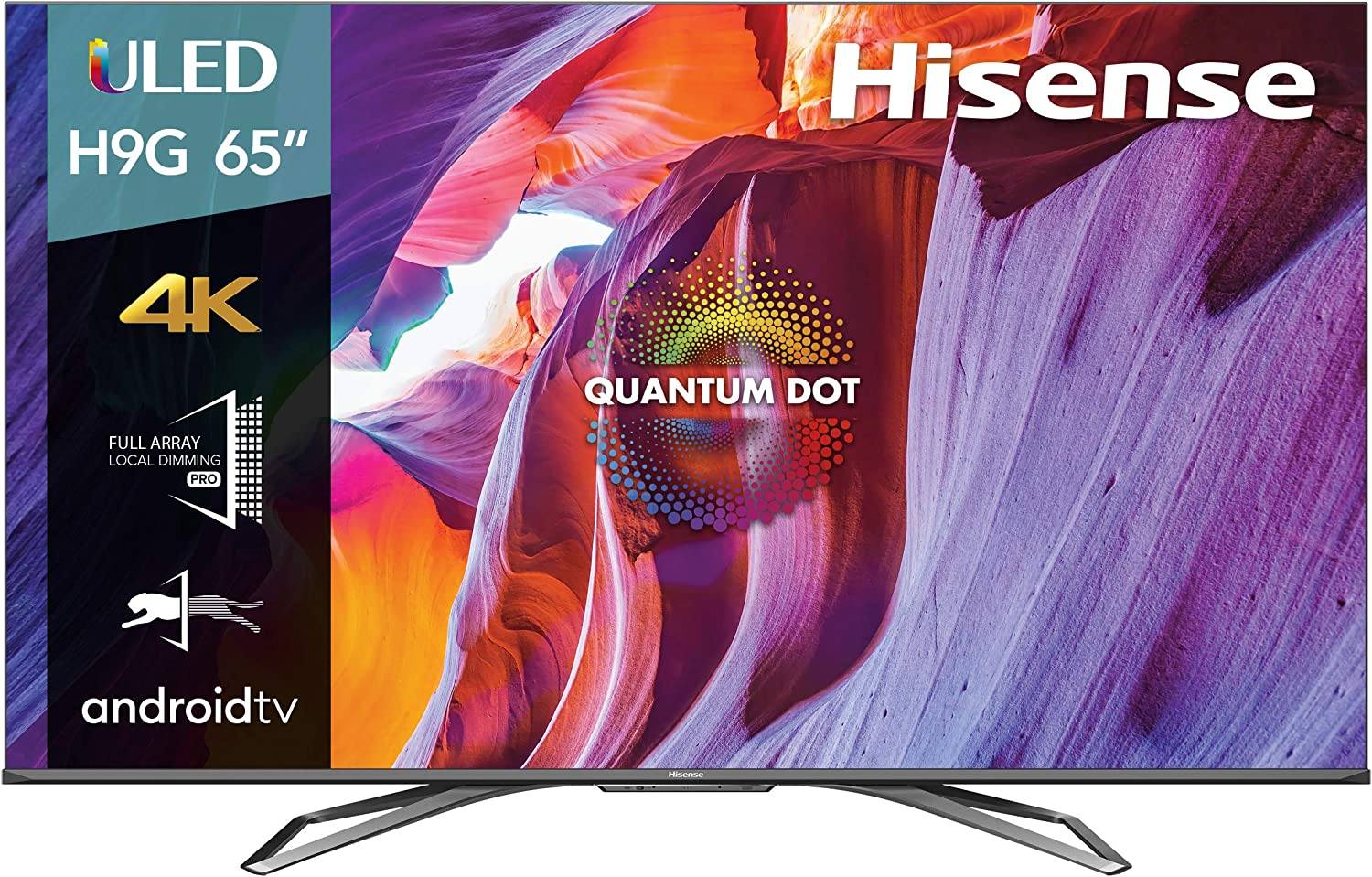
Hisense H9 Quantum 4K ULED Smart TV (2020)

Hisense H8 Quantum 4K ULED Smart TV (2020)

Hisense R8 Dolby Vision & Atmos 4K ULED Roku TV with HDR (2019)
While we are going to look at all of these TVs, our review will focus on the H8, as it is the most popular option and it has most of the features you will see in the other two as well. But we will have a look at what sets these options apart and why you might prefer one over another.
H8 Series ULED Hisense Android Smart TV
Pros And Cons
If you are looking for a quick overview, these are the main pros and cons.
Product Analysis
When looking for a 4K TV, your first questions will inevitably be about the picture and sound quality. Hisense delivers on this pretty well considering the price tag.
Picture And Sound Quality
The LED TV starts with Dolby Vision HDR10+, HDR10, and HLG picture as its basis. The H8 then delivers a 240 motion rate, while you get a whopping 480 motion rate if you update to the H9. The TVs also use something called Quantum Dot technology to enhance color quality.
Image performance is further enhanced with a full array of 32 dimming zones that can brighten to individual levels up to 700 nite, and up to 1,000 nits in the H9 series. This enhances luminescence and contrast for better picture quality. And it does all of this on its own, using automated screen recognition to continuously and intuitively adjust the picture and sound based on the genre and content. It uses Dolby Atmos Sound technology to deliver cinema-quality sound.
The result of all this is pretty excellent picture quality, especially when delivering visibility of dark scenes and appropriate contrast in well-lit scenes. It is notable that it does not deliver quite as well on fast-paced action scenes as some of its more expensive competitors, with a bit of blur disrupting what is otherwise a very good image.
Gamers may also find this frustrating, though the TV has been optimized for gaming. There is a gaming mode that sees the input lag significantly cut down, so you get the kind of instant response you expect when using your gaming controller.
Ports
Continuing our look at the hardware, this TV also comes with all the ports you might need to get your favorite content onto your big screen.
We are looking at four HDMI ports, two USB ports, an optical port for delivering digital surround sound, an RF connector for a HDTV antenna (for which there is also a built-in tuner) or cable line RCA ports, and headphone jack.
There is also an ethernet port, which we always say is essential, as the performance of your smart TV is only as good as your Internet. And I don’t care how good your Wi-Fi is, nothing will be faster than plugging your smart TV directly into your router.
Operating System And Apps
Unlike many smart TVs that use a customized version of the Android operating system, which can sometimes throw up unwelcome roadblocks, the H8 and H9 Hisense TVs use the Android 9.0 Pie operating system. They have also promised three years of Android updates until 2023, which is a very good thing considering there are two updates planned for this calendar year alone.
This means that it should be pretty intuitive for anyone who is familiar with Android, and that you can access the full range of Android apps available in the playstore.
However, it is not as flexible as you might expect from an Android operating system. The level of personalization you can achieve is limited within the framework of the app. But if you want to change the themes, you will need to download a separate launcher, which you can do but is a bit of a pain.
Naturally, the TV comes with a lot of apps already installed, including everything you would expect such as Netflix and Amazon Prime. Unfortunately, the Hisense TV is not currently compatible with Disney Plus, but hopefully that is something they will resolve.
The TV also comes with a section that directs you toward “free content,” but this is pretty limited to YouTube content, so it won’t impress most users.
The R8 TV, and anything else in Hisense’s R series, is a little bit different as it comes with the Roku TV operating system installed. This tends to offer a more intuitive navigation experience that many, but not all, users will prefer.
Other Features
The TV comes with a native remote, as you would expect, that is a bit more complex than the streamlined remotes that you see with a lot of modern smart TVs. This will or will not appeal to users depending on preferences. We would have liked to see the remote backlit for easy use considering it is quite complex, but this remote actually seems quite “flimsy” compared to what you see with a lot of other smart TVs.
The remote does allow for voice control using Google Assistant, which is all set up. And, if you want to use Alexa and plug this TV into your full smart home system, you can do that too, as long as you have the Alexa speaker.
Product Lines
But what about the other Hisense TVs? How do they differ from the H8 line? Here are the main differences:
The main difference between the H8 and the H9 Smart TVs is the picture quality. With the H8, you get 340 motion rate and up to 700 nits illumination. But with the H9 you get 480 motion rate and up to 1,000 nite illumination. This means that the H9 delivers better picture quality overall and will deal a bit better with those fast-paced action scenes that the H8 can struggle with.
The R8 series has pretty much the same hardware specs as the H8, but it runs the Roku operating system. This means that the interface for accessing content is a bit different and, some argue, more intuitive. But, while it can make it simpler to search the content that you do have access to, don’t expect it to unlock swathes of free content for you.
Buying
OK, so we have said a few times that this TV is very affordable, so just how expensive is it? You can get the Hisense H8 Quantum Series at 50 inches on Amazon for just $388. Want a whopping 65-inch screen? It is just $789.50.
As a point of comparison, for the latest Samsung Smart TV in 55 inches, expect to pay at least $500 for a lower-spec option, and more than $1,000 for one of their top-end models. It is similarly upwards of $500 for anything that size from Sony or LG. Your Hisense TV is not going to be as good as your Samsung or your Sony, but if you are on a budget, it is a very reasonable choice.
Your Hisense TV comes with a one-year manufacturer’s warranty, and an extended warranty is usually available from the retailer.
FAQs
Does Hisense TV Have Android?
Yes, Hisense TVs run using the Android operating system and, in the case of the H8 and H9 series, Android Pie 9.0. If you choose something in the Hisense R series, they will run the Roku operating system, which is a variation of Android.
How Do I Install Android Apps On My Hisense Smart TV?
You can install Android Apps on your Hisense Smart TV in the same way as you would on your Android phone. Just navigate to the Google Playstore and download from there.
Does Hisense Smart TV Have Chromecast?
Yes, Hisense Smart TVs come with the Chromecast app installed, so you can cast things from your smartphone directly to your TV, as long as your smartphone is using the same Internet network.
Can I Watch Netflix On My Hisense TV?
Yes, you can watch Netflix on your Hisense TV and it comes preinstalled. However, you will still need a Netflix subscription to unlock its premium, paid-for content.
The Verdict
Is a Hisense Smart TV the best possible smart TV that money can buy? Absolutely not. But if you want to invest in a smart TV and you don’t have an enormous budget, it is a way to get something that is “almost as good” as the high-end models, but at a fraction of the cost.
Anyone who is a fan of Android TV box will also appreciate this TV, as it uses the familiar Android operating system. So, you should be able to do everything natively with your new smart TV that you could previously do with your Android TV box.
If you do invest in a new Hisense Smart TV, or any smart TV, don’t forget that you will still need to protect yourself by using antivirus software and VPN. You wouldn’t go online on your computer without it, and you shouldn’t go online on your smart TV without it.
You will find the Best Antivirus for Android TV here and the Best VPN for Android TV here.
Do you have a Hisense Smart TV, or have you experimented with one in the past? Share your thoughts and experiences with the community in the comments section below.


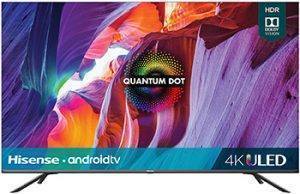




can one connect a camera to a H8 Android and use Skype?