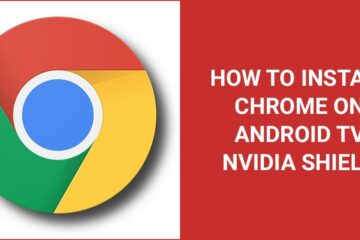Ultimate Fire TV Recast Review from a real geek for you!
One of the biggest challenges with streaming TV is watching local television channels and live sports, or even worse, recording live TV to watch later. Even streaming services that offer access to local TV tend to have very limited DVR services, offering very little storage for a surprisingly costly monthly fee.
The Fire TV Recast is Amazon Fire TV’s attempt to resolve the DVR problem, and it does a pretty good job of it. The DVR interface is straightforward to use, and you get lots of storage space. And best of all, there are no ongoing charges. Pay once for the hardware, and then it is yours to use as you wish.
But read on for our full review as we explain exactly how it works, what other kit you need to be able to use it, and whether it is really worth the investment.
Spoiler Alert! We think that the Fire TV Recast is one of the best DVR options on the market. The problem is that you can only use it if you are invested in Amazon Fire TV. If not, you will have to settle for inferior DVR options.
Overall Rating Of Fire TV Recast
We give the Amazon Fire TV Recast 4 stars out of 5. It is definitely one of the best DVR recorders on the market in terms of how easy it is to use, how much space you get, and the cost.
The price tag may look pretty hefty as an initial fee, but unlike most DVR services, there is no ongoing monthly subscription fee, so you will end up saving in the long run.
The only big drawback with this DVR option is that it exclusively works with Amazon Fire TV, so you can only use it if you have an Amazon Fire TV set up as your preferred home streaming method.
Amazon TV Recast Review
What Does The Fire TV Recast Do?
While many cable cutters might forget, broadcast TV still exists, and there is a lot of good, and even essential, programming that is only available via broadcast.
Want to watch the latest news reports? Broadcast TV. Want to watch your favorite sports teams playing live? Broadcast TV. Live TV specials? Broadcast TV.
You can watch broadcast television via your TV streaming box by simply connecting an antenna, which allows you to pick up all the local channels. But then, you can only watch one channel at a time, and if you aren’t at home, then you’ve missed it.
The Amazon Fire TV Recast solves this issue for Amazon Fire TV, letting you record live broadcast TV as easily or even more easily than you used to do with your cable box.
How Does The Fire TV Recast Work?
The Fire TV Recast isn’t a streaming box—it only works with an existing streaming TV setup. And, because this is Amazon proprietary tech, it needs to be an Amazon Fire TV setup. That basically means a Fire TV Stick, Fire TV Cube, or Smart TV powered by Amazon Fire TV.
Unlike more DVR services that are cloud-based, the Recast is a discreet piece of hardware that you link up to your multimedia system. In fact, you will need to link the hardware to your existing Fire TV streamer, as it does not have its own user interface. You need to control it via your existing Fire TV interface, including voice control via Alexa. There is also a mobile app if you want to control and watch via your mobile device.
Connect an antenna to the box, and also connect to your Wi-Fi, then link the Recast to your Fire TV device so you can control it from there.
Working with the antenna, the Fire TV Recast scans the airwaves and creates a list of available channels and a channel guide up to two weeks in advance. You can then select a channel to watch now or browse through the guide for things to record.
Depending on whether you go for a basic or a premium box, you will have either two or four-channel tuners, so you can record either two or four programs at the same time.
Again, depending on the model you go for, you can record up to either 75 hours or 150 hours of content.
All of your content shows up in the “Recordings” menu. There is no time limit on how long you can keep content, and you just choose to delete programs once you are done with them, freeing up more space for more recordings.
Buying Options
The Fire TV Recast is available exclusively from Amazon. If you are looking for 500 GB of storage, which is about 75 hours, expect to pay $229.99. This will allow you to record two shows at the same time. If you think you want more space, you can get 1TB, about 150 hours, for $279.99. With this premium model, you can record up to four shows at the same time.
But, if you buy on Amazon Prime Day, you can get $100 off!! The 500 GB Recast is just $129.99 as part of Prime Day deals.
How Does It Compare?
To put that in perspective, putting usability aside, how does the Recast compare to other DVR services in terms of cost and storage space?
You can get Hulu with live TV starting from $54.99 per month, and this includes 50 hours of DVR space as standard. If you need more, you get an additional 200 hours of DVR space for an extra $9.99 per month.
Fubo TV gives a similar deal. They include 30 hours of DVR in their $59.99 monthly subscription fee, and you can get an additional 500 hours for $9.99 per month.
With Sling TV, you get only 10 hours of DVR space with the $30 standard monthly subscription fee. If you need more space, an additional 50 hours will set you back $5 per month.
Philo, the new budget live TV streaming service, does offer unlimited DVR storage, but you can only keep things on there for 30 days. This means that you might not have enough space if you go on a lovely three-week holiday.
AT&T TV offers the most comprehensive DVR service, offering 500 hours as part of their standard monthly subscription fee of $55 per month. You can only keep the content for 90 days and there are no options to upgrade, but with 500 hours a month, that doesn’t seem like a big problem.
Customer Reviews
Customers who have invested in the Recast have all been pretty happy with their purchase, with about 8,000 customers scoring an average of 4 stars. And this matches our experience with the device as well.
The interface is easy to use and seemed pretty seamless in terms of the rest of the Amazon Fire TV interface. The channel scanner picks up on lots of channels, though this will depend greatly on the quality of the antenna you are using.
It successfully recorded all the shows that we set it up to tape, though even the high-definition content certainly didn’t have the same sharpness as the 4K content we are used to seeing on our screen. This isn’t the fault of the Recast but was certainly noticeable.
Nevertheless, despite this small annoyance, we would definitely say that the Amazon Fire TV Recast is the best DVR device we have used since we cut our cable cord.
TV Antennas
If you are looking for the best TV antennas to couple with your Fire TV Recast, check out these three great antenna options.

This affordable TV antenna is designed to have a 200-mile signal range, but you can still place it inside your house, so there’s no scrambling up on your roof to pick up channels, thanks to a sophisticated built-in signal booster. It is one of the most powerful antennas on the market, picking up on a wide variety of channels, and it delivers them in 4K so you can make the most of your 4K TV.

You can have a short product description here. It can be added as an enable/disable toggle option from which the user can have control on it.

This is another incredibly powerful digital antenna that can pick up channels within a 200-mile range when it is mounted inside your home. It delivers channels in 4K 1080p, including ABC, CBS, Fox, and NBC. The antenna is paper thin, which means it’s simple to mount on your wall. The manufacturer also offers 24/7 technical support if customers need assistance setting up their antenna, though it is simple to set up.
The Verdict
The Amazon Fire TV Recast is one of the best DVRs I have ever used. The interface is easy to use, there is plenty of space for recording, and you can record multiple shows at the same time. Not to mention that you only have to pay once for the hardware.
While the Recast is not cheap, it certainly works out well when you compare it to monthly subscription fees. Especially if you consider either the irritation of not having enough space, or penalties if you go over your space allowance.
The big drawback with this is that it only works with an Amazon Fire TV setup, which is not our preferred TV streaming setup. We can only hope that it inspires some similarly excellent technology that can be used more broadly with a range of Android TV streaming devices.
Have you tried the Amazon Fire TV Recast? Share your experience with the community in the comments section below.