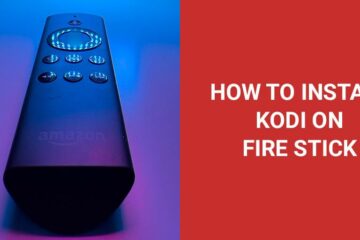Kodi builds are a great option if you want to supercharge your entertainment streaming choices with Kodi, but don’t have the time or the know-how to install and configure all the add-ons you need to unlock the best content and create a great user experience.
Kodi developers have already designed fantastic builds, and you can replicate their installation on your own streaming device with just one click (more or less).
But, there are hundreds of Kodi builds out there, some full of content delivered securely, but some with apps that don’t work and dangerous security breaches.
So you don’t get caught out, we have pulled together a list of the five best Kodi builds you can install today to fully load your TV streaming device.
Build Links
What Are Kodi Builds?
If you aren’t already familiar with Kodi, you can learn everything you need to know with our complete Kodi guide, available here.
But, as a brief summary, Kodi is open-source software that allows you to turn your TV box (or other devices) into a fully-fledged media center. You can control your viewing the way you want, and all in one place.
Usually, when you download Kodi, you need to set it up to work the way you want it to. That means installing add-ons, downloading skins, and fiddling with settings until you get everything just the way you want it.
The point of a Kodi build is that someone else has already taken the time to design a nice Kodi setup you can use. This allows you to download, install, and tweak everything you need with one click, rather than spending hours fiddling.
Kodi builds usually include setting up access to IPTV streaming services that will give you free access to premium content that usually comes with a price tag. As this is a legal gray area, you should protect your anonymity by using a VPN. You can find our recommendations for the best VPNs for Kodi here.
Best Kodi Builds
When it comes to choosing the best Kodi build, it all depends on how you like to watch. So, we’ve picked five great Kodi builds, each of which comes packed with all the latest content, but should appeal to different types of streamers.
All of our selected builds work with the three most common versions of Kodi: Kodi 19.0 Matrix, Kodi 18.9 Leia, and Kodi 17.6 Krypton. If you aren’t using one of these versions of Kodi, it’s time to upgrade.

Titanium is currently the most downloaded build for Kodi, which is a major vote of confidence from the community. The Titanium build is a clean and minimalist interface that is all about getting you the best content without any fuss.
The building is rich when it comes to living sports, live TV shows in general, movies, kids’ content, and major U.S. cable channels.
The services that power this build are regularly updated so you are constantly getting access to the latest content. The build installs quickly and users report that it is both safe and bug-free.

No Limits Magic Build is one of the most comprehensive builds when it comes to content, even providing access to regionally restricted TV shows and movies, as long as you are using a good VPN. There is also unlimited music streaming, which is a major bonus.
The build uses the highly futuristic Aeon Nox 5: Silvo Skin, which actually makes a surprising difference to the whole streaming experience. This is something you probably won’t understand until you try it.
The build updates regularly and not only adds new content but also removes add-ons that have become redundant or ceased working. This just makes the whole thing much lighter and cleaner.

While Kodi is designed to be used on any device, the Xenon build is optimized to work best on Android TV boxes and even Amazon Fire devices. It is one of the easiest to set up when you are working on a TV box and don’t have the power of a PC.
There is a great range of content available in every genre from action, to romance, to family fare. The sports channels and pay-per-view content available is also very impressive.
But the build is lightweight enough even to work on highly restricted devices such as the Amazon Fire Stick.

If your Android TV box is low-spec, then this lightweight Kodi build is one of the most likely to work for you without any frustrations.
Designed for a more basic user, it gives you access to all the same great content as the more sophisticated builds but with a user-friendly interface that doesn’t leave you feeling overwhelmed by the options.

Brought to you by the same developers as the now defunct and sorely missed Durex build, Xanax takes all the best parts of Durex and improves on them.
Xanax pulls on all the same major sources of unlimited free entertainment as the other builds and delivers it in a user-friendly interface that feels both lightweight and also like there is a lot you can do with it.
This is a great choice if you like the classic Kodi build and just want to work with an updated version of it rather than jump into something new.
Build Essentials
Which Kodi build you choose is going to depend on your personal taste and what you are looking for. But, assuming you want access to all the latest content, there are some essential add-ons that should be included within the build.
On the checklist should be:
- cCloud TV
- Copy & Paste
- Death Star
- Exodus Redux
- Gaia
- The Magic Dragon
- SportsDevil
- Yoda
You also need to make sure the build is compatible with the version of Kodi you are using, which should be Kodi 19.0 Matrix, Kodi 18.9 Leia, or Kodi 17.6 Krypton at the earliest.
Finally, it can’t be stressed enough that if you are going to use one of these Kodi builds, you also need to use a VPN to protect your anonymity. To find out more, read: Do I Need A VPN For Kodi? Yes, And Here’s Why!
Other Kodi Builds You Can Use
We’ve dived deep into the world of Kodi builds. Let me give you the inside scoop on the 20 best ones:
- No Limits Magic: Imagine an entertainment buffet – movies, TV shows, live TV, even adult stuff. It’s got it all, and it’s easy to use.
- Titanium Build: Think of this as your streaming Swiss Army knife. It’s got everything you need in one slick package.
- Xanax Build: Need speed and variety? Xanax has your back. Supercharged streaming with tons of options.
- Misfit Mods Lite: Don’t underestimate this one. It’s lightweight but delivers quality streaming of movies and shows.
- Slamious Build: It’s like having your personal theater. Movies, shows, live TV – all wrapped up in an easy interface.
- Blue Magic Build: Movie lovers, gather ’round. Elegant design and a bunch of movies. Perfect for movie nights.
- Maze Build: If you’re Kodi-newbie, Maze is your buddy. Simple, organized, and not overwhelming.
- Diggz Xenon: Smooth streaming is the game here. Movies, TV shows, even YouTube, neatly organized.
- Xenon Matrix: Everything you need, all in one stylish package. Movies, shows, extras – it’s got you covered.
- Silvo Build: Simplicity reigns with Silvo. Organized layout, movies, TV shows, and add-ons for your fun.
- Infusion Build: Visual feast alert. Stunning visuals and a mix of add-ons for a top-tier streaming experience.
- One Nation Nebula Build: Your all-in-one toolbox. Movies, TV shows, sports – a build for every taste.
- Equinox Build: Clean, smooth, and easy to navigate. If you want the basics done right, Equinox is it.
- Streamline Build: No-nonsense streaming. Movies, TV shows, and sports – keeping it straightforward.
- Grindhouse Builds: Classic film lovers, this is for you. Solid options for movies and TV shows.
- Atomic Build: Speed is the game. Snappy performance for seamless movie and TV show streaming.
- Xontech Build: Variety is key. A load of add-ons means endless content options in a friendly setup.
- EzzerMacs Wizard Builds Customization heaven. Different builds for different tastes, all in one place.
- Lobo Build: Unique and quick. Dive into new content with a fresh interface and diverse options.
- Fire TV Guru Build: Amazon Fire device user? This build maximizes your device’s potential for a smooth experience.
The Verdict
It can seem like there is no limit to the amount of entertainment content you can unlock with Kodi or the level to which you can personalize your viewing interface. But, let’s be honest, getting your Kodi setup just right takes time and expertise, which not everybody has.
That’s where Kodi builds come in. Developers give you the opportunity to replicate their carefully designed Kodi setups in just a few clicks.
There are hundreds of builds out there, and it is hard to know which ones are reliable, but if you go with any of our top five recommended Kodi builds, you are sure to have a satisfying streaming experience.
Do you have a favorite Kodi build? Share your thoughts and experiences with the community in the comments section below.