Here is my TOP of the best cloud storage for small business!
Cloud storage is no longer optional for small businesses; it is now a must! Cloud storage secures your files, so they are not at risk of being lost forever with the theft or meltdown of a computer. It also facilitates remote working, as teams can access the same up-to-date documentation wherever they are.
But with so many cloud storage providers now offering their services, it can be challenging to know which provider is right for you. We are going to help you overcome the guesswork by giving you our list of the five best cloud storage providers for small businesses. In our buying guide, we will also go through all the key features of cloud storage that you should consider when making your decision.
Product Quick Links
Amazon Web Services  |
[su_list icon=”icon: fas fa-check-circle” icon_color=”#87CA2F”]
[/su_list] |
Visit Site |
[su_list icon=”icon: fas fa-check-circle” icon_color=”#87CA2F”]
[/su_list] |
| Dropbox Business |
[su_list icon=”icon: fas fa-check-circle” icon_color=”#87CA2F”]
[/su_list] |
Visit Site |
[su_list icon=”icon: fas fa-check-circle” icon_color=”#87CA2F”]
[/su_list] |
G Suite by Google Cloud  |
[su_list icon=”icon: fas fa-check-circle” icon_color=”#87CA2F”]
[/su_list] |
Visit Site |
[su_list icon=”icon: fas fa-check-circle” icon_color=”#87CA2F”]
[/su_list] |
Microsoft OneDrive for Business  |
[su_list icon=”icon: fas fa-check-circle” icon_color=”#87CA2F”]
[/su_list] |
Visit Site |
[su_list icon=”icon: fas fa-check-circle” icon_color=”#87CA2F”]
[/su_list] |
Box for Business  |
[su_list icon=”icon: fas fa-check-circle” icon_color=”#87CA2F”]
[/su_list] |
Visit Site |
[su_list icon=”icon: fas fa-check-circle” icon_color=”#87CA2F”]
[/su_list] |
5 Best Cloud Storage Solutions For Small Businesses
We have pulled together a list of the five best cloud storage solutions for small businesses. Each of them meets strict security standards but offers different features. So, which one is right for you will depend on the nature of your business and what you need.
Amazon Web Services – Most Flexible
If you are looking for a flexible cloud storage solution that you can customize to your needs, and where you only pay for what you use, Amazon Web Services is what you are looking for.
- Individuals need to contact Amazon
- Unlimited storage (15TB upload limit)
- Unlimited users
It can be challenging to compare Amazon to other cloud storage providers when it comes to price and storage space, as the answer is whatever you need. Rather than coming up with capped packages, AWS has a rate for disk space GET requests and PUT requests, and you pay for what you use.
Rates vary from location to location and depending on other factors, so it is impossible to have the exact details without a conversation with AWS. But even after this, it will then be down to you to track and predict your usage in order to estimate your bill. Their rates are competitive, but you do need to be on top of this if you don’t want to receive any unexpected surprises.
Alongside the storage, the suite of tools available for you to manage your data is huge and growing regularly. There is no limit to the amount of data that you can move around – OK, there is a 15 TB file size limit, but have you ever even seen a 15 TB-sized file?
What tools you use to manage your files, storage, and users is highly customizable, but it does mean that you need some expertise on board.
Pros:
- No limits and pay only for what you use
- Lots of tools are available
- Highly customizable
Cons:
- Pricing is difficult to predict
- Requires expertise
Amazon Web Services cloud storage is flexible, customizable, and affordable. But unlike most of the other services on this list that have simple, standard interfaces, AWS is highly customizable, so you will need some expertise in the area on your team.
Dropbox Business – Most Comprehensive
One of the pioneering cloud service providers, Dropbox is still one of the best. They offer one of the most comprehensive and easy-to-use cloud storage solutions available for small businesses.
- $15 per user per month
- 5 TB storage per user
- Unlimited
While Dropbox’s rate for business starts at a relatively hefty $15 per user per month, they offer a lot. This comes with 5 TB of encrypted storage space per user. It comes with a lot of features, including seamless syncing of files and the ability to choose which files you sync. Files can be recovered for a period of 120 days if anything is accidentally deleted. It has a user-friendly interface and some of the best mobile apps on the market, and it can integrate seamlessly with Office 365.
One area where Dropbox is a little behind is in its collaborative documents. While their Paper feature has begun to address this issue, it is nowhere near as sophisticated as the offer from Google, for example.
Dropbox is also transparent about its security, which includes 256-bit AES and SSL/TLS encryption. You can also use two-factor identification if you are seeking additional security. Dropbox’s longevity means that a lot of your staff have probably used it before, which, combined with its intuitive design, means there is not much of a learning curve to get started.
Pros:
- High storage levels
- Excellent security credentials
- Intuitive and seamless integration
Cons:
- No affordable starter package
- Collaborative documents are less sophisticated than some competitors
If your priority is reliable and intuitive, rather than cheap, then Dropbox’s cloud storage for Business should be near the top of your list to investigate.
G Suite By Google Cloud – Most Intuitive
Many small businesses already rely on a lot of Google services to get their activity done without breaking the bank. If that is the case, then adding Google Cloud for storage will make it easy and intuitive for staff to adapt.
- $12 per user per month
- 1 TB-Unlimited storage per user
- Unlimited
Google Cloud’s storage options are flexible and scalable. For those who need very little, you can pay just $6 per month per user and receive 30 GB of storage. But if you pay their standard rate of $12 per user, you are looking at 1 TB of storage if you have fewer than five users, and unlimited storage when you move above five. There are also Enterprise packages available for $25 per user per month that offer enhanced security and data loss protection.
Google’s online interface is love or hate. But if your team is already using it, then there should not be much of a learning curve for them to get started. All the features that you need are offered no matter what package you go with, including online and offline editing, collaborative documents, and some of the best apps for accessing your documentation on the run.
The main complaint that most users have with Google is that it offers limited customization on its small business model. It also favors Google tools, forcing your hand in a way to choose Google products over other, potentially better, alternatives.
Pros:
- Flexible and scalable options
- High storage limits
- Intuitive tools
- Excellent tools for mobile access
Cons:
- Many users do not love the online interface
- Favors Google tools
If Google tools already play a significant role in your small business, Google’s quality cloud storage makes the perfect, intuitive addition.
Microsoft OneDrive For Business – Most Affordable
While Microsoft OneDrive is generally less intuitive to use than other cloud providers, it is one of the most affordable on the market and can integrate with Microsoft’s suite of tools.
- $5 per user per month
- 1 TB of storage per user
- Unlimited
Microsoft’s basic cloud storage offering starts at just $5 per user per month, which offers a full 1 TB worth of storage, with individual file upload limits of 15 GB. That is a lot of space for the price tag. This basic package comes with all the essential features that you would expect, including file sharing, local syncing, offline editing, and browser access.
However, while you might assume that you could seamlessly integrate with all your Microsoft tools, such as Outlook, Excel, and Access, you would be mistaken. For this, you need to upgrade to Office 365 Business Premium, which costs a less affordable $12.50 per user per month. With this, you also get 5 GB of email storage per user and a custom email domain if you wish. The license also covers five PCs/Macs, five phones, and five tablets per user, so you do get quite a lot of bang for your back.
Some people have complained that despite Microsoft’s impressive security features such as two-factor authentication, you do need to use your regular Microsoft password, which some feel compromises security.
Pros:
- Affordable
- High storage and upload limits
- On upgraded accounts, users have a lot of flexibility to set up multiple devices
Cons:
- Need to upgrade to fully integrate with Microsoft Suite
- Some questions about password replication
If you are looking for a lot of storage, but don’t want to spend big, Microsoft OneDrive offers a lot of bang for your buck. But you will need to upgrade if you want to seamlessly integrate with all of your Microsoft tools.
Box For Business – Best For Micro-Businesses
If your business is less of a small business and more of a micro-business, and you want to introduce cloud storage without breaking the bank, Box for Business is an excellent choice.
- Starter Package $5 per user per month
- 100 GB of storage per user
- 3-10 users
Box’s starter package is aimed at micro-businesses, charging a very affordable $5 per user per month for between three and ten users. For this, you get a modest 100 GB of storage per person with a 2 GB upload limit. This isn’t much, but is more than enough for some companies.
As part of this micro-package, you get all the features and functionality that you would expect, including automatic syncing of files, version history, mobile access, and two-factor authentication. What is lacking is online editing and tools for developing documentation collaboratively.
If you outgrow this package, it is a pretty big jump to upgrade to Box for Business’ $15 per month plan. It offers unlimited users, unlimited storage, and increased upload limits to 5 GB. It also offers advanced security features and the option to introduce your own branding. However, once you hit the $15 mark, you can get a better deal with one of the bigger companies, so it may be worth switching.
Pros:
- Affordable for micro-businesses
- Automatic syncing and file versioning
- Mobile access
Cons:
- Low upload limit
- No direct online editing
- Not ideal once you outgrow the micro-business bracket
Box for Business is the ideal cloud storage solution for very small businesses that need quality storage for minimal data and don’t want to break the bank.
Cloud Storage Buying Guide
If you are shopping around for cloud storage for your small business, what are the main things that you should consider in order to help you make your decision? Here are the things that we think are the most important.
Automatic Syncing
Cloud backup and sharing work best when you don’t need to think about it. Automatic syncing will see files directly updated on the Cloud when they are saved locally and distributed to everyone on the network. The best services let you choose which files you sync locally so as not to use unnecessary space.
File Versioning
This is particularly important if you have more than one person collaborating on the same file. File versioning allows multiple versions of the file to exist on the system at the same time and for you to recover previous versions as desired.
Security
Naturally, you want any information you save on the Cloud to remain private to you. You want to know that your files are safe from hacking and that your provider won’t use your data or sell it.
You will also want to know that your provider’s data centers are spread across multiple locations, otherwise, they are just as vulnerable to a single location fire as you. Investigate the location of servers, the file encryption used, and the privacy details in the SLA (service level agreement).
You may also be interested in security features such as file authentication, password protection, and two-step authentication.
Storage Capacity
Naturally, you need to ensure you have enough space to store all your data, and it can be surprising just how much space that is when you are also backing up files. Before investing, it is vital to know how much space you currently need to back up your files, and what your future storage is likely to be.
It is then a good idea to look for providers that offer scalable storage so that you can increase your space without penalty and a hefty bill.
Customer Support
The last thing you need is to be waiting hours or days for support to get back to you when you need access to an important file but can’t seem to get your hands on it. Check that the documentation provided is comprehensive and up to date. You should also have 24-7 support, with the company you choose having a reputation for a quick response.
Collaborative Tools
Cloud storage services often offer tools that enable collaborative working from remote locations so that individuals in various locations can work on the same documents. This is an attractive, though not always necessary, feature.
Remote Access
Ideally, as well as being able to access your files on your work computer, home computer, and laptop, you might want to be able to access your documents from your mobile device or another computer when you are traveling or in case of an emergency. Remote wiping of computers that may have been lost or stolen is also an attractive feature.
FAQs
How Does Cloud Storage Work?
Cloud storage stores copies of your files and data in remote physical locations that can be accessed and retrieved from your local device via an internet connection.
Is Google Drive And Cloud The Same?
Google Drive is like Google Cloud’s little brother. Drive lets you store all your personal files made using Google services on the Google Cloud. But Google Cloud storage is a significantly more sophisticated system that lets you sync all of your files to the Google Cloud. It comes with administrative tools that support functions such as auto-syncing, file versioning, and so forth.
How Much Storage Is Free On Google Cloud?
All Google users get 15 GB of free storage on the Google Cloud that can be used for Gmail, Google Drive, and so forth.
How Safe Is Cloud Storage?
Reputable cloud storage providers offer good security, but no system is infallible. However, the main safety issue with cloud storage is privacy. Governments can legally request information stored in a cloud, and it is up to the cloud service to deny access.
Their right to do so depends on the country in which they are based. That is why it is wise to choose cloud services based in countries with strong privacy laws, such as Switzerland and Romania.
The Verdict
All small businesses can benefit from the security of backing up their files and documentation to cloud storage. Managing your files via the cloud can also support activities such as remote working as teams can instantly share files and even work collaboratively on some documents.
Finding the right cloud storage can be challenging since there are so many options on the market. We have come up with a list of five great options, any of which would be a reasonable choice for a small business. The key is to balance usability and features, storage space, and price.


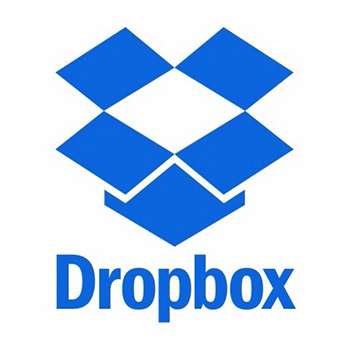



Do you publish infor for Canada?
Hi Sue
yes you can find the info here https://androidpcreview.com/android-tv-box-for-canada/