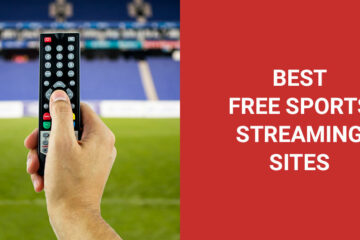This post is something between a guide and a TOP list after reading it you will exactly know what are the best Android TV Boxes for Torrents and how to use them correctly. So here we go!
The problem with streaming applications and even IPTV is that you have to watch whatever they have on offer. If you have a burning desire to watch something specific and it is not in the library, then you are out of luck.
But when you choose to torrent the content you are after, you are the one in charge. You search for the content you want and add it to your library.
If you are a fan of torrenting, you are probably already doing it on your PC. But it can be a bit annoying to get your content from your computer to your Android TV box, especially if your box is short on USB drives.
So, in today’s article, we are going to look at how you can torrent directly to your Android TV box. We’ll talk about the Android TV box setup that you need, the best apps to use, and just a little about the torrenting process in general for anyone who is new to the art.
What Is Torrenting And How Does It Work?
Torrenting refers to a decentralized method of sharing files, and it is sometimes also called peer-to-peer or P2P sharing.
How it works is that instead of downloading a complete file directly from a server, which is what you usually do when you are downloading, you download small bits of the file from a large number of individual participating computers (peers).
You then have a program on your computer that lets you reconstruct the small parts of the file that you have downloaded from various sources into the complete file.
If you are downloading, you are called a “leecher,” and if you are uploading, you are a “seeder”, and most torrenting apps manage both actions. If you download a torrent for yourself, you are expected to contribute back to the community by uploading to others as well.
While torrenting can be used to download any kind of file type, it is often used to share copyrighted content such as movies and TV shows. This is because the complete file never exists on a single server anywhere, so there is no place online where the copyright content exists. It only exists on the computers of the individual in the P2P network.
Nevertheless, depending on where in the world you live, torrenting with the express purpose of gaining access to copyrighted content without appropriately paying for it is illegal, and you may face legal consequences if you are caught.
Android TV Box Setup For Torrenting
If you want to torrent entertainment content directly to your Android TV box ready to watch when you want it, you need a few things in your Android TV box setup.
1. A Compatible Android TV Box
If you want to torrent directly to your Android TV box, you are going to want a box that supports this kind of activity.
In terms of basic specs, you are probably going to want a TV box with at least a quad-core and 2 GB of ROM to manage the process with ease.
You probably also want a TV box with a pretty generous amount of RAM storage, or which can write directly to an SD card or external hard drive. You can expect an uncompressed 1080p movie to be 1-2 GB, and for an HD movie to be 2-4 GB. If you have a small Android TV box with only 8 GB of RAM, that is going to fill up very quickly.
If you are using one of the mainstream and simple-to-use torrenting applications to manage your torrents, then you can use either a pure Android TV box or a TV box with an additional operating system on top, such as Fire TV. Most of the major torrenting apps available in the Google Play Store are also available in the Amazon App Store.
But if you want to get into more sophisticated torrenting, then avoid the Fire TV stick and devices using only the Android operating system. You will encounter fewer roadblocks along the way.
2. Descent Internet Bandwidth
Torrenting uses quite a bit of bandwidth as you are both downloading and uploading from various sources simultaneously. This is heavier on your bandwidth than downloading from a single source, and you will also engage with quite a bit of “bad data” while torrenting, which pushes your internet usage up even further.
So, if you don’t want to be waiting days for your entertainment to be ready to watch, then you will want to be connected with a decent connection. At a care minimum, you will want at least 20-25 MB of bandwidth available for your torrent.
3. A Torrent Friendly VPN
If you are torrenting, not only may you be acting in a legal gray area, but you will also be communicating with a large number of people that you don’t know. So, you will want to protect your anonymity and encrypt your data while you are torrenting. For this, you need a VPN.
Not all VPNs support torrenting, so you will want to look at a premium VPN, and certainly not a free one (though we warn you against free VPNs in general).
Look for VPN services that specifically say they are torrent or P2P friendly and maybe have servers earmarked for the behavior. Also, look for services that protect against data leakage and have a kill switch that disconnects you from the internet if your VPN drops out for some reason.
Because with torrents you are exchanging lots of data packages, it is more likely that something will go wrong and that a data package will leak, also revealing your identity and personal data. That is why you need a VPN specifically tailored to protect against this.
Learn More
4. Good Antivirus Software
Again, when you are torrenting you are downloading lots of data packages from a variety of unknown sources, so it would be silly not to protect yourself from the eventuality of also downloading malware along with your entertainment.
Protect yourself as much as possible by making sure you are using decent antivirus software on your Android TV box as well.
Learn More
5. A Torrenting Application
Torrenting requires managing a lot of small file downloads and uploads, and also reconstructing fragments of files into the larger file you are looking for. How do you actually do that?
Well, there’s an app for that. Or rather various apps. We’ll recommend our top five choices for Android TV boxes below.
5 Best Apps For Torrenting On Android TV Box
Any of these Apps will help with your needs
1. BitTorrent

BitTorrent is the original torrenting app from BitTorrent Inc., and while it is no longer the most popular, it was built for a purpose, and it does what it is supposed to do well.
It is designed specifically to use with torrenting magnets and doesn’t have a lot of other options, but most people won’t be looking for anything else. The app also contains a lot of music and video you can download directly for free, and which are completely legal.
2. µTorrent

µTorrent has dominated the torrent app market for a number of years because it is incredibly easy to use and you don’t need to be a torrenting expert to get started.
Basically, once you have found the torrent you want, just add the URL to µTorrent and the app does the rest. It manages your package downloads and distributions, lets you pick exactly where you want to save and store your files, and you can set rules for when you download (for example on your smartphone, you might only torrent when you are on Wi-Fi).
3. aTorrent

As the name might already suggest, aTorrent is largely a copy of uTorrent, with a few features added to deal with some of the things that people don’t like about the original app.
Principally, it gives you better options for managing where you store your content and your SD card memory. It also has a widget that can sit on your home screen so you can always see the status of your current torrents.
4. Flud

Flud is another very popular torrenting application in the Google Play Store because it has a simple and clean design but also lots of functionality.
Do the basics with just magnetic links, or dive into the world or selective downloads. This is another app where you can customize the conditions under which your device engages in torrenting. For example, you can forbid it from downloading and sending when you aren’t on your home network or when your VPN isn’t activated.
5. LibreTorrent

If you are more of an expert and want to control your activity on a more granular level, you will appreciate LibreTorrent. It is an open-source community project with code that can be downloaded from GitLab, so you already need to know a bit just to get it set up on your TV box.
The application supports a wide range of torrenting activity, including Tor, proxies, magnet links, and IP filtering. Besides being able to do things the way you want, there are also no frustrating ads at any point in the process.
The Verdict
If you are less interested in browsing Netflix or IPTV for whatever is popular and prefer to be able to watch the specific content that you are interested in, you might be considering torrenting.
Torrenting opens up a world of entertainment that can be obtained free online, but getting access to what you are looking for isn’t always straightforward.
If you want to torrent entertainment directly to your Android TV box, you need the right box set up in the right way, and the right application to manage the process for you.
Above, you will find our review of the setup specs that we think you need to successfully torrent directly onto an Android TV box and the best apps available for Android to manage the process
Do you torrent directly on an Android TV box? What application do you use? Share your experience with the community in the comments section below.