I know I’m going to lose half my audience with this article, but that’s OK.
Every time I go back up North to visit family, I’m always asked about Android boxes. After the fourth or fifth time I had this conversation it hit me that I’ve never written a guide to Android TV Box for Canada – specifically for the Canadian market.
Sometimes, I need to be hit over the head before something thinks in. 🙂
So today I’m going to give an overview of some Android TV boxes for Canada and then give some recommendations to look at. If you’re a regular reader of this site, then a lot of this is going to look familiar. But there are some quirks to the Canadian market and that’s going to change some of my recommendations.
Quick Look at Our Top Pick:

NVIDIA Shield TV
Are Android TV boxes legal in Canada?
Let’s talk about the elephant in the room first.
I’ve looked at the question of “Is Kodi Legal” in some detail recently, and that information applies to any streaming service. The CBC also wrote an article in early 2017 about how “Free TV” Android boxes were becoming more popular in Canada.
So are Android TV boxes legal to own and operate in Canada?
Yes. There’s nothing wrong with the box itself.
Where Android box owners get into trouble is how they’re using them.
Any streaming device can play legal and illegal content. This is just as true for Android boxes as it is for a Roku or Fire TV. If you’re going to be using your streaming device to play content that you don’t have the right to watch, I’d strongly recommend using a VPN for streaming content to help protect yourself.
What’s the best Android TV box for Canada?
There’s more to a good “best of” guide than just looking at specs and Amazon reviews.
Anybody can do that and frankly, it’s a little insulting to read.
Specs only tell half the story. User reviews can easily be faked. So how can you be sure that what you’re reading is real?
I want to keep this simple. I don’t want to give you so many options that it confuses you more. No Android box is perfect. There’s a give and take with all of them. I’ll attempt to make that simple and all geared toward the Canadian market.
If you haven’t seen my original best Android TV box guide, you may want to check that out as well. Some of the boxes are the same, and some are very different. But I’ll get into that in a bit.
Here are my recommendations for Android TV boxes that work for Canadians.
Best-Rated Android TV Boxes for Canada

I’m a HUGE fan of the NVIDIA Shield TV. It’s my go-to streaming device that powers two of the three TVs in my house.
The Shield TV is for the people who have invested a lot of money into a 4K HDR TV and need a streaming device that can keep up. In my case, my main TV is a 2016 55″ Sony 4K HDR TV and it’s the only device I’d ever think of hooking up to it.
Don’t get me wrong, it’s not cheap. It will set you back nearly $270 CDN. But it’s easy to use, easily the most polished of all boxes, and gets the most frequent updates. In terms of sheer power, there’s nothing that even comes close.
If you look at this as a long-term investment, the Shield TV starts to make a lot more sense. I bought mine n 2015 (and a second in 2017) and it’s still far and away the best player on the market.
It doesn’t come pre-configured at all. You’ll have to set up all of the different streaming apps that you want to use. The same goes for Kodi or Plex.
Find the best price on the NVIDIA Shield TV at Amazon

If you don’t want to splurge on the NVIDIA Shield TV, or if regular Android is more your style, then you should be looking at one of these two boxes. MyGica has name recognition in Canada, but I’ve always preferred the MINIX personally.
There are a lot of similarities in the design of these devices. Both have custom interfaces and strong customer support networks. MINIX also has very frequent firmware updates – averaging one every 2 months or so.
If you’re on a budget, the MyGica will save you about $30 CDN over the price of the MINIX. But for that extra $30 you get double the internal storage (16 GB compared to 8 GB) and Gigabit Ethernet. If you’re wondering if that will make a difference, check out my article on how to buy an Android box which goes over what the specs mean in plain English.
Find the best price on the MINIX NEO U9-H or the MyGica ATV495 PRO HDR at Amazon

If a bare-bones box isn’t your style, you don’t have a whole lot of options in Canada anymore. As I mentioned earlier, it’s not legal to sell fully loaded boxes in Canada, but its still OK in the States.
The EZStream Ti8 costs $109 USD and unfortunately doesn’t offer free shipping to Canada. At current exchange rates, the Ti8 will set you back right around $200 CDN once you factor in the pricey shipping options.
The TI8 has the same CPU\GPU as the MINIX NEO U9-H although firmware updates aren’t as frequent and the interface isn’t as polished. Frankly, every other box on this list is a better option at this price. But…
But none of them will configure and maintain Kodi addons as EZStream will. If you’re going to be living in Kodi and you want to avoid the hassle of configuring and maintaining addons yourself then this is one of your least expensive options.

Not so long ago, Canadians found themselves disappointed with the Amazon Fire TV stick. True to form, the experts at Amazon have upgraded their gear – and in doing so, they’ve upgraded the overall streaming experience for their Canadian customers.
Slim and sleek, Amazon’s Fire TV stick takes up next to no space – simply plug it into your TV and let it work its magic as you enjoy thousands of channels, a full internet experience, and of course, all the Amazon Prime content that comes with your subscription – movies, TV shows, and of course, music. There are tens of thousands of options to keep you entertained!
That’s not all: This unique streaming option comes with the Alexa Voice Remote, which puts you in complete control of your TV, sound bar, and receiver, as well as any smart home features you’ve installed.
It’s worth noting that you won’t have access to Google Play Store as the two companies are in direct competition with one another. At the same time, there’s so much good stuff here – and at such a great price – that quick access to certain apps shouldn’t be a dealbreaker for most people. Free cloud storage for the digital content you get from Amazon seems like a pretty fair tradeoff.
If you’ve got a 4K TV, you’ll want to pay a little more for the upgraded Fire TV Stick with 4K, or go all out with the Fire TV Cube.
Find the best price on Amazon Canada
Android boxes that I don’t recommend for Canadians
There are three things that I can’t recommend as well. Two of these are among my favorite devices in the States, but for one reason or another, they just don’t make sense for Canadians.
Cheap non-name boxes: You won’t get updates and support is non-existent. In most of the “best of” guides that I see on the Internet, I scroll down the list and half the boxes on the list I’ve never heard of. That’s a huge red flag to me.
The SkyStream Two: As much as I love this box, the price with the exchange rate makes it more expensive than the NVIDIA Shield. As good as it is, there are better options at that price point.
Amazon Fire TV: Don’t get me wrong, I love the Fire TV as well (even the third generation that stripped out some of the more popular features). It’s my backup streaming device that I use in my home office. However, the only Fire TV device available in Canada right now is the Fire TV Stick Basic Edition. It’s only $49, but let’s face it, this is a really stripped-down version of the low-end Fire TV device available in the US. You can find out more about the differences between the Fire TV and the Fire Stick here.
What’s the simple solution?
Unfortunately finding a good Android TV box for Canada isn’t as easy as it is in the US. Between the terrible exchange rate and copyright laws that aren’t favorable for streamers, the odds aren’t good.
Hopefully, this gives you some ideas of TV boxes to look at and some others to maybe take a pass on.
Do you have any Android boxes that you think should make the list? Better yet, do you know of any Canadian box sellers that should be included too? Let me know in the comments below.



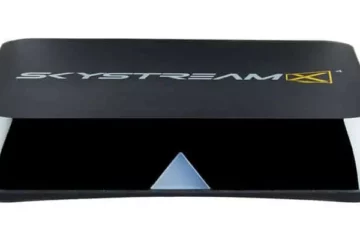

A big thanks from the Great White North! Yes, we do use android boxes in Canada. All kinds, but I could never figure out what to look for so ended up buying a piece of crap. I guess I will start putting aside a few dollars a month. FYI, the Mi Box with a link to Amazon.ca is not in stock. It says they have NO IDEA when they will have any.
did anybody have any experience with
http://astrotvboxes.ca/store/Astro-Mini-M8S-PRO-TV-Box-with-Android
In 2016, I bought the M8S from them, and it is still running well. I would recommend them. In fact, I am only upgrading now as the old box can’t handle newer versions. Expect that from any box you buy, just like smartphones becoming outdated over time…
Nice article.
I’ve had really good luck so far with the new T95Z Pro, 3gb RAM, 32gb Storage. Great interface, good speed, easily set-up. I had a M9S Pro, 2gb, 16gb storage that was terrible. If you take a little time to look for the updates yourself online, it’s easy to figure out and update or re-install APKs that need it. It takes a little bit of time but it’s worth it.
Wondered if anyone has used the Ghostware android box? My buddy has one and it seems legtit.